
Media Player Morpher 6.2.1
Media Player Morpher is an all in one powerful multimedia software with a friendly, intuitive UI that supports DVD playback and most popular audio and/formats including MP3, 3GP, ACC, MPEG-4, WMV, WMA, AVI, DivX, and MOV to name a few.Media Player Morpher Overview
The app's Audio Editor tool packs a powerful punch with a rich library of effects, plug-ins, filters, presets, voice morphers and tools that are all useful functions that allow you to design and make your audio files the way you want them to sound.A great feature of Media Player Morpher is the Virtual Sound Bar. This enables any 2-speaker device to output virtual surround sound and make sound images up to 6 times larger than normal. With Media Player Morpher you can choose a sound mode from the Movie, Music, Sports or User modes so you can get a sound experience that is optimized for the content you have. The Virtual Sound Bar will conveniently replace other high-cost, ordinary sound bars. Just connect your laptop or tablet to a TV set, play an HD movie full screen, and then sit back and enjoy being immersed in virtual surround sound.Media Player Morpher Main Features
- Smartphone-style interface with trendy yet simple user controls.- The widest stereo and pseudo-surround sound available that can turn any 2 speaker device into a Virtual Sound Bar.
- Takes your listening and viewing pleasure to a new level with a huge library of interesting, time-saving audio and video presets that you can apply to any audio stream.
- A wide range of cool visualization options and a set of built-in equalizers provide a completely new audio-visual experience.
- Supports DVD playback and a long list of the most common audio and video types, including: MP3, 3GP, AAC, MPEG-4, WMV, WMA, AVI, DivX, MOV, Xvid, etc.
- Offers Pseudo-surround effect, advanced sound controller, 3D sound effect, equalizer presets, and visualization effects
- Supports playback for 3D file format
- Enhances your viewing experience with a wide variety of interesting visual effects
- Time-saving Hotkeys and extra keyboard shortcuts
- Allows producing and controlling of multiple playlists Allows producing and controlling of multiple playlists
- Offers full control of playback in full screen or regular views
- Supports playback without interruption: also adds fade-out at the end of the track, and fade-in at the beginning
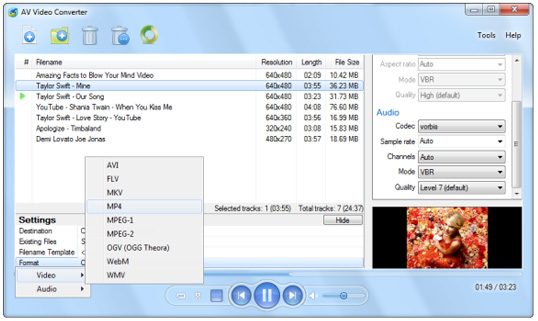
Media Player Morpher Extra Features
- Audio Converter: AV Audio Converter is a free conversion tool offering users the ability to quickly convert audio files from one format to another. This program features a professional, yet simple-to-use interface.- Audio Editor: AV Audio Editor is a free, full-featured program that will fulfil any audio editing or morphing task. This tool is suitable for both beginners and professionals, thanks to its user-friendly interface and well-organized features. It can import recordings from AV Audio & Sound Recorder, which is a free Windows audio recorder for editing, and then save the output in various formats including AAC, MP4, MP3, FLAC, APE, MPC, OGG, SPX, WV, TTA, WMA, etc.
- CD Grabber: AV CD Grabber is a free ripper for audio CDs. This program is designed to copy audio files from compact disks and then convert them into user-chosen audio formats. The extracted audio tracks can be saved on a hard disk, USB stick, or for mobile devices in the following formats: WMA, WAV, MP3, AAC, MP4, MPC, OGG, RAW, SPX, TTA, WV, APE and FLAC.
- Audio & Sound Recorder: AV Audio & Sound Recorder helps the user to quickly and easily record any live/recorded audio stream from virtually all devices, using an installed microphone and any add-on sound card device. It can exclusively record audio sound from our AV Virtual Device - an advanced audio driver developed for the cutting-edge voice morpher technology that can be used instead of a physical audio card of your computer. On the user’s computer, with a microphone and the software installed, any audio stream can be captured, output, saved and even modified by a supported editing program. Users can save their audio sounds from iPads, iPods, cell phones, tablets, virtually anything you can hear and all conversations from any one of a number of VoIP applications and/or messaging programs, including as Yahoo, AIM, GTalk, Skype, etc.
- Media Uploader: AV Media Uploader is a batch uploader that supports most popular community websites, including YouTube, DailyMotion, and Make4fun.You can queue tasks into a list for auto-uploading without waiting for an upload to complete before uploading another.
- Audio Morpher: AV Audio Morpher is an ideal audio editing tool for quickly adding effects, morphing, and converting multiple audio files at the same time. This tool provides a rich library of audio effects, including many customizable special effects. With AV Audio Morpher, you can input multiple files or even an entire folder; add effects; adjust effects settings; batch process your audio files, and then convert them to various popular formats such as MP3, WAV, WMA, OGA, OGG, FLAC, AIF, AIFC, AIFF, AAC, M4A, MP4, CDA, CUE, APE, APL, MPC, SPX, TTA, WV, etc.
- Video Converter: AV Video Converter is a free, full-featured program that helps nicely with converting video formats between MKV, AVI, MP4, FLV, MPEG, WMV, OGV, and WebM. Moreover, it also offers an easy way to extract music and sound from any video.
Supported file formats for input/output:
Input File Format Support: MP3; WAV; WMA; OGA; OGG; FLAC; AIF; AIFC; AIFF; AAC; M4A; MP4; CDA; CUE; APE; APL; MPC; SPX; TTA; WV
Output File Format Support: AAC; APE; FLAC; MP3; MP4; MPC; OGG; RAW; SPX; TTA; WAV; WMA; WV
Media Player Morpher FAQ
What are the recommended system configurations to run AV Music Morpher? Minimum system requirements:- All Microsoft Windows supported
- 1 GHz CPU or better
- 256 MB RAM
- 50 MB hard drive space
- 16x CD-ROM drive
- Compatible soundcard
- Speakers or headphones
- CD Writer (optional)
- Printer for printing CD covers and labels (optional)
Recommended system requirements:
- Microsoft Windows XP Service Pack 1 or higher (32 bit)
- 2.4 GHz CPU or better
- 512 MB RAM
- 100 MB hard drive space
- 52x CD-ROM drive
- Compatible soundcard
- Speaker and headphones.
- Internal CD Writer (needed for burning CD)
- Printer for printing CD covers and labels
Please notice that this software does not support Mac OSs or Linux OSs.
How does Music Morpher differ from MP3 Player Morpher?
- Besides all features of AV MP3 Player Morpher, AV Music Morpher offers an advanced Audio Editor that allows users to copy, cut, paste, edit music segments using wave chart, mix multi tracks to add background music, dubbing, or voice-over, and create duet songs or movie soundtrack.
I want to uninstall the program, but an error comes up saying "Could not open INSTALL.LOG file. What should I do?
This error is a rare case. If it does happen, please try doing as follows to uninstall the program:
- Go to the installation folder of the program (often in C:\Program Files\...) and delete this whole folder. Then open the Recycle Bin and remove it one more time from your computer.
- Click the Start menu > Run > type "regedit" > the Registry Editor window comes up > HKEY_LOCAL_MACHINE > SOFTWARE > Avnex > delete this folder.
How do I convert an audio file to another sound format?
- Add the file to the play list and click Morpher selected files on the toolbar.
- When the Morphing dialog comes up, define an output folder and an output file formats.
- Press the Morph button, then confirm the sampling rate and bit rate of the format.
- Click Close after finishing the process. A brand new file in another format is available for your use.
How do I morph a song?
- Click File on the menu bar, then choose Open to add your song to the playlist.
- Play the song, and press the Active button under the playlist.
- Select Voice Morpher and adjust Pitch, Timbre and Advanced Tune to change the vocals.
- You can apply other tools to modify your song in many interesting different ways.
- Besides, a huge library of preset effects is available for you to decorate your music.
- With the Plus Version, you can combine up to 4 effects at the same time.
- After getting the desired result, click Morph selected files on the toolbar to start the process.
How do I mix my voice over a music file?
This feature is only available in AV Music Morpher and AV Music Morpher Gold.
- Click the Record button on the Player panel to open the recorder.
- Press Record (the red button) and speak to the microphone to begin recording your voice.
- Use the Play and Stop buttons to play back your recording. If you are satisfied with the result, click Save.
- The Save As dialog will appear, choose the desired file name and format for the file. If you are not satisfied with the result, record again.
- Click Editor on the module bar to open AV Editor.
- Click Open File on the toolbar to import the voice file into the wave chart.
- Select the whole file or press Ctrl + A. Click Copy on the toolbar (or Ctrl + C).
- Click Open File again to open the music file.
- Drag the mouse to select the part that you would like to mix. Click Paste Mix on the toolbar to mix your voice over this music.
- Click Save File on the toolbar to save your work; or you can save it as a new file by choosing Save as in the File menu.
How to add subtitle to movie with Media Player Morpher
- On the main panel, click on File menu, then choose:
- Open File(s)…to open one or many files at a time.
- Open 3D Video… to watch your video in 3D.
- Open DVD… to run file from your DVD Disk.
- Click on Video Morphs button to open Video Effects window.
- On Available Effects column, expand More morphs » Text»Double-click on3D Subtitles Editor.
- 3D Subtitles Editor Settings comes up.
- Open 3D Subtitles Editor
- Choose Open if the video already has its own subtitle file (*.srt) » Open window appears, locate to the subtitle file » Click Open
- Choose Edit to create a brand new subtitle file, or make a sing-along lyrics for your video clip.
- In Subtitle viewer… window:
- In Text box type in a sentence
- Set Time Start and Time End (9) for the sentence to display.
- Click Add as New to add the new sentence into the subtitle file.
- If you want to edit a sentence, select it » Edit in Text box or/and Time frame » Apply to selected
- Continue until finish subtitling your video » Click OK.
- Back to 3D Subtitles Editor Settings window, choose Save As» Save subtitle file under SRT format.
Conclusion
To conclude Media Player Morpher works on Windows operating system(s) and can be easily downloaded using the below download link according to Shareware license. Media Player Morpher download file is only 58.88 MB in size.Media Player Morpher was filed under the Audio Video category and was reviewed in softlookup.com and receive 5/5 Score.
Media Player Morpher has been tested by our team against viruses, spyware, adware, trojan, backdoors and was found to be 100% clean. We will recheck Media Player Morpher when updated to assure that it remains clean.
Media Player Morpher user Review
Please review Media Player Morpher application and submit your comments below. We will collect all comments in an effort to determine whether the Media Player Morpher software is reliable, perform as expected and deliver the promised features and functionalities.Popularity 10/10 - Downloads - 1365 - Score - 5/5
Softlookup.com 2023 - Privacy Policy
| Category: | Audio Video |
| Publisher: | AVSoft Corp. |
| Last Updated: | 19/11/2023 |
| Requirements: | Windows (All Versions) |
| License: | Shareware |
| Operating system: | Windows |
| Hits: | 1667 |
| File size: | 58.88 MB |
| Price: | Not specified |
| Name: * |
E-Mail: * |
| Comment: * |
|