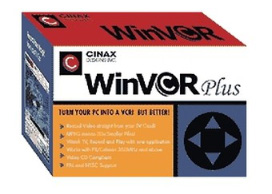
WinVCR v1.1.1
WinVCR allows you to record videos directly from your TV card to MPEG file format in real-time.The program lets you turn your computer into a versatile VCR. You can record from any video source directly onto your hard drive in real-time, and then watch your recording. And because it uses the MPEG video format, the files are 30 times smaller, and easily fit on your hard drive.
WinVCR is Video CD Compliant, and includes support for both PAL and NTSC VHS protocols.
WinVCR has been discontinued and the developer website is down, we will provide you several alternatives.
Capture Express V3
Capture Express offers a lightweight, dedicated tool for recording or previewing input sources. Originally designed to let users easily verify their input signals and capture devices, Capture Express has evolved into a simple yet full-fledged capture application supporting video up to 4K at 60 frames per second.
Record at 4K60
Capture Express records one channel of video as mp4 files to your local storage. Users can customize the resolution, frame rate, bitrate and color space of the recording, or simply choose “match source” for easy setting. Capture Express uses H.264 encoding format for video compression.
Single or multiple snapshots
Users can take one or five continuous snapshot by simply one click.
Video Processing Functions
The software provides various video processing functions such as cropping, up/down scaling, brightness/hue/saturation/contrast control. These processing are done by the FPGA in the capture hardware, causing 0 CPU usage.
No-boarder Mode
One click to switch to no-border Mode for capture preview. Users can display multiple Capture Express borderless windows on one screen, so that they can preview the seamless video splicing.
Software Update
Capture Express keeps updating, providing users with more professional and advanced functions to improve the video capture and recording experience.
FilmoraScrn for Windows
Powerful features for high quality screen recordings. A modern and intuitive design that will help you finish projects faster.
Features
Changeable Cursor
Adjust the size, shape and color of your cursor to make it stand out.
Full Editing Suite
Edit your clips quickly and easily with a wide range of professional tools.
2 Devices
Record from your computer and webcam simultaneously.
Import Over 50 File Formats
Import images, videos, music, and other media files.
FPS (15-120)
Perfect for recording fast-paced games. (Up to 60 fps for Mac)
Export To MP4, MOV, GIF
Export to mutliple formats
PIP (Picture In Picture)
Add a second image or video to your main footage, like a facecam for gaming.
Custom Recording Field
Choose to record all, or just part of, your computer screen.
Annotations
Add text and other elements to enhance the learning experience for your viewers.
Tutorial Features
Draw circles and arrows on your screen to help direct attention.
Conclusion
To conclude WinVCR works on Windows operating system(s) and can be easily downloaded using the below download link according to 30-day Trial license. WinVCR download file is only 24 MB in size.WinVCR was filed under the Video File Editors category and was reviewed in softlookup.com and receive 5/5 Score.
WinVCR has been tested by our team against viruses, spyware, adware, trojan, backdoors and was found to be 100% clean. We will recheck WinVCR when updated to assure that it remains clean.
WinVCR user Review
Please review WinVCR application and submit your comments below. We will collect all comments in an effort to determine whether the WinVCR software is reliable, perform as expected and deliver the promised features and functionalities.Popularity 10/10 - Downloads - 489 - Score - 5/5
Softlookup.com 2023 - Privacy Policy
| Category: | Video File Editors |
| Publisher: | Cinax Designs, Inc. |
| Last Updated: | 08/06/2019 |
| Requirements: | Not specified |
| License: | 30-day Trial |
| Operating system: | Windows |
| Hits: | 1789 |
| File size: | 24 MB |
| Price: | Not specified |
| Name: * |
E-Mail: * |
| Comment: * |
|