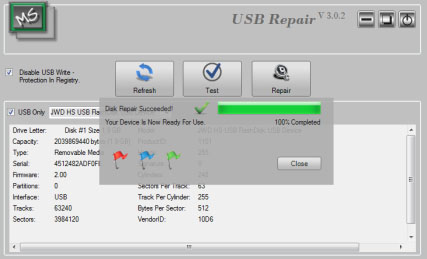
Malvastyle USB Repair 3.0.4
Malvastyle USB Repair is a cutting-edge data recovery software that specializes in repairing corrupted files and fixing damaged storage devices. Whether it's a USB flash drive, external hard drive, or even an SD card, this powerful tool has the capability to retrieve your precious data and bring your storage device back to life.The tool lets you test the storage media for physical damage
The program comes with a minimalistic interface that is unlikely to give you any trouble. The idea behind the tool is to enable you to address issues that resulted from corrupted system files or virus attacks.You should bear in mind that the tool does not work with physically damaged devices. Consequentially, if the test reveals the problems stems from this cause, then it is recommended that you contact a specialized technician for repairs. You can rest assured that the app lets you perform a test to identify whether the problem is physical or not.As far as compatibility works, the utility works with a wide variety of storage media, including, but not limited to USB flash drive, pen drive, hard disk drive, internal memory card, cellphone memory card or camera memory card, just to name a few.
Regardless of whether it is because of file system corruption, hardware malfunction, improper shutdown or perhaps a virus attack, there are numerous reasons why a USB storage media device can be damaged or corrupted. Fortunately, thanks to applications such as Malvastyle USB Repair, you can fix the problems just as quickly and hence, be able to use the USB device again.
The app formats the USB device as part of the repair
It is important to note that for the application to clean viruses or damage system file that corrupted the drive, it needs to format the device. Therefore, you need to make sure that you have a backup of the important files stored on the device prior to confirming the formatting operation.While it may seem a bit extreme, the truth is that formatting can help reset the read and write permissions that may have been responsible for preventing the normal operations. Once the operation is completed, the device should be fully restored and ready to use.A handy tool that can help repair corrupted USB storage media
In the eventuality that you are unable to access your USB device and it is not because of physical damage, then perhaps you can consider using Malvastyle USB Repair to address the malfunctioning causes.Malvastyle USB Repair Usage
After download and installing the software, the user inserts the device and opens the application via the ‘USB Disk Repair’ shortcut placed on the desktop and start menu (As Administrator: Right Click — Compatibility — Check the Run As Administrator Checkbox). The user selects the corrupted device from the list provided in the drop down menu. The application will detect and populate all the required information from the device to continue the repair process.When the user is satisfied that the correct device is selected, the user presses the ‘Test Device’ button in order to test for physical damage. If the test passed, the user may proceed and press the ‘Repair USB’ button in order to repair the data structure of the device. Please note that when a device suffered physical damage or the physical hardware of the device is faulty, no guarantee can be given weather or not a device will be successfully repaired. In such occasions, it will be best to take the device to a qualified technician to take apart and repair the physical damage of the device.
Malvastyle USB Repair: Your Ultimate Solution
The reliance on removable storage media has become increasingly prevalent, making it all the more frustrating when these devices encounter issues. Fortunately, there is a comprehensive solution available - Malvastyle USB Repair. Designed to address a wide range of problems encountered with removable storage media, this advanced software offers a reliable and efficient means of recovering data and restoring functionality. With its user-friendly interface and powerful algorithms, Malvastyle USB Repair provides a seamless experience for users seeking to resolve issues such as corrupted files, formatting errors, and even physical damage. Whether you are a student, professional, or simply an individual with important data stored on a USB drive, Malvastyle USB Repair is your ultimate solution for restoring your valuable information and ensuring the longevity of your removable storage media.
Recover Lost Data with Ease
When it comes to the unfortunate event of losing important data, Malvastyle USB Repair comes to the rescue with its easy-to-use data recovery features. Whether you accidentally deleted files, experienced a system crash, or encountered a virus attack, this powerful software offers a seamless solution to recover lost data effortlessly. With its advanced scanning capabilities, Malvastyle USB Repair thoroughly searches your removable storage media, identifying and restoring lost files, documents, photos, and even multimedia content. Its intuitive interface guides users through the recovery process, making it accessible to both novice and experienced individuals. With Malvastyle USB Repair, you can regain peace of mind, knowing that your valuable data can be recovered with ease, ensuring the safety and integrity of your digital files.
No Need for Technical Expertise
Users of Malvastyle USB Repair can benefit from its user-friendly interface that eliminates the need for technical expertise. Unlike other complicated data recovery tools, Malvastyle USB Repair simplifies the entire process, allowing users of all skill levels to efficiently recover their valuable data. With just a few clicks, the software scans the removable storage media, identifies any lost files, and provides a straightforward recovery option. Its intuitive design ensures that even those with limited technical knowledge can navigate through the software effortlessly, saving time and frustration. Whether you are a novice or an experienced user, Malvastyle USB Repair empowers you to regain access to important files without the hassle of complicated technical procedures.
Repair Corrupted USB Drives Efficiently
When it comes to repairing corrupted USB drives efficiently, Malvastyle USB Repair stands out as an exceptional solution. This innovative software offers a comprehensive set of tools and features designed to effortlessly restore various types of removable storage media. With its advanced algorithms and deep scanning capabilities, Malvastyle USB Repair can effectively detect and recover corrupted files, ensuring the integrity and accessibility of your data. Whether your USB drive has been affected by file system errors, physical damage, or virus attacks, Malvastyle USB Repair provides a reliable and efficient way to restore your valuable information. By utilizing this powerful software, users can confidently address USB drive issues and recover their data with ease, saving time and effort in the process.
Compatible with Various Storage Devices
Malvastyle USB Repair offers a versatile solution for repairing various removable storage media. This powerful software is designed to be compatible with a wide range of storage devices, including USB drives, external hard drives, memory cards, and more. Whether you are dealing with a corrupted USB drive, a damaged memory card, or any other type of removable storage, Malvastyle USB Repair can efficiently analyze and repair the issues. Its compatibility with different storage devices ensures that users can rely on the software for all their data recovery needs, regardless of the specific device they are using. By providing a comprehensive solution that supports multiple storage mediums, Malvastyle USB Repair offers convenience and peace of mind to users seeking to recover their valuable data.
Save Time and Money
Utilizing Malvastyle USB Repair for your data recovery needs can save you both time and money. Rather than spending hours or even days attempting to manually recover data from corrupted or damaged storage devices, this software offers a streamlined and efficient solution. With its powerful algorithms and advanced scanning capabilities, Malvastyle USB Repair can quickly and accurately identify and repair issues, minimizing the time needed for data recovery. Additionally, the cost-effective nature of this software means that you can avoid expensive professional data recovery services, saving you money in the process. By choosing Malvastyle USB Repair, you can efficiently recover your data without breaking the bank or sacrificing valuable time.
Simple and User-Friendly Interface
Malvastyle USB Repair boasts a simple and user-friendly interface, making it accessible to users of all experience levels. The intuitive design of the software ensures that even individuals with limited technical knowledge can navigate and utilize its features effectively. The user interface is thoughtfully organized, presenting clear options and instructions, enabling users to easily initiate scans, select the desired recovery options, and monitor the progress of the repair process. With a clean and straightforward layout, Malvastyle USB Repair eliminates any confusion or complexity, allowing users to focus on the task at hand - recovering their valuable data.
Advanced Data Recovery Technology
Utilizing cutting-edge technology, Malvastyle USB Repair incorporates advanced data recovery algorithms to ensure the highest level of success in recovering data from various removable storage media. The software employs advanced scanning techniques that meticulously search for lost or damaged files, including documents, photos, videos, and more. Through its sophisticated algorithms, Malvastyle USB Repair can identify and retrieve fragmented files, reconstructing them to their original form. This advanced data recovery technology not only enhances the software's ability to recover data from a wide range of storage devices but also increases the chances of retrieving even previously deemed unrecoverable files. With Malvastyle USB Repair, users can have confidence in the software's ability to effectively recover their valuable data in a reliable and efficient manner.
Restore Your Files in Minutes
With Malvastyle USB Repair, the process of restoring your files becomes a seamless and time-efficient experience. Within just minutes, you can retrieve your lost or damaged files, eliminating the frustration and stress often associated with data loss. The software's intuitive interface allows users to easily navigate through the recovery process, providing step-by-step instructions and options for customization. Whether you accidentally deleted important documents, encountered a system crash, or experienced a malfunctioning storage device, Malvastyle USB Repair is designed to swiftly and effectively restore your files. With its powerful recovery capabilities and user-friendly interface, you can have peace of mind knowing that your valuable data can be recovered in a matter of minutes.
Safely Repair Your Storage Media
When it comes to repairing your storage media, ensuring the safety of your valuable data is of utmost importance. With Malvastyle USB Repair, you can trust in a reliable and secure solution for addressing various issues with removable storage media. Whether you are dealing with corrupted files, formatting errors, or inaccessible drives, Malvastyle USB Repair provides advanced algorithms and diagnostics tools to identify and resolve these issues without compromising the integrity of your data. By employing a meticulous and systematic approach, the software guarantees that your storage media is repaired in a safe and efficient manner, minimizing the risk of further data loss. With Malvastyle USB Repair, you can have confidence in a professional and trustworthy solution for the secure repair of your storage media.
Malvastyle USB Repair proves to be a reliable and efficient tool for repairing various types of removable storage media. Its user-friendly interface and comprehensive features make it a valuable asset in any data recovery or repair task. With this software, users can confidently attempt to fix USB drives, memory cards, and other devices without the fear of losing important data. Furthermore, its constant updates and improvements make it a top choice for professionals in the field. Overall, Malvastyle USB Repair is a must-have tool for anyone dealing with data storage issues.
How It Can Salvage Your Data and Restore Your Storage Devices
One of the key features of Malvastyle USB Repair is its ability to identify and repair corrupted files. It utilizes advanced algorithms to analyze the file structure and repair any inconsistencies or errors that may have caused the corruption. This means that you no longer have to worry about losing important documents, photos, or videos due to file corruption.
Additionally, Malvastyle USB Repair can fix damaged storage devices caused by physical issues such as water damage or wear and tear. By utilizing its innovative technology, this software can recover data from even severely damaged drives, giving you a chance to retrieve what was once thought lost forever.
The user-friendly interface of Malvastyle USB Repair makes it accessible to users of all technical levels. With just a few clicks, you can initiate the recovery process and let this powerful tool work its magic in salvaging your valuable data.
If you find yourself facing the daunting task of dealing with corrupted files or damaged storage devices, look no further than Malvastyle USB Repair. With its exceptional capabilities in data recovery and device restoration, this software is sure to become an invaluable asset in safeguarding your important information and preserving your peace of mind.
Compatible Storage Media: Which Devices Can Malvastyle USB Repair Successfully Recover?
When it comes to data recovery, Malvastyle USB Repair is a reliable solution that can successfully recover data from a wide range of compatible storage media. Whether you have experienced data loss on USB drives, external hard drives, memory cards, flash drives, or even digital cameras, Malvastyle USB Repair has the capability to restore your valuable files.
USB drives are commonly used for storing and transferring data. If you have encountered any issues with your USB drive such as accidental formatting or corruption, Malvastyle USB Repair can help recover your lost files effectively.
External hard drives are often used for backing up important data or expanding storage capacity. In the unfortunate event of a hard drive failure or corruption, Malvastyle USB Repair can come to the rescue and retrieve your crucial files.
Memory cards are widely used in various devices such as cameras and smartphones to store photos, videos, and other multimedia files. Should you encounter any issues with your memory card like accidental deletion or formatting errors, Malvastyle USB Repair is capable of recovering lost data from these devices.
Flash drives are portable storage devices that are prone to physical damage or logical errors. If you find yourself unable to access the data on your flash drive due to any reason, rest assured that Malvastyle USB Repair can assist in retrieving your important files.
Even digital cameras can sometimes experience file corruption or accidental deletion. With its advanced recovery algorithms and compatibility with various file formats, Malvastyle USB Repair is able to successfully recover lost photos and videos from digital cameras.
Whether you have encountered data loss on USB drives, external hard drives, memory cards, flash drives, or digital cameras - Malvastyle USB Repair offers a comprehensive solution for successful data recovery.
A Step-by-Step Guide to Using Malvastyle USB Repair for Efficient Data Recovery and Device Restoration
Are you struggling with a malfunctioning USB device and desperately need to recover your valuable data? Look no further than Malvastyle USB Repair, a powerful software tool designed to efficiently restore your device and retrieve your important files. In this step-by-step guide, we will walk you through the repair process using Malvastyle USB Repair, ensuring that you can effortlessly recover your data and get your device back up and running in no time.
Step 1: Download and Install Malvastyle USB Repair
Begin by downloading the Malvastyle USB Repair software from their official website. Once downloaded, follow the installation instructions to install the software on your computer. This user-friendly software is compatible with both Windows and Mac operating systems, ensuring accessibility for all users.
Step 2: Connect Your USB Device
Connect the malfunctioning USB device to your computer using a reliable USB cable. Ensure that the connection is secure before proceeding to the next step.
Step 3: Launch Malvastyle USB Repair
Launch the Malvastyle USB Repair software on your computer. You will be greeted with an intuitive interface that displays various options for data recovery and device restoration.
Step 4: Select Your Device
From the list of available devices displayed within the software interface, select your malfunctioning USB device. Make sure you choose the correct one to avoid any potential data loss or damage.
Step 5: Start Data Recovery Process
Once you have selected your device, click on the "Start Recovery" button within the software interface. This will initiate a comprehensive scan of your device, searching for any lost or corrupted files that can be recovered.
Step 6: Preview and Recover Files
After completing the scan process, Malvastyle USB Repair will display a list of recoverable files found on your device. Take advantage of its built-in preview feature to ensure that you are recovering exactly what you need. Select the desired files and click on the "Recover" button to initiate the data recovery process.
Step 7: Restore Your Device
Once the data recovery process is complete, Malvastyle USB Repair provides you with an option to restore your USB device to its original state. This feature ensures that any underlying issues causing the malfunction are resolved, allowing you to use your device without any further complications.
By following this step-by-step guide, you can effectively utilize Malvastyle USB Repair for efficient data recovery and device restoration. Don't let a malfunctioning USB device cause unnecessary stress or result in permanent data loss. Take advantage of this powerful software tool and regain access to your valuable files with ease.
Tips and Tricks for Preventing Future Data Loss and Maintaining Healthy Removable Storage Media
Data loss can be a devastating experience, especially when it comes to important files and documents. However, by following some simple tips and best practices, you can prevent future data loss and ensure the longevity of your removable storage media.
First and foremost, regular backups are crucial. Make it a habit to back up your important files on a regular basis. This can be done through cloud storage services or by creating multiple copies on different storage devices. By having multiple backups, you reduce the risk of losing all your data if one storage device fails.
Another important tip is to handle your removable storage media with care. Avoid dropping or mishandling them, as this can cause physical damage to the device and lead to data loss. Additionally, keep them away from extreme temperatures and humidity, as these factors can also impact their performance.
It is also recommended to regularly scan your storage devices for any errors or bad sectors. Most operating systems have built-in tools that allow you to check the health of your drives and fix any issues that may arise. By addressing these problems early on, you can prevent potential data loss in the future.
Furthermore, keeping your storage devices clean is essential for their proper functioning. Dust and debris can accumulate over time and affect the performance of the device. Use compressed air or a soft cloth to clean the connectors and ports regularly.
Lastly, consider investing in high-quality removable storage media from reputable brands. While they may be slightly more expensive than generic alternatives, they often offer better durability and reliability.
By following these tips and best practices for preventing data loss and maintaining healthy removable storage media, you can safeguard your valuable information for years to come. Remember that prevention is always better than cure when it comes to protecting your important files!
FAQ
How does Malvastyle USB Repair attempt to repair different types of removable storage media?
Malvastyle USB Repair attempts to repair different types of removable storage media by analyzing and fixing common issues such as file system errors, corrupted data, and damaged partitions. It utilizes advanced algorithms and techniques to identify and repair these problems, ensuring the integrity and functionality of the storage media. By offering a comprehensive approach to repair, Malvastyle USB Repair aims to restore the functionality of various types of removable storage including USB drives, memory cards, and external hard drives.
What are the common issues that Malvastyle USB Repair can fix in USB drives and other removable storage devices?
Malvastyle USB Repair is a software that can fix a variety of common issues in USB drives and other removable storage devices. It can repair damaged or corrupted files, fix formatting errors, recover deleted or lost data, remove viruses or malware, and resolve issues with the device not being recognized or not functioning properly. The software is designed to provide comprehensive solutions for repairing and restoring the functionality of USB drives and other removable storage devices.
Does Malvastyle USB Repair work on both Windows and Mac operating systems?
Yes, Malvastyle USB Repair is compatible with both Windows and Mac operating systems.
Are there any limitations or compatibility issues when using Malvastyle USB Repair on different brands or models of removable storage media?
Malvastyle USB Repair may have limitations or compatibility issues when used on different brands or models of removable storage media. Since each brand and model may have different file systems and structures, the software might not be able to effectively repair or recover data from certain devices. It is important to check the software's compatibility list or consult with the manufacturer to ensure that it supports the specific brand or model of the removable storage media you are using.
Can Malvastyle USB Repair recover data from damaged or corrupted removable storage devices, or does it solely focus on repairing the device itself?
Malvastyle USB Repair primarily focuses on repairing the device itself rather than recovering data from damaged or corrupted removable storage devices.
Conclusion
To conclude Malvastyle USB Repair works on Windows operating system(s) and can be easily downloaded using the below download link according to Freeware license. Malvastyle USB Repair download file is only 3.2 MB in size.Malvastyle USB Repair was filed under the System category and was reviewed in softlookup.com and receive 5/5 Score.
Malvastyle USB Repair has been tested by our team against viruses, spyware, adware, trojan, backdoors and was found to be 100% clean. We will recheck Malvastyle USB Repair when updated to assure that it remains clean.
Malvastyle USB Repair user Review
Please review Malvastyle USB Repair application and submit your comments below. We will collect all comments in an effort to determine whether the Malvastyle USB Repair software is reliable, perform as expected and deliver the promised features and functionalities.Popularity 10/10 - Downloads - 8258 - Score - 5/5
Softlookup.com 2023 - Privacy Policy
| Category: | System |
| Publisher: | Malvastyle |
| Last Updated: | 03/12/2023 |
| Requirements: | Not specified |
| License: | Freeware |
| Operating system: | Windows |
| Hits: | 10418 |
| File size: | 3.2 MB |
| Price: | Not specified |
| Name: * |
E-Mail: * |
| Comment: * |
|