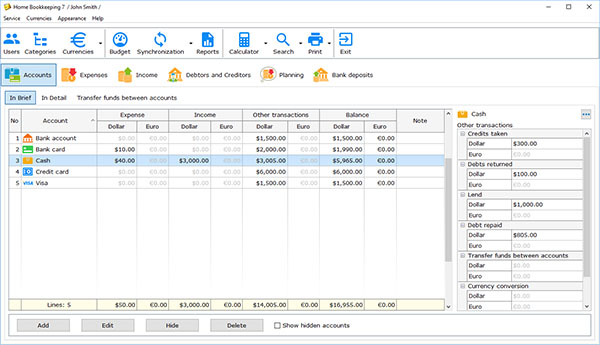
Home Bookkeeping
Home Bookkeeping is useful and easy-to-use piece of software that enables you to manage your expenses and incomes, as well as protect yourself from debt danger.Home Bookkeeping Overview
Money Manager. Money Management for Personal Finances: family budget, expenses, incomes, debits and credits.Home Bookkeeping is a small-sized software utility designed with the sole purpose of helping you manage your personal finances, track income and expenses, keep an eye on your debts and bank accounts. In other words, it provides you with a balance sheet that allows you to make plans for future investments.
Intuitive GUI layout
The interface of the application is straightforward and richly tabbed, that even a beginner user can find it easy to work with. Because it's designed with attention to details and utility, it provides you with a drop-down calculator that is displayed when money amounts are entered.Generate financial reports and view charts
Your income and expenses can be easily accounted for and reports about your financial situation can be generated. A useful feature is that when you generate a report using a primary currency, the other records that were made using different currencies are converted to the primary one according to the specified exchange rate. All information within your reports can be illustrated using bar, pie and line charts.Accounts can be displayed briefly or in detail. The detail overview gives you an insight over your account operations history, namely the initial balance, expenses, incomes, loans and currency conversions.What's more is that you can keep your information inside a password-protected database, that only you have access to.Unfortunately, you cannot work with formats of other financial applications like QFX, QIF or OFC, even though the program supports formats such as Adobe Acrobat, Excel, Open Office, XML, HTML, Lotus and MS Office.Full control over personal finances!
Five reasons to start using Home Bookkeeping already today:Easy — No need to have any special accounting knowledge
Useful — Keeping record of your personal finances will help you achieve your goals
Beneficial — You can avoid unnecessary expenses by analyzing your budget
Practical — The complete set of features necessary to control your personal finances
Safe — Password-protected records and database backup copies
Home accounting for the entire family
Keep your personal financial records and those of all your family members. To ensure privacy, every user's records can be protected with a password.
Count your expenses and incomes
Add all your incomes and expenses to Home Bookkeeping to keep your finances under full control. Make your financial plans and draw up your budget.
Add money that you borrow and loan to Home Bookkeeping
Full control over borrowed and loaned money including control over its return with payment plan calculation features and notifications.
Keep record of your finances on an unlimited number of accounts
Use as many accounts as you need: accounts in different banks, bank cards, cash, electronic money, etc.
Use Home Bookkeeping to keep your accounts in any currency of the world
The list of currencies in Home Bookkeeping contains all currencies of the world. Choose the currencies that you use.
Use Home Bookkeeping on all kinds of devices
The synchronization feature makes it possible to exchange data with Home Bookkeeping installed on another computer or on an Android mobile device, IPhone, iPad.
You can have your Home Bookkeeping always with you on a flash drive
Install Home Bookkeeping on a flash drive and use it by plugging the flash drive into any computer. No information from your Home Bookkeeping will remain on the computer in this case.
Visual reports and charts
It is a simple and convenient tool for analysis. Home Bookkeeping will help you analyze your finances with the help of all kinds of reports and visual charts.
Home Bookkeeping will import your bank statements
Import your bank statements into Home Bookkeeping or import your financial records to it from other sources.
Export records from Home Bookkeeping
If you ever need to send data from Home Bookkeeping somewhere, the export feature will help you with that. Home Bookkeeping exports data to more than 15 different formats.
Your data under reliable protection
With the reliable backup system, rest assured that your data is always safe and secure and there is no way you ever lose it.
Home Bookkeeping will be launched automatically according to the schedule you specify
You will never forget to add new records to Home Bookkeeping if you use the feature for launching Home Bookkeeping according to schedule.
Home Bookkeeping What's New
Version 7.0 (Build 4) - June, 2019Home Bookkeeping version 6 has been assisting you with your personal finances and family budget for three years. Download new version 7 for 30 days for free and start using it right now! For Home Bookkeeping users
What we have taught the new PC version of our software:
1. New section: Bank Deposits
It is now possible to keep the record of any bank deposits in the new version of Home Bookkeeping. The new section has a lot of features:
It is possible to specify the deposit term in years, months or days
The periodicity of payments can be set to any option: at the term end, daily, weekly, monthly, once in two months, quarterly, once in four months, once in half a year, once a year
The interest rate can either be fixed or fluctuate depending on the sum or term of the deposit
Now it is possible to control money added to the deposit and premature withdrawals with flexibly configurable periods: as a lump sum, daily, weekly, monthly, once in two months, quarterly, once in four months, once in half a year, once a year
The deposit reminder feature will not let you forget about the deposit and will remind you about it at the right moment
The interest accrual schedule with detailed information including: deposit calculation table, balance calculation for today, balance calculation for the term end, effective interest rate calculation
2. Two new sections: Credit Repayment Planning and Debt Repayment Planning
These new sections will make it easier to enter regular repayments of credits you receive and money you lend into Home Bookkeeping. Specify the repayment date and periodicity and Home Bookkeeping will enter repayments according to the schedule you specify.
3. New section: Planning Transfers Between Accounts
If you frequently transfer money between accounts, the new feature for planning transfers between accounts will make it easier for you. Plan records will be entered into Home Bookkeeping according to the schedule you specify.
4. Cryptocurrencies
If you work with cryptocurrencies, this new feature is for you. 24 most popular cryptocurrencies have been added to the list of currencies in Home Bookkeeping: Binance Coin, Bitcoin, Bitcoin Cash, Bitcoin Gold, Bitcoin SV, Cardano, Dash, Decred, Dogecoin, EOS, Ethereum, Ethereum Classic, IOT, IOTA, Lisk, Litecoin, Monero, NEM, NEO, Qtum, Ripple, Stellar, TRON, Zcash
The Add Currency dialog box now has a feature for finding the necessary currency more comfortably with a quick search and filters.
5. Appearance and usability
50 new account icons have ben added (MIR, PayPal, new icons and new colors)
Now it is possible to customize the appearance of tables and columns in them for the following sections: Bank Deposits, Transfers Between Accounts, Credit Repayment Planning, Debt Repayment Planning, Planning Transfers Between Accounts
The comment length has been increased from 150 to 255 characters in all sections
A more visual representation for repaid credits and debts. Now they look grey in tables by default.
6. New features
Now it is possible to import comments from QIF files
Now it is possible to print out and export the following new sections to files of 20 various formats: Bank Deposits, Transfers Between Accounts, Credit Repayment Planning, Debt Repayment Planning, Planning Transfers Between Accounts
Home Bookkeeping Lite for Windows
Keeping record of personal finances is important… and easy!Home Bookkeeping is used to keep record of home finances and is a complex solution for keeping financial records both on a personal computer and on Android and iOS mobile devices with a built-in data synchronization system.
With Home Bookkeeping, you can keep record of not only personal finances but also your entire family's finances, or you can use it for accounting purposes in a small company. Home Bookkeeping is easy to use and does not require any accounting knowledge. Despite the fact that it is easy to use, Home Bookkeeping is a powerful and flexible tool with a lot of features for keeping financial records.
Home Bookkeeping Lite: Version 7.0 is compatible with Windows 10, Windows 8, Windows 7, Windows Vista, Windows XP
Home Bookkeeping for Android
You say you don't have the discipline to control your budgeting? With Home Bookkeeping, it's a snap! It's your chance to finally become a savvy spender and protect yourself from the danger of debt. Unlike the usual paper and electronic spreadsheets, Home Bookkeeping is your personal financial secretary and advisor.Bookkeeping software provides an essential solution for any organization or individual who needs to improve their degree of control over their budgeting. Other, simpler solutions such as paper planners or spreadsheets simply don't do enough in the majority of cases. Home Bookkeeping, however, is a complex, yet user-friendly solution that makes it possible for you to become a more careful spender and help protect yourself from descending into debt. It is basically your personal financial advisor, preventing you from forgetting about your budget. The software can be used to record all of your transactions including bills, credit card statements, receipts and more. With this solution, you can start planning your budget more carefully and ultimately have much more control over it. The bookkeeping software includes all the features that you need to analyze and calculate every aspect of your cash flow.
Compatible with Android 4.x, 5.x, 6.x
Home Bookkeeping for iPad and iPhone
Home Bookkeeping Version 6.2 for iPad and iPhone is available on the App Store at a discount Price: $3.99Home Bookkeeping Version 6.2 is compatible iOS 7.0 and higher
Licenses and prices
Portable license ($49.99!)The portable license allows you to install Home Bookkeeping on a portable device (for instance, on a flash drive or on a portable hard drive) and work with Home Bookkeeping on different computers from this portable device without installing it on them
Individual license ($29.99)
The individual license gives you the right to install Home Bookkeeping on one computer
Family license ($49.99)
The family license gives you the right to install Home Bookkeeping on two computers
Special offer ($32.99)
Home Bookkeeping Package for Windows and Android
Home Bookkeeping installation for Windows
Step 1: Save the Home Bookkeeping installation file on your computerStep 2: Double-click the Home Bookkeeping installation file and follow simple steps to complete the installation
Step 3: Launch Home Bookkeeping
Conclusion
To conclude Home Bookkeeping works on Windows operating system(s) and can be easily downloaded using the below download link according to Time-limited Trial license. Home Bookkeeping download file is only 9.5 MB in size.Home Bookkeeping was filed under the General category and was reviewed in softlookup.com and receive 5/5 Score.
Home Bookkeeping has been tested by our team against viruses, spyware, adware, trojan, backdoors and was found to be 100% clean. We will recheck Home Bookkeeping when updated to assure that it remains clean.
Home Bookkeeping user Review
Please review Home Bookkeeping application and submit your comments below. We will collect all comments in an effort to determine whether the Home Bookkeeping software is reliable, perform as expected and deliver the promised features and functionalities.Popularity 10/10 - Downloads - 1648 - Score - 5/5
Softlookup.com 2023 - Privacy Policy
| Category: | General |
| Publisher: | KeepSoft |
| Last Updated: | 3/11/2023 |
| Requirements: | Windows 10 64 bit / Windows 10 / Windows 8 / Windows 7 / Windows Vista / Windows XP |
| License: | Time-limited Trial |
| Operating system: | Windows |
| Hits: | 2539 |
| File size: | 9.5 MB |
| Price: | Not specified |
| Name: * |
E-Mail: * |
| Comment: * |
|