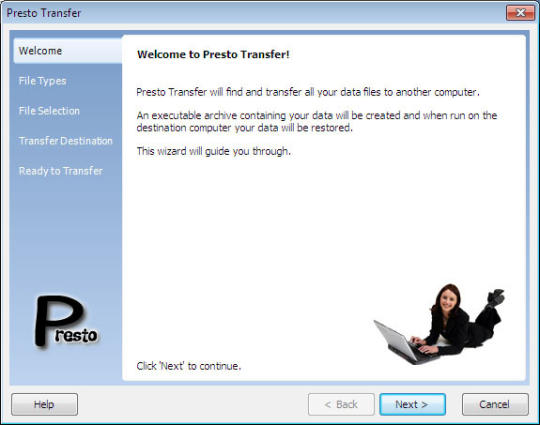
Presto Transfer WordPerfect 3.39
Presto Transfer WordPerfect helps transfer your WordPerfect, Quattro Pro and Presentation files from one computer to another.Presto Transfer WordPerfect
Presto Transfer WordPerfect is an application designed to help automate the transferral of your WordPerfect, Quattro Pro and Presentation files from one computer to another. Once installed Presto Transfer's easy to use wizard interface creates a self-extracting transfer archive of your data which can be restored by simply running it on the destination computer. The transfer archive can be automatically burned to CD/DVD, written to a USB MP3 player, a removable drive, or simply shared across a network.Effortlessly Migrate Your WordPerfect Files to a New Computer
Are you facing the daunting task of transferring your WordPerfect files to a new computer? Don't worry, we have the perfect solution for you. With Presto Transfer WordPerfect, migrating your files has never been easier.
Presto Transfer WordPerfect is a powerful tool designed specifically for seamlessly transferring your WordPerfect files from one computer to another. Say goodbye to the hassle of manually copying and pasting each file or struggling with compatibility issues. This innovative software takes care of everything for you, ensuring a smooth and effortless migration process.
Gone are the days of spending hours trying to figure out how to transfer your valuable documents without losing any formatting or content. Presto Transfer WordPerfect preserves all the features and formatting of your files, ensuring that they look exactly as they did on your old computer.
Whether you're upgrading to a new device or simply need to transfer your files for backup purposes, Presto Transfer WordPerfect is the ultimate solution. It eliminates the stress and frustration associated with file migration, allowing you to focus on what really matters - getting back to work without any interruptions.
Don't let the fear of losing important documents or struggling with complex file transfers hold you back. With Presto Transfer WordPerfect, migrating your files has never been easier. Experience the convenience and peace of mind that comes with effortless file migration today.
Transfer Your Quattro Pro Spreadsheets with Ease
Are you tired of the hassle and time-consuming process of transferring your Quattro Pro spreadsheets between computers? Look no further, because Presto Transfer WordPerfect is here to make your life easier.
With Presto Transfer WordPerfect, transferring your Quattro Pro files has never been simpler. This powerful tool allows you to seamlessly transfer your spreadsheets from one computer to another with just a few clicks. Say goodbye to the days of manually copying and pasting each individual file.
Efficiency is key when it comes to managing your spreadsheets, and Presto Transfer WordPerfect understands that. It streamlines the transfer process, saving you valuable time and effort. No more worrying about lost or corrupted files during the transfer - this tool ensures that all your data remains intact.
Whether you're a business professional needing to transfer important financial data or a student wanting to seamlessly move project files between computers, Presto Transfer WordPerfect has got you covered. Experience the convenience and reliability of this tool today and say goodbye to the headaches of manual file transfers.
Don't let file transfers slow you down. Trust Presto Transfer WordPerfect for a smooth and efficient Quattro Pro spreadsheet transfer experience like never before.
Safely Move and Preserve Your Presentation Files on a Different Machine
When it comes to moving and preserving your presentation files on a different machine, you want a solution that is not only hassle-free but also ensures the integrity of your files throughout the migration process. That's where Presto Transfer WordPerfect comes in.
Presto Transfer WordPerfect is a reliable tool designed specifically for transferring presentation files seamlessly from one machine to another. With its user-friendly interface and intuitive features, you can easily move your files without the risk of data loss or corruption.
One of the key advantages of using Presto Transfer WordPerfect is its ability to maintain file integrity during the migration process. This means that all your formatting, images, and embedded objects will remain intact, ensuring that your presentations look just as professional on the new machine as they did on the original one.
Gone are the days of manually transferring each file and worrying about compatibility issues or missing elements. With Presto Transfer WordPerfect, you can confidently transfer your presentation files with just a few clicks, saving you time and effort.
So whether you're switching machines or simply need to share your presentations with colleagues or clients, Presto Transfer WordPerfect provides a safe and efficient way to move and preserve your files. Experience hassle-free transfers while maintaining file integrity - try Presto Transfer WordPerfect today!
How to transfer WordPerfect to a new computer?
Below is how to swiftly transfer WordPerfect to your new machine and all other information you'll need for your work. It includes all of you WordPerfect document, project Personal settings, tools, custom and default macros User word lists address books, toolsbars menus, keyboard definitions, keyboards properties bars, templates Graphic designs, outline and QuickCorrects and QuickWords.WordPerfect Office makes it simple to share files to Microsoft Office users. WordPerfect includes compatibility functions which allow you to edit and open Microsoft Word files. The user can save the document in the native format that is used in Microsoft Word, allowing for sharing of documents across different applications. WordPerfect can also save a document in Microsoft Word format. Microsoft Word file format.
There are two options to transfer all this information. There are two ways to transfer this data. can choose to use the slower hand-written method, or manual one or the quicker, simpler option using automated software.
First you'll must ensure that you have a drive external to your computer or cloud storage system with sufficient storage capacity. You'll then need be sure to follow these steps (of obviously, only if you're not using the automatic transfer feature):
- Make sure you install your WordPerfect product on your new system.
- Check to ensure you are running identical versions of WordPerfect for both your PCs.
- Make sure that all your files and folders are accessible on both your computer systems:
- Note down which files resided in the previous location. So you'll know exactly which files to copy on the new system and decrease chances of mistakes and lost documents.
- Connect in an external drive, or access the cloud storage option on your computer of choice.
- All of the pertinent WordPerfect documents to your computer.
- When you install your computer Find the location of all of the components listed above.
- Connect in your external drive, or switch on the cloud storage option on your computer.
- Copy the contents of the storage to their appropriate folders created by installing WordPerfect on the brand new PC.
- Once you've finished, be sure that you've start WordPerfect on the new computer for a few minutes to ensure that the transfer was successful.
The files you created in WordPerfect as well as all the other files required should eventually be transferred to the new system If nothing goes wrong in the process. If something went wrong, you'll need to do it the process over. This will take a significant amount of storage space either on your drive external or cloud storage that could not be readily available for all time.
How To save a WordPerfect document as a Microsoft Word document?
-Click File > Save as.-Choose the drive and folder where you want to save the file.
-Type the filename in the File name box.
-Choose an MS Word format from the File type list box.
-Click Save.
How To e-mail a document from WordPerfect?
-Click File > Send to > Mail recipient.-Your e-mail client opens, and a new mail message is created with the document as an attachment.
Using QuickPaste in Quattro Pro
The QuickPaste feature will automatically insert the right number of cells required for the data that you copy cutting from one location to another. QuickPaste provides you with a superior control in the pasting of information. It allows you to paste your data with a great deal of control. can opt to just paste copied cells that will take over the existing cells. You can create new columns or rows to ensure that the existing cells stay in their initial rows or columns.You can quickly paste data in a spreadsheet, in a way that current cells are displace by how much number of cells you're putting in. There is the possibility of displace existing cells left or right. The process forces data that was previously in columns or rows that don't contain any data.
- Choose the cells that contain your data that you would like to duplicate.
- Click Edit > Copy.
- Choose the cell in the upper left in which you wish to copy the copied information and cells.
- Right-click, then Click to copy and paste..
- Within the QuickPaste dialog box, select in the QuickPaste dialog box, enable partial choice in the span section. The affected cell's range is shown in the cells box. It is possible to can select the cells which will be in the affected cells by pressing the range picker option next to the cells box.
- Inside the Dimension section, select one of the following options:
1- Columns -- moves cells towards the right
2- Rows -- shifts cells down
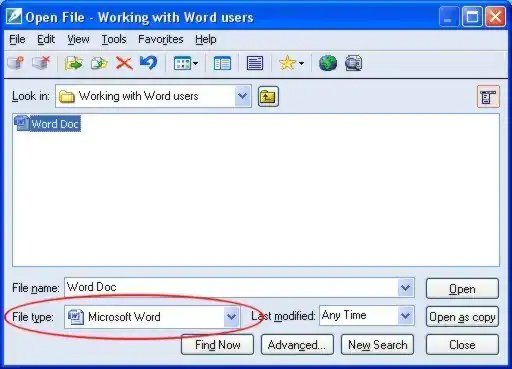
Compatible with multiple file types.
Presto Transfer WordPerfect offers a versatile solution by being compatible with a wide range of file types. Whether you're working with WordPerfect documents, Quattro Pro spreadsheets, or Presentation files, this software has got you covered. Gone are the days of struggling to find a way to transfer different file formats between computers. With Presto Transfer WordPerfect, you can confidently transfer multiple file types without any compatibility issues. This ensures that all your important files are seamlessly transferred, allowing you to continue your work uninterrupted and maintain the integrity of your data. Presto Transfer WordPerfect truly simplifies the process of transferring various file types, providing you with a reliable and efficient solution for managing your digital files.
Avoid losing important documents.
In today's digital age, the importance of avoiding the loss of important documents cannot be emphasized enough. It is not uncommon for individuals and businesses to rely heavily on their computers for storing and organizing critical files, such as contracts, financial records, or creative projects. However, unforeseen circumstances such as hardware failure, accidental deletion, or even theft can lead to the devastating loss of these valuable documents. To mitigate the risk, it is essential to implement reliable backup and data synchronization solutions. By regularly creating backups of your important files and storing them securely in external drives or cloud storage platforms, you ensure that even in the event of a disaster, your documents can be easily recovered and restored. Taking proactive measures like these can provide you with the reassurance and confidence that your important documents are protected and accessible at all times.
Seamless transfer from one computer to another.
In today's fast-paced work environment, the need for seamless transfer of files from one computer to another has become increasingly important. Whether you're transitioning to a new device, collaborating with colleagues, or simply working on multiple machines, having a reliable and efficient method to transfer your files is crucial. With Presto Transfer WordPerfect, you can effortlessly transfer your WordPerfect, Quattro Pro, and Presentation files from one computer to another, ensuring continuity and avoiding any disruptions to your workflow. This innovative software eliminates the need for manual file transfer, saving you valuable time and effort. With just a few clicks, Presto Transfer WordPerfect securely moves your files, maintaining their integrity and formatting. Say goodbye to the frustrations of file compatibility issues or the hassle of external storage devices. Embrace the convenience of seamless file transfer with Presto Transfer WordPerfect, and experience a smooth transition between computers without missing a beat.
No need for external drives.
Gone are the days of relying on external drives for file transfer. With Presto Transfer WordPerfect, you can say goodbye to the inconvenience of carrying around physical storage devices. This powerful software streamlines the process of transferring your WordPerfect, Quattro Pro, and Presentation files from one computer to another without the need for external drives. By eliminating the reliance on physical devices, you can enjoy a more seamless and efficient workflow. Presto Transfer WordPerfect ensures that your files are securely transferred, preserving their integrity and formatting throughout the process. Experience the freedom and ease of file transfer without the hassle of external drives, and let Presto Transfer WordPerfect take your productivity to new heights.
Hassle-free file transfer experience.
With Presto Transfer WordPerfect, you can experience a hassle-free file transfer experience like never before. This innovative software allows you to effortlessly transfer your WordPerfect, Quattro Pro, and Presentation files from one computer to another with just a few clicks. Gone are the days of dealing with complicated file transfer methods or worrying about compatibility issues. Presto Transfer WordPerfect ensures a smooth and seamless process, allowing you to focus on your work without any interruptions. Whether you need to transfer files between personal computers, share documents with colleagues, or migrate data to a new device, Presto Transfer WordPerfect provides a reliable and efficient solution. Say goodbye to the frustration of file transfer complications and embrace the simplicity and convenience offered by Presto Transfer WordPerfect.
Safeguard your valuable data.
In today's digital age, safeguarding your valuable data has become more crucial than ever before. Losing important files and documents can have severe consequences for individuals and businesses alike. That's why it's essential to take proactive measures to protect your data from potential threats such as hardware failure, malware, or accidental deletion. By implementing robust backup and data protection strategies, you can ensure that your valuable information remains secure and accessible at all times. Investing in reliable backup software, utilizing cloud storage services, and regularly updating your antivirus software are just a few steps you can take to safeguard your data effectively. Additionally, educating yourself and your team about best practices for data security and password protection can go a long way in preventing unauthorized access and data breaches. Remember, the peace of mind that comes with knowing your valuable data is protected is priceless.
FAQ
How does Presto Transfer WordPerfect work to transfer files from one computer to another?
Presto Transfer WordPerfect is a software program that simplifies the process of transferring WordPerfect files from one computer to another. It works by creating a backup of the WordPerfect files on the source computer and then transferring them to the destination computer via a USB drive, network, or other supported methods. The software takes care of all the necessary file conversions and configurations, ensuring that the files are transferred accurately and ready to use on the new computer. Overall, Presto Transfer WordPerfect provides a convenient and efficient solution for transferring WordPerfect files between computers.
Can Presto Transfer WordPerfect transfer files between different operating systems, such as Windows and Mac?
No, Presto Transfer WordPerfect is designed to transfer files between different versions of Windows operating systems only. It does not support file transfers between Windows and Mac operating systems.
Are there any limitations or file size restrictions when using Presto Transfer WordPerfect?
There are no specific limitations or file size restrictions mentioned for using Presto Transfer WordPerfect. However, it is always recommended to check the software documentation or contact the developer for any additional information or specific requirements.
Does Presto Transfer WordPerfect also transfer any associated fonts, formatting, and other settings within WordPerfect files?
Yes, Presto Transfer WordPerfect is designed to transfer not only the WordPerfect files themselves but also any associated fonts, formatting, and other settings within those files. This allows for a seamless transfer of complete WordPerfect documents from one computer to another, ensuring that all the necessary elements and settings are preserved.
Are there any additional features or benefits of using Presto Transfer WordPerfect compared to other file transfer methods?
Yes, Presto Transfer WordPerfect offers several additional features and benefits compared to other file transfer methods. It provides a simple and user-friendly interface, allowing users to easily transfer WordPerfect files from one computer to another. It also supports the transfer of various file formats, ensuring compatibility with different operating systems. Additionally, Presto Transfer WordPerfect enables users to schedule automatic transfers, saving them time and effort. It offers a reliable and secure transfer process, ensuring that files are transferred accurately and without any data loss. Overall, Presto Transfer WordPerfect offers convenience, efficiency, and peace of mind for users transferring WordPerfect files.
Keywords : transfer, mail, backup, eudora, presto, restore
Conclusion
To conclude Presto Transfer WordPerfect works on Windows operating system(s) and can be easily downloaded using the below download link according to Shareware license. Presto Transfer WordPerfect download file is only 1946 KB in size.Presto Transfer WordPerfect was filed under the General category and was reviewed in softlookup.com and receive 5/5 Score.
Presto Transfer WordPerfect has been tested by our team against viruses, spyware, adware, trojan, backdoors and was found to be 100% clean. We will recheck Presto Transfer WordPerfect when updated to assure that it remains clean.
Presto Transfer WordPerfect user Review
Please review Presto Transfer WordPerfect application and submit your comments below. We will collect all comments in an effort to determine whether the Presto Transfer WordPerfect software is reliable, perform as expected and deliver the promised features and functionalities.Popularity 10/10 - Downloads - 432 - Score - 5/5
Softlookup.com 2023 - Privacy Policy
| Category: | General |
| Publisher: | RinjaniSoft |
| Last Updated: | 02/12/2023 |
| Requirements: | Not specified |
| License: | Shareware |
| Operating system: | Windows |
| Hits: | 6054 |
| File size: | 1946 KB |
| Price: | 12.95 USD |
| Name: * |
E-Mail: * |
| Comment: * |
|