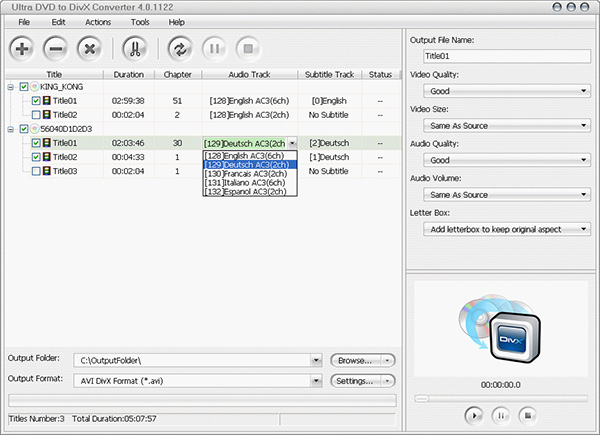
Ultra DVD to DivX Converter 4.3.0718
Ultra DVD to DivX Converter is easy-to-use DVD ripping software that rips and convert DVDs to AVI, MP3, DivX, XviD video formats fast and easily.Overview
The output movies are playable on most of portable media players such as Acrchos Archos AV500, Archos AV700, Archos GMini402, iRiver PMP-100, Creative Zen Vision, etc. As its name implies, Ultra DVD to DivX Converter The interface of the application is clean and rather intuitive. You can import a DVD into the queue by using the treeview only, since the "drag and drop" method is not supported. Batch processing is allowed. In the list you can read the title, duration, chapter number, audio and subtitle track, along with status of each clip. All you have to do is establish the output destination, filename and file type, so that you can proceed with the encoding task. Ultra DVD to DivX Converter can export high quality movies, and the speed of conversion is very fast. All encoders and decoders are built-in, any supported conversion can be done once you downloading the software.Key Features
-Super fast conversion speed provided as it full supports Intel Pentium D Dual-Core Processor and AMD Athlon™ 64 X 2 Dual-Core Processor which ensures full use of your CPU- Rip DVD to AVI, DivX, Xvid
- Rip DVD to Archos AV500, AV700, GMini402
- Rip DVD to iRiver PMP-100
- Rip DVD to Creative Zen Vision
- Rip DVD to MP3, WMA
- Automatically select main movie after loading DVD
- Output size adjustment, output quality adjustment
- Custom define the output audio volume
- High ripping speed and wonderful output quality
- Simple GUI and very EASY to use
- Encoders and decoders are built-in,Any supported conversion can be done once you downloading the software
- Lifetime FREE Technical Support and FREE upgrade . Free trial download. 30 day money back guarantee
Key Functions
- DVD to AVI Converter: You can use Ultra DVD to DivX Converter to rip DVD to DivX, XviD video (AVI) formats fast and easily.- DVD to MPEG-4 Converter: The output movies are playable on most of portable media players such as Acrchos Archos AV500, Archos AV700, Archos GMini402, iRiver PMP-100, Creative Zen Vision, etc.
- DVD to MP3 Converter: Convert DVD movies audio to your own favorite mp3, wma music and playback on mp3 player.
Why choose Ultra DVD to DivX Converter?
- The output quality is excellent using Ultra DVD to DivX Converter
- It is easier than other DVD ripping software for beginner. You just need to click few buttons and leave all settings as default
- Output settings are all adjustable. It's suitable for veterans as well
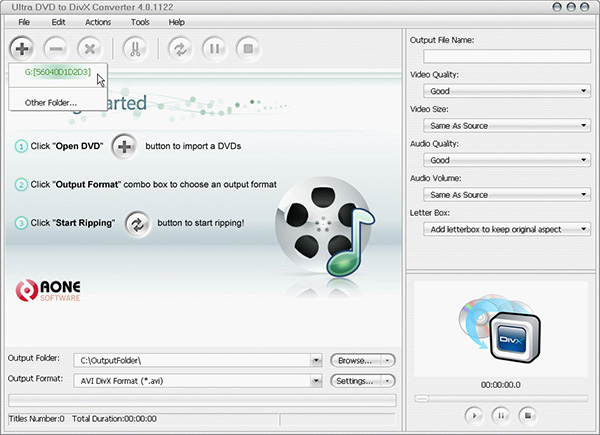
Frequently Asked Questions of Ultra DVD to MP4 Converter
Where can I found the output files after my DVD is ripped?You can find the output files on the "Output Folder", the default output folder for this program is "C:\OutputFolder". And you can change the "Output Folder" by click the "Browse..." button.
I just want to backup my DVD on my PC. What is the best choice of the output format for me to choose? I just want to play it on my PC and I would like to get the smallest size with better quality.
Generally speaking, we recommend AVI DivX output by our program, which can provide better quality as well as smaller output size.
After I finish the conversion to AVI DivX, I can only get the audio playback in Windows Media Player while it shows that I need download certain codec. No video can be watched. Why? It's because you do not have the DivX codec installed on your PC, please download DivX codec from http://www.aone-soft.com/divx511.exe for free, After the installation, Windows Media Player will be able to play AVI files produced by our program.
I just want a clip/segment of my DVD. Is it possible?
Yes, it can do it just fine. Please click the "Split" icon on the toolbar to split the selected title.
Is it possible to save the "Output Format" with the modified settings as a new one for use next time? Yes. After you finish the modifications, please click right side of the "Setting..." buton and then select "Save As..." menu. After the new "Output Format" is created, it will be shown on the "User Defined" sub menu, and you can delete or re-name it as you like.
After my DVD is ripped, I get a quite low/high volume. Is it possible to raise/lower it?
Please check the "Audio Volume" box to choose a smaller or larger number for it.
After my DVD is ripped, but I can't play the output file in my system, Why?
It is because of there is no CODEC of the converted file in your system. You should install the more CODECS, such as DivX,Xvid,MPEG2 video codec and AC3 audio codec. You can install K-Lite Codec Pack on our recommendation. It is a free software for you. You can download it here .
How can I use my computer for other jobs when I ripping the DVDs?
Please select "Tools->General Settings..." menu, and then change the "Process Priority Class" to "Idle Priority Class".
How to use Ultra DVD to DivX Converter
- Launch the program and click "Open DVD" button, and then select a DVD drive to load the DVDs.- Check the titles which you want to rip, and select "Audio Track" and "Subtitle Track" for the output video files.
- Specify a directory for output files by clicking the "Brower..." button, or just use the default directory.
- Click "Output Format" combo-box to choose appropriate format accroding to your need.
- Click "Start Ripping" button to start ripping the DVDs.
- After the conversion is completed, you can find the output files on the "Output Folder".
How to convert DVD to DivX?
Convert DVD to DivX with Ultra DVD to DivX Converter
1- Insert your DVD into your DVD-ROM drive.
2- Specify the output folder to save the output files.
3- Click the + sign icon and select your DVD-ROM drive, wait to read the DVD information
4- Adjsut the Audio and Video quality as desired
5- Choose a proper title, audio track and subtitle you want.
6- Press F9 the start DVD ripping.
1- Insert your DVD into your DVD-ROM drive.
2- Specify the output folder to save the output files.
3- Click the + sign icon and select your DVD-ROM drive, wait to read the DVD information
4- Adjsut the Audio and Video quality as desired
5- Choose a proper title, audio track and subtitle you want.
6- Press F9 the start DVD ripping.
Aone software DVD Tools
- Ultra DVD Ripper- Ultra DVD to iPod Converter
- Ultra DVD to MP4 Converter
- Ultra DVD to DivX Converter
- Ultra DVD to FLV Converter
- Ultra DVD Audio Ripper
- AVI DivX to DVD SVCD VCD Converter
What is DivX?
DivX is a brand of video codec products developed by DivX, LLC. The DivX codec gained fame for its ability to compress lengthy video segments into small sizes while maintaining relatively high visual quality. There are three DivX codecs; the original MPEG-4 Part 2 DivX codec, the H.264/MPEG-4 AVC DivX Plus HD codec and the High Efficiency Video Coding DivX HEVC Ultra HD codec. The most recent version of the codec itself is version 6.9.2, which is several years old. New version numbers on the packages now reflect updates to the media player, converter, etc.How to play .DivX files
To play .DivX files is to download the DivX Play bundle from DivX Inc. It includes the codec installation which is needed to decode and display the video and also a player that can take advantage of the DMF container extras. To open a file, click File then Open and locate the .divx file you want to play. At this point the DivX file should begin playing. While playing you will see options to change Audio Tracks, Subtitle Tracks, Menus and Chapters.Conclusion
To conclude Ultra DVD to DivX Converter works on Windows operating system(s) and can be easily downloaded using the below download link according to Demo license. Ultra DVD to DivX Converter download file is only 6.2 MB in size.Ultra DVD to DivX Converter was filed under the Multimedia and Presentation category and was reviewed in softlookup.com and receive 5/5 Score.
Ultra DVD to DivX Converter has been tested by our team against viruses, spyware, adware, trojan, backdoors and was found to be 100% clean. We will recheck Ultra DVD to DivX Converter when updated to assure that it remains clean.
Ultra DVD to DivX Converter user Review
Please review Ultra DVD to DivX Converter application and submit your comments below. We will collect all comments in an effort to determine whether the Ultra DVD to DivX Converter software is reliable, perform as expected and deliver the promised features and functionalities.Popularity 10/10 - Downloads - 1019 - Score - 5/5
Softlookup.com 2023 - Privacy Policy
| Category: | Multimedia and Presentation |
| Publisher: | Aone Software |
| Last Updated: | 12/11/2023 |
| Requirements: | CPU:>750MHz Intel or AMD CPU |
| License: | Demo |
| Operating system: | Windows |
| Hits: | 4844 |
| File size: | 6.2 MB |
| Price: | 29 USD |
| Name: * |
E-Mail: * |
| Comment: * |
|