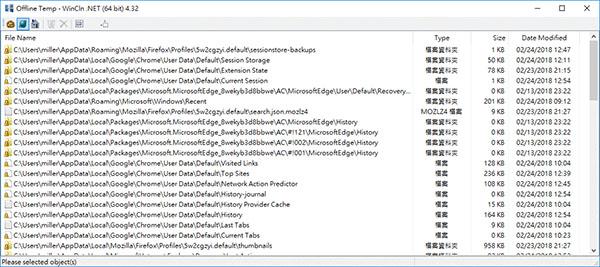
WinCln .NET
WinCln .NET is a free privacy and system clean-up utility, it can easily clear web browser history, stored passwords, and other files that serve little to no use for more performance and disk space.Application OverView
WinCln .NET has an explorer style interface. It allows users to get rid of junk files that take space and slow down PC performance. You can delete internet history, cookies, cache, auto-complete feature of web browsers, systemís temp folders, run history, search history, open/save file history, and recent documents list. Every page you visit online is remembered by your computer and stored somewhere in a temporary state. Depending on your browser settings, history can pile up and not only take up disk space, but drag down performance of both browser and PC. In this regard, WinCln .NET comes with the right means to perform a cleaning operation in a few seconds. Windows, more than almost any other feature, give a modern home its personality. Good quality windows, installed properly, can yield substantial energy savings. There's never a bad time to do a little tidying up. Like your home or car, your PC can become cluttered without occasional cleaning. Fortunately, cleaning up your PC takes much less work than cleaning your home. Free of any malware, spyware, and viruses. It is a 100% clean and safe tool for you to use. Optimized search algorithms, just install and clean up your PC within few minutes.Effortlessly clear browser history
The application takes only a little while to get installed on your system, and before you know it, you can check out the set of features. Whatís more, it doesnít really depend on a specific web browser, because it only scans known locations for temporary files and doesnít really need anything specific from the browser itself.A simple main window serves as your workspace. Right after itís brought up, most of the space gets filled with many entries, depending on the depth of saved history elements. Apart from file name, full path is also shown, as well as type, size, and date modified. You can take a look at the status bar to quickly check how many items the list has in store.Easy to use and efficient tools
Double-clicking any file from the list automatically brings up the source folder, just so you make sure nothing of importance is selected. The list can be refreshed, with new items keeping to appear, as long as thereís an active Internet connection and youíre spending time online.The application isnít quite for everyone, because even if all files are shown along with details, itís pretty difficult to tell what part of browsing history or element is there. To remove them, you can either manually select, or use a specific function for all. Removing is either done to Recycle Bin, or permanently.Furthermore, a set of advanced options are put at your disposal, and are accessed from the upper toolbar. It gives you the chance to also clean AutomComplete Passwords, Recent Documents, Typed URL,Find History, Run History, and URL History. However, the only option here after selection is either automatic cleaning, or aborting, with no log shown in the end.WinCln .NET Main Features
- Added drag and drop to recycle bin.- Added support of Microsoft Edge cookies, history, cache and saved form
- Published version which supports x86 64 bit platform.
It is perfect if you want to get more aggressive on cleaning your drive. It goes much further showing large files taking up space, removing old Service Packs and more. If you really want to clear a lot of space, this is your choice. It is better to close the internet broswers before cleanup. The latest technology such as using pure shell32 api when cleaning your windows resulting in a spotless window every time.
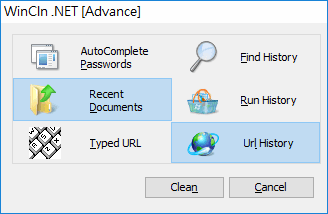
Standard mode
Cleaning and optimizing your PC. It scans and removes system temporary folder, Error Reporting, Memory Dumps, junk files from your PC in no time. It is pre-configured with certain types of file extension that can usually be considered disposable. It has an explorer style interface.Cleans junk files and unneeded registry entries to improve the performance of your PC by one simple click.
i.e. Adobe Flash, Adobe Acrobat Reader, Nero Burning Rom log files can also be detected.
Cookies Killer
Cookies are the file(s) holding the information of visited web sites.Simple, intuitive user interface.
You can select the cookies that you like to delete.
You can manage the cookies of logged in account only.
You have to login again if deleted cookies of the site.
Offline Temp
Anything you do on your PC leaves a trace somewhere. These can be small registry entries, a full browser history or multi-gigabyte temporary files. Swiftly locates and deletes any junk files that may exist in Recent Documents, Temporary Internet files, Log files, Browser Cache, Jump Lists.Advance mode
Not only do these take up space, they can reveal sensitive information to snoopers. This program cleans out these traces with the click of a button.Remember that the more free space there is, the faster your PC will run.
System requirement
WinCln .NET works on Windows 10, 8 & 8.1, 7, Vista, Server 2008/2012/2016. 64-bit Windows versions are also supported.Frequently Asked Questions
Are these listed files really dump files?.bak: outdated files
.dmp: recorded for window error or crashed
.log: recorded processes or events
.tmp: stored for temporary use
Applog: recorded when and which programs are executed
Pchealth: recorded the status of windows performance
Sysbackup: stored the old version of files and last good system record (it does not list system records)
How can I delete these dump files?
You have to select one or more items.
Then you can delete them by click on the delete icons or press shortcut key.
Why some dump files still there after cleanup?
The files that cannot be deleted will be displayed as locked icon.
Such files will be deleted after reboot.
Please do not delete the locked items when there is windows update or software installation concurrently.
How can I restore the deleted files?
Deleted files can be restored only if you moved them to recycle bin.
Some files might be critical, why listed out?
Standard mode lists out Downloaded Windows Update, PC Health Log, Crashed Dump. The above files are OPTIONAL to be removed which depends on requirement. Especially when the disk space is very insufficient, delete them if REALLY needed.
A few last words
All things considered, we come to the conclusion that WinCln .NET comes with good intentions, but related details to files about to be deleted is a bit poor, and you risk removing everything from your browser, similar to a reinstall process. The job is flawlessly done, and effort on your behalf is minimum, but you just need to pay a bti of attention to files you remove.Conclusion
To conclude WinCln .NET works on Windows operating system(s) and can be easily downloaded using the below download link according to Freeware license. WinCln .NET download file is only 922 KB in size.WinCln .NET was filed under the Security and Access Control category and was reviewed in softlookup.com and receive 5/5 Score.
WinCln .NET has been tested by our team against viruses, spyware, adware, trojan, backdoors and was found to be 100% clean. We will recheck WinCln .NET when updated to assure that it remains clean.
WinCln .NET user Review
Please review WinCln .NET application and submit your comments below. We will collect all comments in an effort to determine whether the WinCln .NET software is reliable, perform as expected and deliver the promised features and functionalities.Popularity 10/10 - Downloads - 237 - Score - 5/5
Softlookup.com 2023 - Privacy Policy
| Category: | Security and Access Control |
| Publisher: | Miller Chan |
| Last Updated: | 26/11/2023 |
| Requirements: | Not specified |
| License: | Freeware |
| Operating system: | Windows |
| Hits: | 1121 |
| File size: | 922 KB |
| Price: | Not specified |
| Name: * |
E-Mail: * |
| Comment: * |
|