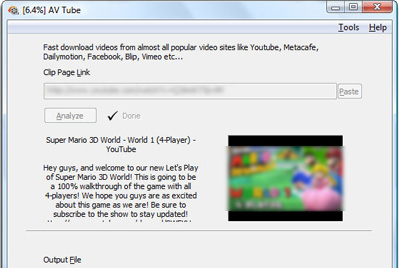
AV Tube
AV Tube is a free multimedia player and recorder for Windows, Mac, and Linux that allows users to watch, record, and share audio and video content.What is AV Tube and Why Should You Consider Using It?
In today's digital age, multimedia has become an integral part of our lives. Whether it's watching videos, listening to music, or recording media content, we rely on versatile tools that enhance our multimedia experience. This is where AV Tube comes into play – a powerful and user-friendly multimedia player and recorder.
AV Tube is a free media player that offers a wide range of features to cater to all your multimedia needs. With its intuitive interface and seamless functionality, it allows you to enjoy your favorite videos and music with ease. But AV Tube doesn't stop at just playing media files; it also serves as a reliable media recording software.
Imagine being able to capture and record any audio or video content from various sources effortlessly. Whether you want to save online streaming videos, record gameplay footage, or even extract audio from a video clip – AV Tube has got you covered. It provides you with the flexibility to record high-quality media content in just a few clicks.
What sets AV Tube apart from other multimedia players is its simplicity and efficiency. It eliminates the need for multiple tools by combining both playback and recording capabilities into one comprehensive solution. With AV Tube, you can enjoy seamless playback of various file formats while having the freedom to capture any moment that catches your interest.
So why should you consider using AV Tube? The answer is simple: convenience, versatility, and cost-effectiveness. By utilizing this free media player and recorder, you can enhance your multimedia experience without breaking the bank. Say goodbye to the hassle of juggling between different software applications – embrace the power of AV Tube for all your multimedia needs.
Straightforward and easy to use
After a short and uneventful setup process, you are free to run the application and get acquainted with its features. There's not much to look at in terms of design, but it's easy to figure out and put to good use. You need to provide a target URL, as well as a download destination and just wait for it to finish.Support for various websites
Some of the most popular media services on the Internet can be used, amongst those being YouTube, Metacafe, Dailymotion, Vimeo or even Facebook videos. This is also indicated near the field where the corresponding URL is inserted. Sadly, there's no automated function to detect clipboard entries, so you'll have to go through the trouble of pasting it yourself.Poor set of features
Only after you provide the address, you can analyze for the proper content. If indeed what's displayed is relevant, you can go on and manage several output settings. You'll need to pick a download folder, but there's also an option to have it open after the process is finished.Unfortunately, your settings are not permanent so you'll need to configure everything each time. There are also a few settings for the quality of the video. These are stored in a drop-down menu, with only a few formats like MP4, FLV and 3GP, and even fewer resolution options.Far from being a pro
Make sure you keep an eye on your computer while the download is in motion, because you'll have to trigger it again if something unexpected occurs. There's no integrated history or bookmarks manager, nor a list where sessions are displayed. Needless to say that a scheduler would have come in handy, as well as an option to make it run at startup.To end with
Taking everything into consideration, we can say that AV Tube gets the job properly done at a decent speed. It's pretty lightweight, coming equipped with a poor set of features and configurable quality settings. On the other hand, if you have other processing or conversion tools, for simple download tasks it can come in handy.Exploring the Key Features of AV Tube for an Enhanced Multimedia Experience
AV Tube is a cutting-edge multimedia platform that offers a range of powerful features to enhance your media playback experience. Whether you're watching videos or listening to music, AV Tube provides an immersive and seamless experience that will leave you captivated.
One of the standout features of AV Tube is its advanced video player. With support for various video formats, you can enjoy your favorite movies, TV shows, and online videos with crystal-clear quality and smooth playback. The intuitive interface allows you to easily navigate through your video library and customize settings according to your preferences.
In addition to its exceptional video playback capabilities, AV Tube also boasts an impressive audio player. Whether you're streaming music or playing audio files from your device, the audio player delivers rich sound quality and customizable equalizer settings for an optimal listening experience.
But AV Tube doesn't stop at just playback – it also offers comprehensive recording functionalities. With the built-in video recording feature, you can effortlessly capture moments from your screen or record gameplay sessions with ease. Similarly, the audio recording feature allows you to capture high-quality sound from external sources or even record your own voiceovers for videos.
AV Tube truly sets itself apart by combining these key features into one seamless platform. Whether you're a multimedia enthusiast looking for a versatile media player or a content creator in need of reliable recording tools, AV Tube has got you covered.
Experience the future of multimedia with AV Tube and unlock a world of possibilities in media playback, video recording, audio recording, and more. Upgrade your entertainment journey today with this all-in-one solution that promises an enhanced multimedia experience like no other.
- Download Video Full HD
AV Tube supports a wide range of video formats, ensuring that you can download videos in the format that suits your needs. Whether it's MP4, MKV, AVI, or any other popular video format, AV Tube has got you covered.
Not only does AV Tube support various video formats, but it also supports a range of audio formats as well. So if you're interested in downloading the audio from a video file, AV Tube can extract and save it for you in formats like MP3 or WAV.
With its user-friendly interface and robust features, AV Tube is the go-to choice for anyone looking to download videos in full HD quality. Experience the convenience and flexibility of downloading videos with AV Tube today!
Conclusion
To conclude AV Tube works on Windows 9X/ME/2K/XP/2003 operating system(s) and can be easily downloaded using the below download link according to Freeware license. AV Tube download file is only 1.9 MB in size.AV Tube was filed under the Audio Players category and was reviewed in softlookup.com and receive 5/5 Score.
AV Tube has been tested by our team against viruses, spyware, adware, trojan, backdoors and was found to be 100% clean. We will recheck AV Tube when updated to assure that it remains clean.
AV Tube user Review
Please review AV Tube application and submit your comments below. We will collect all comments in an effort to determine whether the AV Tube software is reliable, perform as expected and deliver the promised features and functionalities.Popularity 10/10 - Downloads - 2076 - Score - 5/5
Softlookup.com 2023 - Privacy Policy
| Category: | Audio Players |
| Publisher: | AVSoft Corp. |
| Last Updated: | 03/12/2023 |
| Requirements: | Windows 8 64 bit / Windows 8 / Windows 7 64 bit / Windows 7 / Windows Vista 64 bit / Windows Vista / Windows XP 64 bit / Windows XP |
| License: | Freeware |
| Operating system: | Windows 9X/ME/2K/XP/2003 |
| Hits: | 4096 |
| File size: | 1.9 MB |
| Price: | Not specified |
| Name: * |
E-Mail: * |
| Comment: * |
|