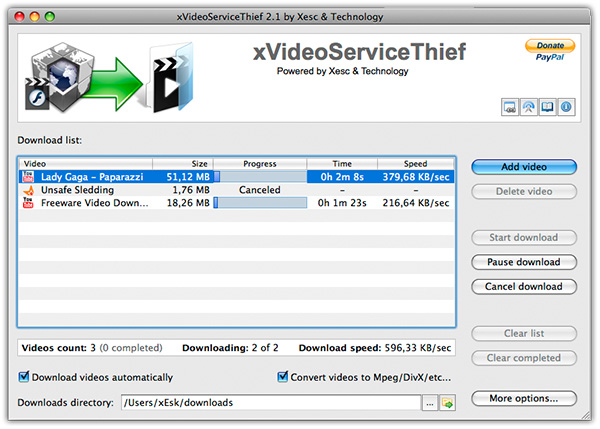
xVideoServiceThief 2.5.1
xVideoServiceThief is a computer application that allows you to download videos from a lot of video websites sources, you can also convert videos to a number of different media formats. Download your favorite video clips from a lot of video websites, currently supports 93 websites and increasing!Overview
You can also batch download multiple videos at once, supports performing scheduled downloads and allows pausing and resuming the downloads. Furthermore, There’s a handy session manager that can save and restore the download tasks automatically. xVideoServiceThief also provide you the ability to convert each video in most popular formats: AVI, MPEG1, MPEG2, WMV, MP4, 3GP, MP3 file formats. List of websites supported: 123video, 5min, Aniboom, Atom, ATV, Bebo, Blip, Boing Boing, Break, Caught On Tape, Ceknito, CinemaVIP, Clip4e, Clipfish, ClipJunkie, CollageHumor, Dailymotion, Demoscene, Disclose.tv, Dumpalink, EJB, elRellano, Freecaster, Game Anyone?, GameSpot, GameTrailers, Glumbert, GodOfHumor, Google Video, Kontraband, LiveLeak, LiveVideo, Metacafe, MySpace, Video MySpace, MySpass, MyVideo, OneHumor, PP2G TV, Pugorama, Scientific Blogging, Shred or Die, Spike, StreetFire, Szinhaz.tv, Tangle, Totally Crap, Totally Up Yours, TV2, TV3 a la Carta, UStream, VBox7, Video.ca, Videolog (UOL), Vimeo, Wat.tv, Yahoo Video, Yikers, YourFileHost, YouTube, TubeIslam, ZappInternet, Zedge, Zuuble.xVideoServiceThief Main Features
Download from Youtube & Co. Download Videos from a lot of important Web Video Services: YouTube, Yahoo, Google Videos, Metacafe, etc...Convert downloaded videos
Convert each video to one of most popular format: AVI, MPEG1, MPEG2, WMV, MP4, 3GP, MP3.
HTTP & RTMP support
Download almost any video from internet via HTTP and RTMP protocols.
Schedule configuration
Configure your own download shcedules and let the xVST to download your videos when you are not using your computer!
Simultaneous downloads
Download more than one video at same time and safe time.
Core based on plugins
Extend your copy of xVST with your own JavaScript plugins.
Pause and resume downloads
Pause, resume or cancel your downloads if you need more connection to perform other important tasks.
Search videos
Search videos inside the xVST and download (or play) them!
Drag & Drop support
Drop your video links directly to the xVideoServiceThief so you don't need to copy and paste the video url's.
Automatic updates
Keep your copy of xVST updated automatically so you don't need be worried about new versions.
Bug Report
You can help to improve the future versions sending us anonimus repots using the Bug Tracker feature.
Proxy server support
This feature is currently under beta version.
Tray Icon feature
Let your xVST to work in background mode.
Customizable websites
Select which websites are allowed and which websites must be blocked.
Download's Log
All downloads are saved into historic file so you can see what videos has been downloaded.
Session Manager
Save and Restore your download lists automatically.
Multilanguage
Use xVideoService in your language, currently xVST supports more than 14 diferent languages.
Language manager
Install and uninstall languages inside the xVST and don't worry about download and install manually the new languages.
Accessible information
xVST has usable information for people with some disabilities. Cross-Platform
xVideoServicethief is available for the following platforms: Windows, Linx and MacOSX.
Free!
Paying for...? Why? Anyways you can help the project here.
Open Source
The xVST is developed under the GNU General Public License.
xVideoServiceThief for MAC and Linux
Download xVideoServiceThief 2.5.1 for windowsDownload xVideoServiceThief 2.5.1 for MAC
Download xVideoServiceThief 2.5.1 for Linux
xVST version 2.5.1 release
The new version of xVST is here! There are two things remarkable:- The Mac OS X 10.6 support has been restored and now the Mac OS X 10.8 is now supported!
Here the full changelog of this version
Added a new startup parameter "-resetmessages" for display again all the starting messages
Added a new startup parameter "-showchangelog" for display again the change-log of current version
Fixed bug (Error: Erratic main window centering on startup when more than one monitor was connected)
Windows: Fixed bug (Error: Information window was too small)
Mac OS X: Compiled with Qt 5.2
Added Mac OS X Mavericks compatibility
Restored compatibility with Mac OS X Leopard (10.6.x)
Removed the QWebView module dependence (now the native WebView is used again and reduced the final binary size)
Added finnish translation (thanks to Tuomas Lahteenmaki)
Added bulgarian translation (thanks to Vasil Stoev)
Added the HTTPS protocol as valid
Improved the program version comparation algorithm
Improved the RTMP support (new core based on RTMPDump 2.4)
Due to an incompatibility with Webkit and static builds, the Webkit module has been removed in favor of IE web core
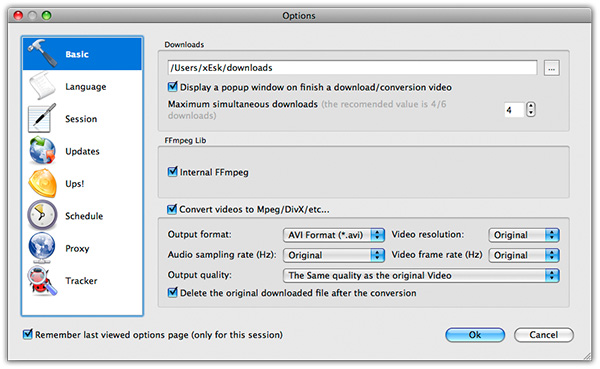
xVST version 2.4.1 release
The ffmpeg included in xVST (Windows and Mac OS X) has been updated to version 0.6! Note for Mac users: The 0.6 is only avaiable in 64bits. =The mp4 conversion now uses the x264 vcodec, the output quality is now exquisite! In addition, a new conversion format has been added: MP4 HD codification
Added the possibility to add more than one URL at same time. You can add those multiple URLs using copy&paste, drag&drop or selecting a file which contains the URLs separated in lines.
Here the full changelog of this version, enjoy it!
Added support for "RTMPE" Flash protocol
Added a confirmation dialog before cleaning the downloads list
Added a confirmation dialog before deleting a download
Added possibility to add urls from files (separated in lines)
Added possibility to paste from clipboard more than one url at same time (separated in lines)
Added possibility to drop more than one url at same time (separated in lines)
Added new conversion format (mp4 HD)
Fixed bug (Error: Custom video conversion was ignored if the options "Convert downloaded videos" was disabled)
Fixed bug (Error: The empty selections were not detected by "copyBetween" function)
Windows: Updated ffmpeg library to version 0.6 and added the h264 presets
Mac OS X: Compiled with Qt 4.6.3
Updated ffmpeg library to version 0.6 (64 bits only) and added the h264 presets
Fixed bug (Error: Modal sheets were not responding to mouse events correctly)
How to Use xVideoServiceThief
Open xVST, open it. Once you’re on the main xVST screen, you can start lining up videos for download. Click 'Add video' at the top-right corner, and copy-paste the URL of the video you want to add. Now you can queue up as many videos to download as you like this way, and xVST will download and convert them in sequence. If you want to prioritize certain videos to download over others, just right-click a video in the list, then select 'Move Up' or 'Move Down.' From the right-click menu, you can also pause downloads, cancel downloads, delete and rename videos, and more.When you add new videos to convert, you can tick the 'Override original conversion options' box to set your own video and audio parameters to convert the video to other formats. The default options result in pretty rudimentary-quality videos, and you can improve them here by changing the output format to 'MP4 HD Format' and upping the Video resolution and Output quality. If you want to change the default conversion settings for your future downloads, click 'More options' at the bottom-right corner of xVST, then click 'Basic' in the pane on the left and tick the 'Convert videos to Mpeg/DivX/etc.' box. We think that the below settings are a pretty good choice for reasonably (but not remarkably) high-quality videos, but of course you can adapt them to your own needs.
Use xVST to Schedule Video Downloads, to do this, click 'More options' on the xVST home screen, then select 'Schedule' in the pane on the left. Tick the 'Customize my schedule download' box, then press the green '+' icon at the bottom-right corner. Select the times you’d like to dedicate to downloading your videos, tick the 'Active' box to activate your schedule, then click 'OK.' You can add as many download schedule time slots as you like using this method. Once you’re done, click 'OK' to return to the xVST home screen. On the home screen you’ll see a tick next to the 'Download videos automatically' box and a clock next to that. That means that videos will download in accordance with your schedule, so you can queue up as many as you like and sort their load order, but they won’t download until your scheduled times. Untick this box to disable the schedule and download videos as and when you add them.
How to Install xVideoServiceThief 2.5.1 on Linux
xVideoServiceThief is the tool for downloading video clips from wide range of webistes. It also allows to convert each video in most popular formats: AVI, MPEG1, MPEG2, WMV, MP4, 3GP, MP3 file formats.The Ubuntu SDK Team PPA contains Qt 5 based libraries for Ubuntu 12.04 and Ubuntu 12.10. Press Ctrl+Alt+T on your keyboard to open terminal. When it opens, run below commands to add the PPA:
sudo add-apt-repository ppa:ubuntu-sdk-team/ppa
Then update system package lists:
sudo apt-get update
The command in next step will automatically install the required packages from this PPA. After that, you can disable / remove this ppa from Software & Updates or Software Sources -> Other Software tab.
Download the Debs from the below links. You may check OS type 32-bit or 64-bit by System Settings -> Details.
Download xVideoServiceThief 2.5.1 64-bit
Then run below commands in terminal to install it as well as the dependencies:
sudo dpkg -i xvst_2.5-1~getdeb2_*.deb; sudo apt-get -f install
Conclusion
To conclude xVideoServiceThief works on Windows operating system(s) and can be easily downloaded using the below download link according to Freeware license. xVideoServiceThief download file is only 10.7 MB in size.xVideoServiceThief was filed under the Video category and was reviewed in softlookup.com and receive 5/5 Score.
xVideoServiceThief has been tested by our team against viruses, spyware, adware, trojan, backdoors and was found to be 100% clean. We will recheck xVideoServiceThief when updated to assure that it remains clean.
xVideoServiceThief user Review
Please review xVideoServiceThief application and submit your comments below. We will collect all comments in an effort to determine whether the xVideoServiceThief software is reliable, perform as expected and deliver the promised features and functionalities.Popularity 10/10 - Downloads - 1474 - Score - 5/5
Softlookup.com 2023 - Privacy Policy
| Category: | Video |
| Publisher: | Xesc & Technology |
| Last Updated: | 25/11/2023 |
| Requirements: | Not specified |
| License: | Freeware |
| Operating system: | Windows |
| Hits: | 2956 |
| File size: | 10.7 MB |
| Price: | Not specified |
| Name: * |
E-Mail: * |
| Comment: * |
|