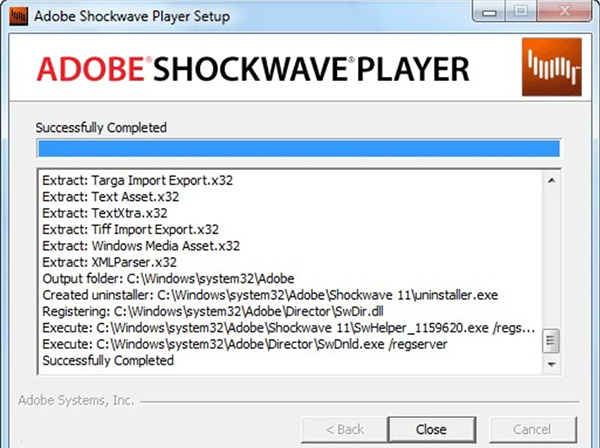
Shockwave Player
Adobe Shockwave Player (formerly Macromedia Shockwave Player) is a freeware software plug-in for viewing multimedia and video games in web pages, content created on the Adobe Shockwave platform.About Shockwave Player
Shockwave Player is the web standard for powerful multimedia playback. Shockwave Player allows you to view interactive web content like games, business presentations, entertainment, and advertisements from your web browser. Install Shockwave Player and you'll have access to some of the best content the web has to offer including dazzling 3D games and entertainment, interactive product demonstrations, and online learning applications. Shockwave Player displays web content that has been maked by Adobe Director, including content made with previous versions and Director MX 2004.Unlike Adobe Flash, Shockwave Player displays destination web content such as interactive multimedia product demos and training, e-merchandising applications, and rich-media multi-user games.This version enables Shockwave support in both Internet Explorer and Mozilla Firefox.Typically, the content is embedded in a web page, and it loads automatically once you've downloaded the plugin. Designers can use the Adobe Director platform to create projects with vector graphics, raster graphics, audio, and more, over 450 million computers have Shockwave Player installed. Such content can be viewed in a web browser on any computer with the Shockwave Player plug-in installed. Unlike the Adobe Flash Player, the Adobe Shockwave Player is not commonly bundled with web browsers; if needed it must be downloaded.
Install Shockwave Player and you'll have access to some of the best content the web has to offer including dazzling 3D games and entertainment, interactive product demonstrations, and online learning applications. Shockwave Player displays web content that has been created by Adobe Director, including content made with previous versions and Director MX 2004.
Unlike Adobe Flash, Shockwave Player displays destination web content such as interactive multimedia product demos and training, e-merchandising applications, and rich-media multi-user games.
Shockwave Player is not essential to a smooth Internet browsing experience today. Though it once boasted a 99% penetration of the Western market in 2011, many sites have moved over to Flash or HTML5. You may occasionally come across multimedia content that requires Shockwave Player, but such instances are becoming increasingly rare.
Unfortunately, it is not possible to enable Shockwave Player in Google Chrome. Google have removed support for NPAPI, a framework on which the Shockwave Player is built. As a result, Shockwave cannot operate in Chrome, and has not been able to since Chrome 45. It is still supported in other browsers.
How to Test Shockwave Player?
The simplest way to test if Adobe Shockwave Player is working on your system is to navigate to a site which you know has Shockwave content. If the content loads properly, then Shockwave Player is working. The welcome page of Adobe's Shockwave website contains test content for this very purpose.Effective April 9, 2019, Adobe Shockwave will be discontinued and the Shockwave player for Windows will no longer be available for download.
Retiring the Shockwave player for Windows is the last step in a multi-year process: Adobe Director, an authoring tool for Shockwave content, was discontinued on February 1, 2017 and the Shockwave player for macOS was discontinued on March 1, 2017.
Adobe continues to offer a rich set of content creation tools through Creative Cloud, including Adobe Animate for authoring interactive content for multiple platforms, such HTML5 Canvas, WebGL, Flash/Adobe AIR, and others.
How to install Shockwave Player
1. Uninstall previous versionsBe sure to remove previous versions before you install Shockwave Player. Use any of the following methods:
Double-click the uninstaller.exe file in C:\Windows\system32\Adobe\Shockwave
2. Download the Adobe Shockwave Player installer
3. Check browser settings (Internet Explorer)
Before installing Shockwave Player, check the following browser settings:
Check the security level
Make sure that the security level is not set to High or to a custom level that doesn't allow viewing of ActiveX controls. Typically, the default security level (medium) allows you to view Shockwave content. For a custom level, ensure that both Download Signed ActiveX Controls and Run ActiveX Controls And Plug-ins are set to Prompt.
Open Internet Explorer.
Choose Tools > Internet Options.
Click the Security tab.
Click Default Level, or click Custom Level and do the following:
a. Find the section ActiveX Controls And Plug-ins.
b. Set Download Signed ActiveX Controls to Prompt.
c. Set Run ActiveX Controls And Plug-ins to Prompt.
Check user permissions
If you don't have administrator access to Windows XP SP2 , Windows Vista, Windows 7, or Windows 8 you can't install Shockwave Player successfully. Administrative privileges are required for the Windows system registry and for the C:\WINDOWS\system32\Adobe\Shockwave folder.
Enable Shockwave on your browser
Shockwave Player Note:
To run Shockwave Player on Windows 8, ensure that you run the browser in desktop mode.
4. Download an alternate installer If the issue still occurs, download an alternate Shockwave Player installer. Close all applications and run the installer. Go to the test page to confirm that Shockwave Player installed successfully. 5. Check firewall and utility settings Some Internet utilities, such as Norton Internet Utilities, function similar to a firewall and can restrict viewing of ActiveX controls. In some cases, they block Shockwave content. Ensure that firewall or utility settings are set to allow ActiveX controls and Shockwave (SWF) content.
Are there other Adobe products that can replace this functionality?
In its time, Adobe Director and Shockwave provided a powerful solution for creating and playing web-based animation and game content. Through Creative Cloud, Adobe offers a rich toolset for modern web content, prototyping, and design, including:Adobe Animate for authoring multimedia content for HTML5 Canvas, WebGL, Flash/Adobe AIR, and other web-based platforms
Adobe XD for designing and prototyping mobile and web-based user experiences
Adobe Dreamweaver designing, coding, and publishing responsive website for browsers and mobile devices
Other Creative Cloud applications widely used in animation and design workflows include Adobe Photoshop and Adobe Illustrator.
Conclusion
To conclude Shockwave Player works on Windows operating system(s) and can be easily downloaded using the below download link according to Freeware license. Shockwave Player download file is only 14.42 MB in size.Shockwave Player was filed under the General category and was reviewed in softlookup.com and receive 5/5 Score.
Shockwave Player has been tested by our team against viruses, spyware, adware, trojan, backdoors and was found to be 100% clean. We will recheck Shockwave Player when updated to assure that it remains clean.
Shockwave Player user Review
Please review Shockwave Player application and submit your comments below. We will collect all comments in an effort to determine whether the Shockwave Player software is reliable, perform as expected and deliver the promised features and functionalities.Popularity 10/10 - Downloads - 2009 - Score - 5/5
Softlookup.com 2023 - Privacy Policy
| Category: | General |
| Publisher: | Adobe Systems Inc |
| Last Updated: | 28/11/2023 |
| Requirements: | Windows XP / Vista / Windows 7 / XP 64-bit / Vista 64-bit / Windows 7 64-bit / Windows 8 / Windows 8 64-bit / Windows 10 / Windows 10 64-bit |
| License: | Freeware |
| Operating system: | Windows |
| Hits: | 3559 |
| File size: | 14.42 MB |
| Price: | Not specified |
| Name: * |
E-Mail: * |
| Comment: * |
|