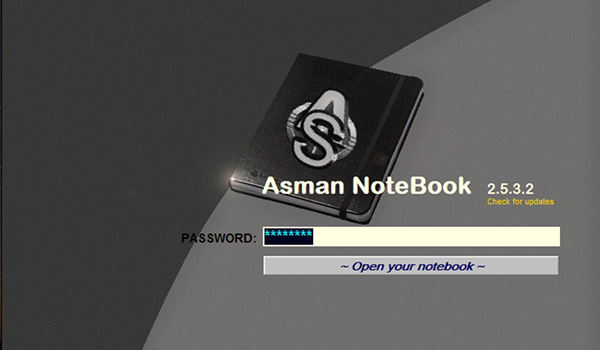
ASMAN NoteBook 2.6.0.0
Write down ideas and articles in a notebook, password-protect the program, set the color, font and size of the text, and view a table of contents with all the pages included in the notebook. ASMAN NoteBook is an easy to use virtual notebook for writing notes, ideas, articles and personal diary.Application Overview
ASMAN NoteBook You are welcomed by an intuitive interface that embeds only a few navigation options. Special room is reserved to the editing environment where you can take notes. There’s support for a help manual that includes short descriptions about the program’s capabilities. You are given the possibility to structure the content of your diary by creating multiple pages. You can assign a custom title to the current page and enter the information directly in the main window or paste it from the clipboard.Easy to use virtual notebook for writing notes, ideas, articles, bookmarks, passwords, your personal diary, etc. You can write any number of pages, each page having it's own font, color and background.
You can password protect it so that only you can view and edit pages in the notebook. Optionally, you can set to automatically lock your notebook after a certain period when you're not in front of the computer.
The searching system is fast, but currently has a limit of 23 results. If you have multiple pages that contain searched word, try searching for a word or two consecutive words that you think are found only in the page you are looking for.
What's New in Asman NoteBook 2.6.0.0
- now you can also change the contents background color and titles color- changed window height size from 768 to 720 to fit in laptops with lower screen resolution
- now the user is warned if the current pin is 0000
- updated internal error messges and help documentation
- now the help button works when app is used as portable
- improved license registration system
- Download ASMAN NoteBook Previews Version
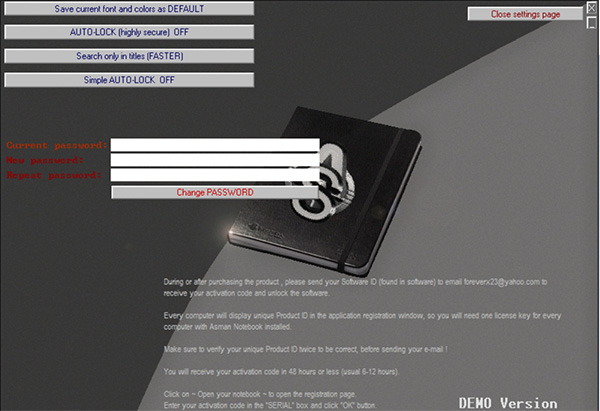
Intel/AMD 900 MHz, 128MB, RAM,Minimum 1024x768 display resolution
Frequently Asked Questions
The application does not run properly in Windows 7 and laterFollow the following steps:
1. Right-click on the "Software_name.exe" file and select "Properties".
2. Select "Compatibility" tab, and MAKE SURE you select:
"Run this program as an administrator" check-box.
In some systems (especially 64 bit systems) is also required to select: "Run this program in compatibility mode for: Windows XP" check-box.
3. Click "Apply" button.
4. Click "OK"
If the program stil not run correctly, please go in the "Security" tab and make sure the software has Full control permissions.
The application require DirectPlay to run in Windows 8 & later where Can I find it?
How to unistall Asman applications?
The Application are portable and you just need to delete the files in the asman_notebook directory.
If the application does not have uninstall option and is running at startup follow these steps:
Step 1: Exit application
Step 2: Go to Start-All Programs-Startup or
C:\Users\Your_user_name\AppData\Roaming\Microsoft\Windows\Start Menu\Programs\Startup
Delete "asman_notebook.exe" file.
More Software from the Author
Asman PhotoFun 1.7.0.0Simple photo editor recommended for kids or those who want to improve their pictures, but did not know how to use advanced photo editing software. The program allows adding items over your images, add text, brightness.
TimeOrg 3.5.2.0
Set up to 35 customized alarms with text notes, schedule to run any file, shutdown, restart, hibernate, stand by or logoff computer at specified time, automatically change wallpaper, take screenshots, backup file, check websites for updates, run a file when your computer is idle and much more features.
Asman Calendar Maker 2.0.0.1
Create and print your own custom calendars from the year 2007 to 2099. Choose the background photo, background opacity, matrix background, fonts, colours and more... Create printed calendars in almost any languages.
Asman SubMaker 3.0
You can create subtitles easy (SUB—MicroDVD format) by using this program. Is a useful and reliable software that helps you to create subtitle files for the selected video.
ASMAN SUBMaker is an application that comes with an intuitive and easy to use interface.
Conclusion
To conclude ASMAN NoteBook works on Windows operating system(s) and can be easily downloaded using the below download link according to Time-limited Trial license. ASMAN NoteBook download file is only 2.4 MB in size.ASMAN NoteBook was filed under the Word Processing category and was reviewed in softlookup.com and receive 5/5 Score.
ASMAN NoteBook has been tested by our team against viruses, spyware, adware, trojan, backdoors and was found to be 100% clean. We will recheck ASMAN NoteBook when updated to assure that it remains clean.
ASMAN NoteBook user Review
Please review ASMAN NoteBook application and submit your comments below. We will collect all comments in an effort to determine whether the ASMAN NoteBook software is reliable, perform as expected and deliver the promised features and functionalities.Popularity 10/10 - Downloads - 179 - Score - 5/5
Softlookup.com 2023 - Privacy Policy
| Category: | Word Processing |
| Publisher: | ASMAN |
| Last Updated: | 14/11/2023 |
| Requirements: | Windows 10 64-bit / Windows 10 / Windows 8 64-bit / Windows 8 / Windows 7 64-bit / Windows 7 / Windows XP / Windows 2000 |
| License: | Time-limited Trial |
| Operating system: | Windows |
| Hits: | 972 |
| File size: | 2.4 MB |
| Price: | 9 USD |
| Name: * |
E-Mail: * |
| Comment: * |
|