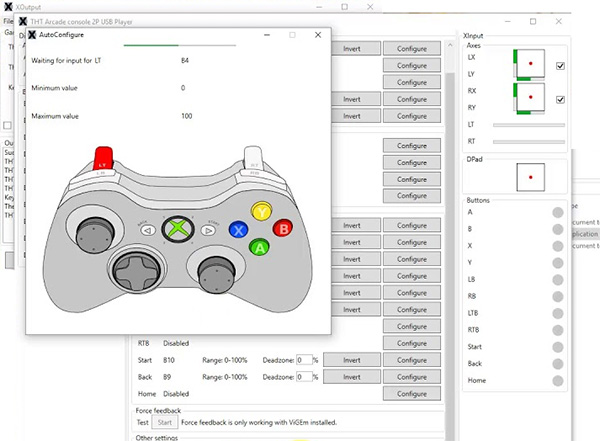
XOutput
XOutput is an easy tool that converts DirectInput into XInput data so that you can use XBox 360 controllers when playing games on your PC.Overview
If you are not able to get the old game controller to work on new games, then you should know that the problem arose when Microsoft changed the controller APIs from DirectInput to XInput. Some old controllers will not work anymore for the new games. You can use XOutput so that the controllers work on Xinput instead of direct input. XOutput converts the Direct Input into Xinput and gets your controller operating in the proper conditions.Using XOutput can allow you to use the old controllers with the new games as well. It can save your money and provide you with the latest entertainment opportunities. Although no software compatibility requirements are required for using Xoutput, it is expected that you will have VIGEm driver installed in your computer to make this application working correctly. Despite the fact that both APIs coexisted side by side for quite a while, it turns out that they are not compatible with most games released after this point.
Xoutput While the program does not need setup, you need to make sure that you have the ViGEm drivers installed on your system so that you do not get any errors. You will be happy to learn that the tool recognizes the input devices connected and you can find the one you want to configure the Game Controller section. XOutput can provide you with the ease of managing the new games without facing the compatibility issues. Configuration settings of the older controllers can also be adjusted using this application.
XOutput Main Features
-XBox controller emulation- Axis, button, slider, dpad support
- ViGEm and SCPToolkit compatibility
- Multilangue support
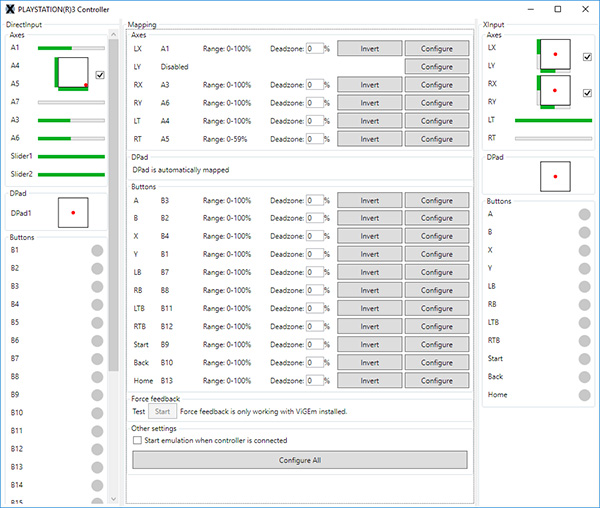
How to play Multiple players with one computer and Multiple keyboards
If you are asking this question the answer is Yes, you can use two keyboards to play multiplayer games like Pro Evoulation Soccer and EA FIFA Soccer. If your friend don’t have joysticks tell him to bring a keyboard to play in multiplayer mode.What do you need?
Xbox Driver Click here to download.
Keyboard splitter Software like :
1- Gaming Keyboard Splitter creates up to 4 virtual xbox 360 controllers and feeds them via one and up to ten keyboards.
2- XOutput: Converts DirectInput into XInput data so that you can use XBox 360 controllers when playing games on your PC.
How does It Work
You need to connect multiple keyboards into your computer and make then act as a single keyboard then you can use these keyboards for playing multiplayer games on one Computer. You need a small tool called Keyboard Splitter to make virtual Xbox 360 controllers and connect the input from the separate keyboard to each Xbox Controller.
Now the Xbox controllers appear to be plugged and windows will allow you to play multiplayer games using these controllers. You can easily customize Keyboard Splitter keys to play almost any game you want. To test the controls configuration and make sure they are set correctly use the build in function called "Test Virtual Controller" to make sure that the controller setup is correct and ready to use.
1- Download and install the correct version Xbox driver that is matching your Operating system.
2- Download and install the latest version of Keyboard Splitter.
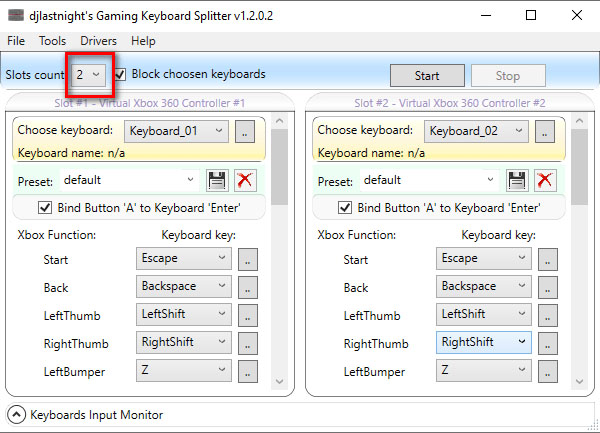
3- Launch Keyboard Splitter and select the desired number of keyboards that you want to connect.
4- Choose the game name from the drop and select the default if your game is not found.
5- Use Test Virtual Controller function to make sure that the button configurations are correct.
6- Save you control configuration for later use
7- Check the box with block the chosen keyboard and click start.
8- Now you are ready to play multiplayer games with up yo 4 keyboards on the same Computer.
Xoutput Issues
When I launch the program it closes immediately- Updated DirectX and installed both the 32 and 64 bit versions of 2015 visual c redistributable.
DualShock 3 doesn't detect LY axis
- By default Y axis is inverted, if your controller does not invert LT, but says it is Y rotation, then I think my application is working properly. I think Y Axis is working fine for you, with one of my controllers Y rotation is working fine, because of the default inversion.
Alternatives to Xoutput
DS4Windows (Ryochan7 fork)DS4Windows is a program that allows you to get the best DualShock 4 experience on your PC. By emulating a Xbox 360 controller, many more games are accessible.
JoyToKey
JoyToKey enables you to control any softwares by using your favorite windows…
Xpadder
Xpadder simulates the keyboard and mouse using your gamepad.
jstest-gtk
jstest-gtk is a simple joystick tester based on Gtk+. It provides you with a list of attached joysticks, a way to display which buttons and axis are pressed.
DS4Windows
Lets DualShock 4 controller emulate Xbox 360 controller, via USB or Bluetooth, with extra features like DS4 touchpad for mouse input.
X360ce
XBOX 360 Controller emulator is a wrapper library that translates the Xinput calls to DirectInput calls, to support non-Xinput game pads in applications.
JoyXoff
Integrate your keyboard and mouse in one place and turn off the Xbox 360 Controller easily on PC.
Joystick Mapper
Joystick Mapper is an Mac OS X application that allows you pro play any game or use any other application with a Gamepad or Joystick.
Pinnacle Game Profiler
Pinnacle Game Profiler allows you to emulate your keyboard and mouse with your video game controller, and otherwise customize the controller's behavior.
ControllerMate
ControllerMate is a controller programming tool that allows you to customize the behavior of your HID devices — keyboards, keypads, mice, trackballs and joysticks.
InputMapper
InputMapper is a DS4 (DualShock 4) input mapper that allows you to connect your PS4 gamepad to windows, wired (USB) or wirelessly (Bluetooth).
reWASD
First and only gamepad mapper to make Xbox Elite paddles separate buttons. Works with Xbox Elite, Xbox One, and Xbox 360 controllers.
Controller Companion
Put mouse, media and keyboard control in the palms of your hands so you'll never have to leave the couch again!
Gopher360
Gopher is a tool for turning 360 or Xone controller input into mouse & keyboard input.
Xiaomi Gamepad to Xbox 360 controller Mapper
An input mapper app that add xinput to Xiaomi Mi Gamepads, so windows games recognize Xiaomi gamepad as a x360 controller & you can play them without any difficulty.
FreePIE
FreePIE (Programmable Input Emulator) is a C# utility for bridging and emulating input devices.
Joystick 2 Mouse
Joystick to mouse let's you control the mouse and keyboard using your joystick or gamepad.
Enjoy2
Enjoy2 is a simple program for OSX that allows you to transform joystick inputs into keyboard or mouse events.
ControlMK
ControlMK is an utility which uses DirectInput controllers to emulate mouse, keyboard, and other types of commands.
J2K
JoyToKey is a very feature-rich joystick to keyboard mappers.
QJoyPad
QJoyPad is a free Linux/QT program that lets you control any keyboard Xwindows program with a gaming device.
Enjoyable
Enjoyable is an application for Mac OS X which allows you to use controller inputs like a mouse or keyboard.
Rejoystick
Rejoystick is gamepad/joystick translator/keymapper Rejoystick is a program that maps keypresses on your gamepad/joypad/joystick to keypresses on a keyboard when you are running X
Xoutput Changelog
Xoutput 3.18-Axis and trigger detection fix.
Xoutput 3.17
- Fix Crash issue
- Vibration does not work on version 3.15 3.16
Xoutput 3.16
- HidGuardian support added
- French language added
- Hide real Dinput device from games
- Xoutput not work on forza horizon 4 !
- French Translation
- Guide for install Xoutput and hide real device
Xoutput 3.15
- Start the app silent without taskbar icon
Xoutput 3.14
- Disable alt tab while application in on tray
- Program stays in Alt Tab menu even when close to tray enabled.
Xoutput 3.13
- Dpad mapping fix
-left stick to D´pad
Xoutput 3.12
- Slider detected as axis fixed
- Spanish language updated
- Logging extended
- Version check is fixed
- Lag, trigger issue
Xoutput 3.11
- Show all input devices added to settings. Now other devices can be started automatically.
- Show all devices checkbox - active when program starts
Xoutput 3.10
- Fixed startup controllers ordering, it is started ordered by display name.
- Joystick order problem
How to play games with two Keyboards - Method 2
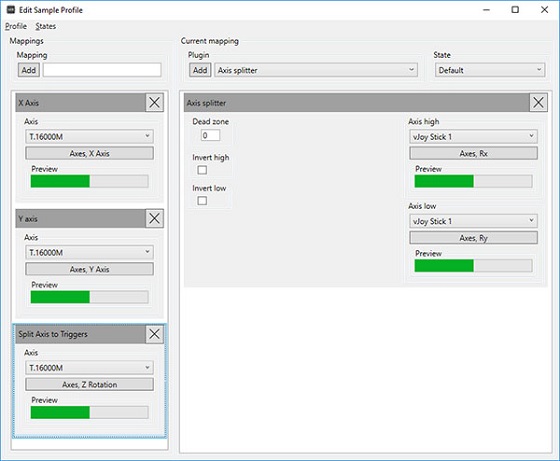
UCR is one of these tools thsat supports input and output devices through plugins using the IOWrapper backend. UCR Supports the following input:
Xbox 360 controllers (Xinput)
DirectInput controllers, includes gamepads, racing wheels, HOTAS, etc.
Keyboard (using interception)
Mouse (using interception)
Tobii Eye tracker
How to install UCR
Download UCR and install it, then reboot your system
After rebooting, start UCR. If you extracted UCR with Windows's zip extractor, you may be prompted to run it by Microsoft SmartScreen. You will then be prompted by UCR to unblock additional components of UCR, which will require going through SmartScreen again.
Now go to Devices then to Manage Device Groups and create an input group and add your keyboard to it.
Make an output group and add the ViGEm Xbox 360 Controller 1 to the group.
Select Profile then New to make a new Profile then select the added input and output groups.
Edit the Mapping Inputs and map your controller buttons.
To map the triggers, use the Button to Axis plugin.
To map an axis, use the Buttons to Axis plugin for each joystick. If you find that your two buttons are the wrong way around, you can check the Invertcheckbox to swap them.
Check if the mapping are correct by selecting Profile then select Activate Profile. The status of inputs and outputs will be shown as bars. Before starting UCR make sure you have installed the controller driver and ViGEm.
Now open UCR and activate the added profile.
Conclusion
To conclude XOutput works on Windows operating system(s) and can be easily downloaded using the below download link according to MIT License license. XOutput download file is only 399 KB in size.XOutput was filed under the Tools and Editors category and was reviewed in softlookup.com and receive 5/5 Score.
XOutput has been tested by our team against viruses, spyware, adware, trojan, backdoors and was found to be 100% clean. We will recheck XOutput when updated to assure that it remains clean.
XOutput user Review
Please review XOutput application and submit your comments below. We will collect all comments in an effort to determine whether the XOutput software is reliable, perform as expected and deliver the promised features and functionalities.Popularity 10/10 - Downloads - 3660 - Score - 5/5
Softlookup.com 2023 - Privacy Policy
| Category: | Tools and Editors |
| Publisher: | ?rmin Csutor?s |
| Last Updated: | 25/11/2023 |
| Requirements: | Windows 10 64-bit / Windows 10 / Windows 2003 / Windows 8 64 bit / Windows 8 / Windows 7 64 bit / Windows 7 |
| License: | MIT License |
| Operating system: | Windows |
| Hits: | 13328 |
| File size: | 399 KB |
| Price: | Not specified |
| Name: * |
E-Mail: * |
| Comment: * |
|