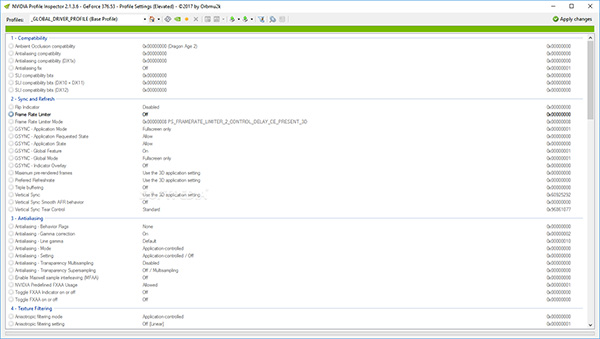
Nvidia Profile Inspector - nvidia inspector
Using Nvidia Profile Inspector or nvidia inspector you can View detailed info about your nVidia graphics card using this comprehensive application that features overclocking options and other nifty settings. Nvidia Profile Inspector (NPI) is a powerful and versatile tool that has been gaining attention among gamers and computer enthusiasts alike. Developed and maintained by Orbmu2k, NPI allows users to tweak and optimize their Nvidia graphics card settings to achieve the best possible performance.Understanding the Power of Nvidia Profile Inspector
In the world of gaming and graphics performance, maximizing the potential of your GPU is crucial. One tool that has gained a reputation for its ability to unlock the full power of Nvidia graphics cards is Nvidia Profile Inspector. This powerful software allows users to fine-tune their graphics card settings, optimize GPU performance, and even delve into advanced overclocking techniques.
Nvidia Profile Inspector provides users with a comprehensive interface to customize various parameters that directly impact graphics card performance. From adjusting clock speeds and voltage settings to optimizing fan curves and memory timings, this tool offers unparalleled control over your GPU's capabilities.
By utilizing Nvidia Profile Inspector, gamers and enthusiasts can squeeze out every last drop of performance from their graphics cards. Whether you're looking to achieve smoother gameplay, higher frame rates, or more stable overclocks, this tool empowers you to fine-tune your system for optimal results.
Power users and game aficionados are well aware that the graphics hardware on a system is one of the most important components and deserves a lot of attention. Since it is one of the system devices most prone to overclocking, there are many applications especially tailored to provide video card information and performance boosting options. Among the utilities that aim to take care of both aspects is Nvidia Profile Inspector.
nvidia inspector is basically an nVIDIA only OverClocking application, you can set your clocks and fan speeds. Orbmu2k has released this program, which seems to NVIDIA graphics cards and offers information on tools for GPU and memory clock speed, GPU operating voltage and fan speed increase. This is a quite simple user interface with an application that will rely entirely NVIDIA drivers, so there is reason to be downloaded from NVIDIA's website WHQL-certified driver.
Maximize Gaming Performance with Nvidia Profile Inspector: A Step-by-Step Guide
If you're a gaming enthusiast looking to maximize your gaming performance, Nvidia Profile Inspector is the tool you need. By tweaking the settings and optimizing your graphics card, you can achieve a significant boost in frame rates and overall gaming experience. In this step-by-step guide, we will walk you through the process of using Nvidia Profile Inspector to fine-tune your game-specific profiles and unlock the full potential of your graphics card.
Nvidia Profile Inspector provides a comprehensive set of options that allow you to customize various aspects of your graphics card's performance. From adjusting anti-aliasing settings to optimizing texture filtering, this powerful tool gives you complete control over how your games look and run.
By following our guide, you will learn how to navigate through Nvidia Profile Inspector's interface and make the necessary tweaks to enhance your gaming experience. We will cover everything from basic settings adjustments to advanced optimizations tailored for specific games.
With Nvidia Profile Inspector, you no longer have to settle for subpar performance or compromise on visual quality. Take advantage of this tool's capabilities and unleash the true power of your graphics card. Get ready to elevate your gaming experience like never before with our comprehensive step-by-step guide on maximizing gaming performance with Nvidia Profile Inspector.
Customize Your Graphics Experience: Exploring Advanced Features in Nvidia Profile Inspector
Enhancing your graphics experience has never been easier with the advanced features offered by Nvidia Profile Inspector. This powerful tool allows you to delve into the depths of your Nvidia graphics card settings, unlocking a whole new level of customization and optimization.
One of the key areas where Nvidia Profile Inspector shines is in its advanced anti-aliasing options. With precise control over different anti-aliasing modes, you can eliminate jagged edges and enhance the overall visual quality of your games or applications. Whether you prefer traditional MSAA or newer techniques like FXAA or SMAA, this tool empowers you to fine-tune the anti-aliasing settings to suit your preferences.
But that's not all - Nvidia Profile Inspector also offers shader tweaks, allowing you to adjust various shader parameters for improved performance and visual fidelity. By experimenting with these settings, you can achieve stunning visuals tailored specifically to your hardware capabilities.
Texture filtering optimizations are another area where this tool excels. With options such as anisotropic filtering and LOD bias adjustments, you can enhance texture detail and reduce blurring for a sharper and more immersive gaming experience.
By exploring the advanced features in Nvidia Profile Inspector, you have the opportunity to take full control over your graphics settings. Whether you're a seasoned enthusiast looking for that extra edge or a casual gamer seeking enhanced visuals, this tool provides endless possibilities for customization and optimization. Embrace the power of Nvidia Profile Inspector and elevate your graphics experience to new heights.
Fine-tuning for Content Creation: Using Nvidia Profile Inspector for Creative Workloads
In the world of creative workloads, efficiency and optimization are key to delivering high-quality results. When it comes to video editing and 3D rendering, professionals are always on the lookout for tools that can enhance their workflow and maximize their hardware's potential. This is where Nvidia Profile Inspector comes into play.
Nvidia Profile Inspector is a powerful tool that allows users to fine-tune their Nvidia graphics card settings specifically for creative workloads. With its extensive range of customization options, professionals in the field of video editing and 3D rendering can unlock the full potential of their hardware.
One of the standout features of Nvidia Profile Inspector is its ability to optimize CUDA acceleration settings. CUDA technology enables faster processing times by utilizing the parallel computing power of Nvidia GPUs. By fine-tuning these settings through Nvidia Profile Inspector, content creators can experience significant improvements in rendering times and overall performance.
Furthermore, Nvidia Profile Inspector provides users with the ability to tweak various parameters related to video editing and 3D rendering optimizations. From adjusting memory clocks to optimizing power management settings, this tool offers a comprehensive set of options that cater specifically to creative workloads.
By leveraging the capabilities of Nvidia Profile Inspector, content creators can take full control over their hardware's performance, ensuring smoother workflows and faster project completion times. Whether it's editing breathtaking videos or creating stunning visual effects, this tool empowers professionals in achieving their artistic vision without compromising on efficiency.
In conclusion, Nvidia Profile Inspector is an invaluable asset for those involved in content creation tasks such as video editing and 3D rendering. Its ability to fine-tune CUDA acceleration settings and optimize various parameters makes it an essential tool for maximizing hardware capabilities while delivering exceptional results efficiently.
Benefits of Using Nvidia Profile Inspector and Why Every Gamer Should Have It in Their Toolkit
If you're a gamer looking to enhance your gaming experience, Nvidia Profile Inspector is a must-have tool in your toolkit. This powerful software offers a range of benefits that can significantly improve your gaming performance and overall gameplay.
One of the key advantages of using Nvidia Profile Inspector is its ability to optimize graphics settings specifically for your hardware configuration. By accessing and modifying advanced driver settings, this tool allows you to fine-tune your GPU's performance, ensuring that it operates at its maximum potential. This optimization can result in smoother gameplay, reduced lag, and improved frame rates, ultimately providing a more immersive gaming experience.
Furthermore, Nvidia Profile Inspector enables users to customize game profiles according to their preferences. With this feature, you have the flexibility to adjust various parameters such as anti-aliasing, texture filtering, and shader settings for individual games. By tailoring these settings based on the specific requirements of each game, you can achieve optimal visuals without sacrificing performance.
Another significant benefit of using Nvidia Profile Inspector is its compatibility with a wide range of games. Whether you're playing the latest AAA titles or older classics, this tool supports numerous games across different genres and platforms. This versatility ensures that you can take advantage of its features regardless of what games you enjoy playing.
In addition to these benefits, Nvidia Profile Inspector also provides detailed monitoring and diagnostic tools that allow you to keep track of your GPU's performance metrics in real-time. This information can be invaluable in identifying any potential bottlenecks or issues that may be affecting your gaming experience.
Incorporating Nvidia Profile Inspector into your gaming toolkit offers numerous advantages for every gamer. From optimizing graphics settings for better performance to customizing game profiles based on personal preferences, this software empowers gamers with greater control over their gaming experience. So why settle for average when you can elevate your gameplay with the help of Nvidia Profile Inspector?
FAQ
What is Nvidia Profile Inspector and what is its purpose?
Nvidia Profile Inspector is a software tool developed by an independent developer that allows users to access and modify advanced settings for Nvidia graphics cards. Its purpose is to provide users with more control over their graphics card's performance, allowing them to optimize settings for specific applications or games. It includes options to modify settings like anti-aliasing, texture filtering, and vertical sync, giving users the ability to enhance visual quality or improve performance based on their preferences. Nvidia Profile Inspector is particularly useful for gamers and power users who want to customize their graphics card settings for the best experience.
How can Nvidia Profile Inspector be used to optimize graphics settings for gaming?
Nvidia Profile Inspector can be used to optimize graphics settings for gaming by allowing users to customize various parameters and options specific to their graphics card and game. It provides advanced control over settings such as anti-aliasing, texture filtering, and frame rate limiting, which can improve performance and visual quality. Users can also create custom profiles for individual games, allowing for optimized settings to be automatically applied when launching a game. Overall, Nvidia Profile Inspector is a powerful tool for fine-tuning graphics settings to enhance gaming experience on Nvidia graphics cards.
Are there any risks or drawbacks to using Nvidia Profile Inspector?
Yes, there are potential risks and drawbacks to using Nvidia Profile Inspector. One risk is the possibility of altering settings incorrectly, which could lead to system instability or crashes. Additionally, modifying settings without proper knowledge or understanding can negatively impact performance or cause compatibility issues with certain games or applications. Another drawback is that Nvidia Profile Inspector is a third-party software, meaning it is not officially supported by Nvidia. This lack of official support can result in limited updates and potential compatibility issues with newer GPU models or driver versions. It is important to exercise caution and research before using Nvidia Profile Inspector.
Can Nvidia Profile Inspector be used to overclock or modify hardware settings?
Yes, Nvidia Profile Inspector can be used to overclock or modify hardware settings.
Are there any alternative software or tools similar to Nvidia Profile Inspector?
Yes, there are alternative software and tools similar to Nvidia Profile Inspector. Some popular options include MSI Afterburner, EVGA Precision X1, and RadeonPro for AMD graphics cards. These tools provide similar features such as GPU overclocking, fan control, and fine-tuning of graphics settings. They allow users to customize their graphics card settings to optimize performance and tailor it to their specific needs.
Latest nvidia inspector Updates:
nvidia inspector is now open source and licensed under MIT license. There are also continues builds available outside of the update cycle of nvidiaInspector.added option to include predefined settings to the exported nip file
fixed when all string fields got persisted on apply changes even if no changes was made to them fixed when the import removes the predefined settings of a profile if they are not included in the nip file
fixed clicking the refresh button may crash the application for some users
Why to use nvidia profile inspector ?
To control overclocking of Nvidia graphics card the profile inspector is used. There are many reasons we must use it, but the main reason to control the overclocking. Sometimes your graphics card works improper. Means the fan speed may increase or frequencies may fluctuate. To set desired fan speed and frequency we use Nvidia profile inspector. It provides detailed information about the installed video card. The tool is best for both devices, laptop as well as desktop. Now a days laptop also has built in video card according to need. And many users face heating issue while performing power task. It happens, because of improper fan speed of graphics card. At that time, we can use Nvidia profile inspector to provide proper fan speed with proper frequency.
Features profile inspector for Nvidia graphics card
nvidia profile inspector tool is very lightweight and small in size takes only few seconds to install.
Lots of options are available to control your Nvidia graphics card.
Easy to use because itís a user friendly utility tool for Geforce graphics card.
Get very detailed information about your video card and control all settings.
Set fan speed as well as GPU Frequency according to your need.
nvidia profile inspector is completely free to download and use on any windows device.
Backup and restore option is also available to transfer your settings from one device to another.
How to use nvidia profile inspector?
Download nvidia profile inspector latest version for windows from given link.
You will get zip file so extract it on your computer using any tool.
After extracting, you will get setup file inside it by which we will install.
Double click on setup file & installation window will open.
Complete the installation with default settings.
Now open the Nvidia inspector tool from desktop or start menu.
You will get lots of settings and detailed information about your card.
Go to your desired tab to change the settings or frequencies.
Set fan speed and frequencies according to your need.
Conclusion
To conclude Nvidia Profile Inspector - nvidia inspector works on Windows operating system(s) and can be easily downloaded using the below download link according to Freeware license. Nvidia Profile Inspector - nvidia inspector download file is only 129 KB in size.Nvidia Profile Inspector - nvidia inspector was filed under the System category and was reviewed in softlookup.com and receive 5/5 Score.
Nvidia Profile Inspector - nvidia inspector has been tested by our team against viruses, spyware, adware, trojan, backdoors and was found to be 100% clean. We will recheck Nvidia Profile Inspector - nvidia inspector when updated to assure that it remains clean.
Nvidia Profile Inspector - nvidia inspector user Review
Please review Nvidia Profile Inspector - nvidia inspector application and submit your comments below. We will collect all comments in an effort to determine whether the Nvidia Profile Inspector - nvidia inspector software is reliable, perform as expected and deliver the promised features and functionalities.Popularity 10/10 - Downloads - 5497 - Score - 5/5
Softlookup.com 2023 - Privacy Policy
| Category: | System |
| Publisher: | Orbmu2k |
| Last Updated: | 03/11/2023 |
| Requirements: | Not specified |
| License: | Freeware |
| Operating system: | Windows |
| Hits: | 11089 |
| File size: | 129 KB |
| Price: | Not specified |
| Name: * |
E-Mail: * |
| Comment: * |
|