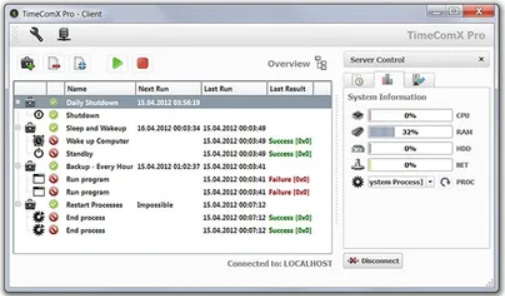
TimeComX Pro (64-Bit)
Plan fast and easy various tasks using which is a resource-friendly automation program that can put your computer into different states after specified time, process state or by a lower deviation of network and processor usage activity.TimeComX Pro (64-Bit)
TimeComX Pro is a handy and reliable utility designed to enable you to schedule and automate tasks such as shutdown, restart, the execution of a program, etc. Following options are available: Restart, Shutdown, Log Off, Hibernation and Suspend Mode + Wake Up, Turn off monitor, Play any type of audio-file, File execution (batch files).TimeComX Pro 64-Bit is a program developed by Bitdreamers. It adds a background controller service that is set to automatically run.The program is equipped with a transparency mode (right mouse button) and can be optionally kept in the background by a tray icon. A useful feature for parents is the locking-facility by using a password. TimeComX Pro features remote process control support and is able to take control of multiple servers at the same time. It also allows you to set permissions for user groups.
TimeComX Pro automation solution to all the users out there who want to be more efficient. It helps them do this by automatically performing certain tasks so they donít have to do them manually. Once TimeComX is locked and started, it won't stop counting down until your computer shuts down (for instance) or you enter the correct password. TimeComX has one default alarm sound which can be replaced by any sound you like. Within a fixed period of time before the countdown has run out. By request, you will be warned optically and acoustically. If necessary, you have sufficient time to intervene and stop the countdown process.

TimeComX Pro has remote Process Control (RPC) support, Works even if nobody is logged in, Quick planning of infinite parallel running events. It has multiple parallel events and tasks and remote Process Control. It is free of Spyware and Adware. The application can automatically run a program, end a process, wake up, hibernate, restart, or shut down a computer. It can perform these automated tasks based on the triggers you specify: a specific time or when RAM usage exceeds a threshold, for example.
TimeComX Pro (32-Bit)
If you are interested in the 32-bit version of TimeComX Pro, Click below.Download TimeComX Pro (32-Bit) version here!
TimeComX Pro OverView
TimeComX Pro interface is divided into two panes. The one to the left displays all the jobs you created; since you did not create any, when you first launch the application, it is blank. The pane to the right is the Server Control; you can hide it by clicking the Server Control icon in the upper left hand corner. Thereís another icon in that corner, one that lets you access the applicationís settings menu.There are two main things you must choose when creating a new job with the TimeComX Pro application: a trigger and a task. There are several triggers to choose from: countdown timer, scheduled time, CPU usage, hard disk usage, memory usage, network usage, process state. There are several tasks to choose from as well: run a program, end process, restart, shut down, hibernate, standby, and wake computer. You can pick several triggers and tasks when creating a new job; once youíre done, the job will be listed on the interface, in the pane to the right. Create more jobs and they will be added to the list.
Conclusion
To conclude TimeComX Pro (64-Bit) works on Windows operating system(s) and can be easily downloaded using the below download link according to Time-limited Trial license. TimeComX Pro (64-Bit) download file is only 3.7 MB in size.TimeComX Pro (64-Bit) was filed under the System category and was reviewed in softlookup.com and receive 5/5 Score.
TimeComX Pro (64-Bit) has been tested by our team against viruses, spyware, adware, trojan, backdoors and was found to be 100% clean. We will recheck TimeComX Pro (64-Bit) when updated to assure that it remains clean.
TimeComX Pro (64-Bit) user Review
Please review TimeComX Pro (64-Bit) application and submit your comments below. We will collect all comments in an effort to determine whether the TimeComX Pro (64-Bit) software is reliable, perform as expected and deliver the promised features and functionalities.Popularity 10/10 - Downloads - 1049 - Score - 5/5
Softlookup.com 2023 - Privacy Policy
| Category: | System |
| Publisher: | Bitdreamers |
| Last Updated: | 26/11/2023 |
| Requirements: | Windows 7 64 bit / Windows 7 / Windows Vista 64 bit / Windows Vista / Windows XP 64 bit / Windows XP / Windows 2000 |
| License: | Time-limited Trial |
| Operating system: | Windows |
| Hits: | 10485 |
| File size: | 3.7 MB |
| Price: | Not specified |
| Name: * |
E-Mail: * |
| Comment: * |
|