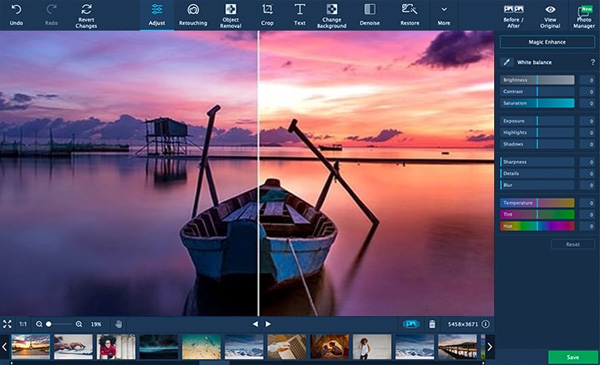
Movavi Photo Studio 1.0.3
Movavi Photo Studio is a photo editor and enhancer, a batch image manipulation tool and a slideshow creator bundled in a single package to offer a complete photo studio.Movavi Photo Studio The suite brings together an image editing utility (Movavi Photo Editor), a batch picture manipulation tool (Movavi Photo Batch) and a slideshow designer. All these applications are intuitive, with accessible options and functions that are one-click away. Even if you have never corrected an image before, you should have no problem using them. Movavi Photo Editor features color and light correction tools, object and background removal functions, as well as picture rotation, cropping, watermarking, and resizing capabilities. Moreover, the integrated effects and textures can help you give an artistic touch to your picture.
Remove Excess Stuff from Your Photos
Tired of your photos getting spoiled by random people or things caught on camera by mistake? Something always seems to get in the way, even after youíve framed the perfect shot. Especially if your own finger is that annoying intruder! But donít worry about potentially ruined images Ė the powerful tools in our picture-editing software will take care of that little accident, no sweat.
Make the Colors in Your Image Pop
Is cloudy weather making your pictures dull and hazy? Shooting on overcast days can be tricky but you can amp up your outdoor images with Magic Enhance. Enrich the colors and improve the contrast with a single click! Drag the slider until your photos look as natural as possible.
Editing you can do in Movavi Photo Studio:
- White Balance: Restore natural lighting in photos.
- Effects: Apply filters to create different looks.
- Text: Insert captions and titles. Align the text to fit your picture. Add decorations.
- Sharpness & Details: Adjust clarity in blurred images and bring out textures.
- Retouching: Remove blemishes, smooth out wrinkles, get rid of shine, and correct red-eye effect.
- Crop, Rotate, Resize: Improve composition, straighten the horizon, shrink images for the web.
- Color Correction: Make your colors more vivid while keeping skin tones healthy-looking.
- Makeup : Airbrush digital eyeshadow, mascara, and lipstick onto your portraits.
- Inserting : Combine images and image elements to make collages.
- Noise Reduction : Use presets to reduce visual noise in low-light photos
- Reshaping: Slim down faces and silhouettes, sculpt noses, enlarge eyes.
- Image Backgrounds: Replace the background, make it transparent, or choose any color for a new background.
Movavi Photo Studio MAC version
You can download Movavi Photo Studio for MAC
Conclusion
To conclude Movavi Photo Studio works on Windows operating system(s) and can be easily downloaded using the below download link according to Demo license. Movavi Photo Studio download file is only 110 MB in size.Movavi Photo Studio was filed under the Graphics Editing and Painting category and was reviewed in softlookup.com and receive 5/5 Score.
Movavi Photo Studio has been tested by our team against viruses, spyware, adware, trojan, backdoors and was found to be 100% clean. We will recheck Movavi Photo Studio when updated to assure that it remains clean.
Movavi Photo Studio user Review
Please review Movavi Photo Studio application and submit your comments below. We will collect all comments in an effort to determine whether the Movavi Photo Studio software is reliable, perform as expected and deliver the promised features and functionalities.Popularity 10/10 - Downloads - 162 - Score - 5/5
Softlookup.com 2023 - Privacy Policy
| Category: | Graphics Editing and Painting |
| Publisher: | Movavi Ltd |
| Last Updated: | 8/11/2023 |
| Requirements: | Windows 10 64 bit / Windows 10 / Windows 8 / Windows 7 / Windows Vista / Windows XP |
| License: | Demo |
| Operating system: | Windows |
| Hits: | 1000 |
| File size: | 110 MB |
| Price: | Not specified |
| Name: * |
E-Mail: * |
| Comment: * |
|