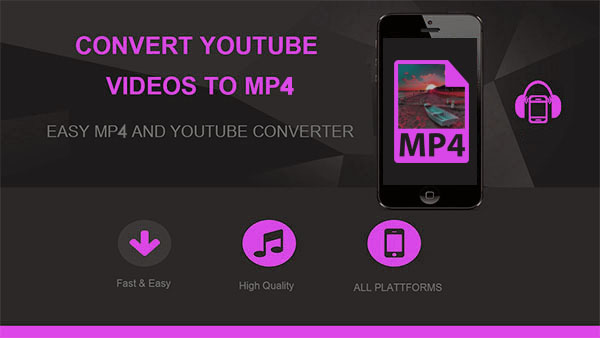
YT.MP4 | Youtube to MP4 converter
YT.MP4 is a cutting-edge video downloader and YouTube to MP4 converter that allows users to effortlessly download their favorite YouTube videos with just a few clicks. With its user-friendly interface and powerful features, YT.MP4 has revolutionized the way we access and enjoy online video content.The Power of YT.MP4 in Downloading Youtube Videos Effortlessly
Gone are the days of complicated software installations or unreliable third-party websites. With YT.MP4, you can now download YouTube videos directly from your browser without any hassle. Whether you're using a desktop computer, laptop, or mobile device, this versatile tool supports all major platforms, making it accessible to users worldwide.Not only does YT.MP4 offer seamless downloading capabilities, but it also ensures high-quality output in MP4 format. This means that you can preserve the original video's resolution and clarity while enjoying it offline at your convenience.
Furthermore, YT.MP4 takes pride in its fast download speeds and reliable performance. Say goodbye to long waiting times or interrupted downloads - this efficient tool ensures a smooth and uninterrupted downloading experience every time.
Whether you're an avid learner seeking educational resources or a content creator looking for inspiration, YT.MP4 empowers you to save and access your favorite YouTube videos effortlessly. Its versatility makes it an indispensable tool for students, professionals, marketers - anyone who values easy access to valuable video content.
If you're looking for a reliable and efficient solution to download YouTube videos with ease, look no further than YT.MP4. Experience the power of this exceptional online video downloader today and unlock endless possibilities in accessing and enjoying your favorite YouTube videos anytime, anywhere.
Enjoy Flexibility with Multiple Video Formats and Resolutions
The demand for video content is at an all-time high. Whether it's for personal enjoyment or professional purposes, having the flexibility to work with multiple video formats and resolutions is crucial.Video format conversion allows you to seamlessly convert videos from one format to another, ensuring compatibility across different devices and platforms. This means that you can easily share your videos with others without worrying about compatibility issues.
Furthermore, having various resolution options gives you the freedom to choose the quality that best suits your needs. Whether you want a high-definition video for a professional presentation or a lower resolution for quick sharing on social media, the choice is yours.
Not only can you convert and adjust video formats and resolutions, but you can also download videos in different formats with versatile downloading choices. This means that you have the ability to save videos in formats that are suitable for offline viewing or editing purposes.
By enjoying this flexibility with multiple video formats and resolutions, you can enhance your overall video experience and ensure that your content reaches its intended audience in the most effective way possible.
No More Ads and Offline Viewing at Your Convenience
Imagine a world where you can enjoy your favorite videos without any interruptions. No more annoying ads popping up every few minutes, disrupting your viewing pleasure. And not just that, you can even watch these videos offline, anytime and anywhere you want.Thanks to advancements in technology, we are now witnessing a revolution in the way we consume media. With the advent of ad-free downloading experiences, you can say goodbye to those pesky ads that often ruin the flow of your favorite shows or movies. Now, you can immerse yourself in uninterrupted viewing pleasure and truly enjoy every moment of your entertainment.
But it doesn't stop there. Offline viewing has become a game-changer for those who are constantly on the go or have limited access to stable internet connections. Whether you're on a long flight, commuting on public transportation, or simply in an area with poor network coverage, you no longer have to worry about buffering issues or relying on an internet connection to watch your desired content.
The ability to download videos and watch them offline gives you the freedom and flexibility to enjoy your favorite content whenever it suits you best. You can create a personalized library of videos that cater specifically to your tastes and preferences.
So why settle for less when it comes to your entertainment? Embrace the ad-free downloading experience and unlock the convenience of offline viewing. Say goodbye to interruptions and hello to uninterrupted enjoyment at your own convenience.
How to use YT.MP4 to download Youtube videos
Using YT.MP4 online version to download YouTube videos is a straightforward process. Here's a step-by-step guide to get you started: 1. Step 1: Copy the YouTube Video URL: Go to YouTube and find the video you want to download. Copy the URL of the video from the address bar of your browser.2. Step 2: Open YT.MP4: Visit the official YT.MP4 website and open the tool in your web browser. You don't need to install any software or plugins to use YT.MP4. It's a convenient online tool that works on any device.
3. Step 3: Paste the Video URL: On the YT.MP4 website, you'll find a text box where you can paste the YouTube video URL. Right-click on the text box and select "Paste" to insert the URL.
4. Step 4: Choose the Format: Select the desired video format from the available options. YT.MP4 supports various formats, including MP4, which is widely compatible with most devices.
5. Step 5: Start the Download: Once you've chosen the format, click on the "Download" button to start the download process. YT.MP4 will quickly process the video and provide you with a download link.
6. Step 6: Download the Video: Click on the download link provided by YT.MP4, and the video will start downloading to your device. The download speed will depend on your internet connection and the size of the video file.
That's it! With these simple steps, you can easily download YouTube videos using YT.MP4. Enjoy watching your favorite videos offline, anytime and anywhere.
- Copy your YouTube video link and paste it in input field
- Choose MP3 as the output format
- Click on "Convert" button to start the conversion
- The tool will convert your YouTube videos to MP3 files
1080p (.mp4) full-HD
720p (.mp4) m-HD
360p (.mp4)
240p (.mp4)
144p (.mp4)
Audio Formats: .mp3 .aac .ogg .m4a .wma .flac .wav
Video Formats .mp4 .m4v .mov .flv .avi .mpg .wmv
By using our online tool you are accepting our terms of use.
Features and benefits of YT.MP4
YT.MP4 offers a range of features and benefits that make it the ultimate solution for downloading YouTube videos. Let's explore some of them:1. User-friendly Interface: YT.MP4 is designed with simplicity in mind. Its intuitive interface makes it easy for users of all levels to navigate and start downloading their favorite videos in no time. You don't need to be a tech expert to use YT.MP4.
2. Multiple Format Options: With YT.MP4, you have the freedom to choose from various video formats, including MP4. This ensures compatibility with a wide range of devices, from smartphones to laptops, allowing you to watch your downloaded videos wherever you go.
3. Fast and Reliable Downloads: YT.MP4 utilizes cutting-edge technology to provide fast and reliable download speeds. Say goodbye to long waiting times or interrupted downloads. With YT.MP4, you can save your videos quickly and efficiently.
4. High-Quality Videos: YT.MP4 ensures that the downloaded videos retain their original quality. Whether it's a 4K music video or a 1080p tutorial, you can expect crisp and clear visuals when watching your downloaded videos.
5. Batch Downloading: Why download one video at a time when you can download multiple videos simultaneously? YT.MP4 allows you to queue up multiple videos for downloading, saving you time and effort.
These are just a few of the features and benefits that YT.MP4 offers. It's a powerful tool that gives you full control over your video downloading experience, making it the ultimate choice for YouTube enthusiasts.
Your Privacy Matters: Secure Downloads without Compromising Personal Information
Privacy has become a top concern for individuals when it comes to downloading videos. With the increasing number of cyber threats and data breaches, it is crucial to prioritize the security of our personal information. Fortunately, there are now solutions available that allow us to enjoy secure video downloads without compromising our privacy.Gone are the days when we had to sacrifice our personal data in order to access the videos we love. With advanced encryption technologies and secure download platforms, we can now enjoy peace of mind while downloading videos. These platforms ensure that our personal information remains confidential and protected throughout the entire download process.
By utilizing secure video download services, we can safeguard our privacy from hackers and unauthorized access. These services employ robust security measures such as end-to-end encryption and multi-factor authentication to ensure that only authorized individuals have access to our downloaded content.
Moreover, these platforms often provide additional features such as anonymous browsing and IP masking, further enhancing our privacy while enjoying online videos. This means that not only are we able to securely download videos, but we can also browse the internet without leaving a digital footprint.
Your privacy matters, and with secure video downloads, you no longer have to compromise your personal information for entertainment purposes. Embrace the power of technology and enjoy your favorite videos with peace of mind knowing that your privacy is protected every step of the way.
Comparison with other Youtube video downloaders
1- YT.MP4, has a web-based version that doesn't require any downloads or installations.2. YT.MP4 provides more flexibility in choosing the video format, ensuring compatibility with a wide range of devices.
3. YT.MP4 offers superior user experience and a wide range of features that make it the ultimate choice for downloading YouTube videos.
Frequently asked questions about YT.MP4
1. Is YT.MP4 free to use?: Yes, YT.MP4 is completely free to use. You don't need to pay any subscription fees or make any in-app purchases to download YouTube videos with YT.MP4.2. Are there any limitations on the number of videos I can download?: No, there are no limitations on the number of videos you can download with YT.MP4. You can download as many videos as you want, as long as they comply with YouTube's terms of service.
3. Is YT.MP4 compatible with all devices?: Yes, YT.MP4 is compatible with a wide range of devices, including smartphones, tablets, and computers. As long as you have a web browser and an internet connection, you can use YT.MP4 to download YouTube videos.
4. Can I download videos from other websites using YT.MP4?: YT.MP4 works for a lot of other popular platforms.
Tips for using YT.MP4 effectively
To make the most out of YT.MP4 and enhance your video downloading experience, here are some tips to keep in mind:1. Choose the right format: Depending on your device and preferences, choose the video format that suits your needs. MP4 is a widely compatible format that works on most devices, but you can choose other formats if needed.
2. Organize your downloaded videos: As you download more and more videos, it's essential to keep them organized. Create folders or playlists to categorize your videos and make them easier to find when you want to watch them.
3. Keep YT.MP4 up to date: To ensure optimal performance and compatibility, check for updates to YT.MP4 regularly. Updates may include bug fixes, new features, or improvements to the download speed.
By following these tips, you can maximize your experience with YT.MP4 and enjoy seamless video downloading.
Other Youtube downloaders
If you like to try another Youtube downloader to check how they perform, we have prepared a list of application for windows and for android that can convert videos to MP3 and MP4 format. These tools that stand out from the rest due to their superior performance, user-friendly interfaces, and extensive functionalities.- Freemake Video Converter: Freemake Video Converter converts video and movies between 500+ formats and gadgets for free! Convert to MP4, MP3, AVI, WMV, DVD, iPhone, Android. Convert youtube to mp4 is similar to our tool and it absolutely free using this powerfull youtube downloader. No trials or limitations.
Freemake video file converter supports all popular and rare non-protected formats including MP4, AVI, MKV, WMV, MP3, DVD, 3GP, SWF, FLV, HD, MOV, RM, QT, Divx, Xvid, TS, MTS, and Fraps. Import photos or audio files to turn multimedia to video. Transform multiple clips at once. Codecs included: H.264, MKV, MPEG4, AAC.
- HandBrake is a tool for converting video from nearly any format to a selection of modern, widely supported codecs.
HandBrake is Free and Open Source, it can Convert video from nearly any format and works on Multi-Platform (Windows, Mac and Linux)
- Video Converter Android: Video Converter Android (VidCon) is a free video converter on Android for Android. With the background ffmpeg library support, Video converter for Android can convert almost any video formats to mpeg4 and h264 videos, including asf, avi, divx, flv, m2v, m4v, mjpeg, mkv, mov, mpg, ogg, ogv, rm, rmvb, webm, wmv, dv4 etc.
- MP4 Video Converter is a Multi format converter. Convert your videos to MP4 or AAC. This beautiful app allows you to convert from any supported video format to any other video/audio format.
Supported video formats : mp4, 3gp, avi, flv, mkv, mov, wmv, mpg, mjpg.
Supported audio formats : aac, ac3, mp2, ogg, wav, wma, flac.

- Avdshare Video Converter for Mac: Convert various video and audio formats to AC3, AAC, AIFF, Apple Lossless, ALAC, AU, DTS Digital Surround Audio, FLAC, M4A, MP2, MP3, OGG, Opus, RA, WAV, WMA, etc. Avdshare Video Converter also converts video to image and picture format like GIF, PGN, JPG, TIFF, BMP, SWF, FLV etc.
- AnyMP4 Free MP4 Converter for MAC: Free MP4 Converter is professional MP4 Video Converting software, which helps you convert any video format to and from MP4 video for playback on iPhone (iPhone X/8/7/SE/6s/6s Plus/6/6 Plus/5s/5c/5/4S), iPad (iPad Pro/Air 2/mini 3/4/Air/mini 2), iPod, and Apple TV. It also supports converting video to HD MP4. It makes it easy to convert 4K/HD videos and common videos like MOV, MTS, MKV, FLV, AVI, WMV, F4V, WebM, WTV, and more to MP4 formats in batch.
Tubemate sounds like vidmate and does some similar works but vidmate is more versatile than tubemate. Tubmate is mainly designed to download videos from tubemate but recently they have added other sites like Facebook from where you can download videos.
Videoder, Videoder is actually an alternative to tubemate. It does exactly same and somehow more task than tubemate.
SnapTube is another app to download videos from various sites and is exactly same as Videoder and Tubemate with most of the feature from vidmattapp missing. SnapTube doesnít have any new feature or any unique function. Itís the matter of personal preference. Some people will prefer SnapTube others will prefer Videoder. You can try both and keep one of them. Itís really hard to tell which one is better.
Ultimate Video Downloader: Ultimate Video Downloader app search, watch and save videos directly from internet to your android device. Ultimate HD Video Downloader is a free video downloader for android devices. This free video downloader app allows to download all video formats such as FLV, MP4, AVI, MOV, MPEG, WMV, 3GP, MKV and so on.
Ultimate Video Downloader (free and safe) contains a built-in browser that allows you to navigate different videos on the web freely and easily. Use Ultimate Downloader and enjoy your favorite sports, movies, documentary, health and funny videos on your phone or tablet without Internet connection. A free video downloader, Ultimate HD Video Downloader is a Fastest Video downloader with downloading speed of at least 3x times faster than any other download manager apps.
HD Video Downloader & Browser: Smart Video Downloader , Multi Tabs Browser, Simple Browse video site in simple UI and easy to use .
Downloads Video Formats : Support all download videos formats like FLV, MP4, AVI, MOV, MPEG
Supported MP3 Audio Format
- Vid2Mp3 supports MP3 & AAC Audio Formats- Available Bit Rates are:
128k (CBR), 160k (CBR), 192k (CBR), 256k (CBR)
128k (CBR), 100k (VBR), 130k (VBR), 165k (VBR), 175k (VBR), 190k (VBR), 225k (VBR), 254k (VBR)
YT.MP4 is a powerful tool that gives you full control over your video downloading experience. Its simplicity and reliability set it apart from other YouTube video downloaders on the market. So why wait? Try YT.MP4 today and enjoy the freedom of downloading your favorite YouTube videos for free. Take control of your video watching experience and never miss out on your favorite content again.
Conclusion
To conclude YT.MP4 | Youtube to MP4 converter works on Android and iOS operating system(s) and can be easily downloaded using the below download link according to Freeware license. YT.MP4 | Youtube to MP4 converter download file is only 107 MB in size.YT.MP4 | Youtube to MP4 converter was filed under the Audio Video category and was reviewed in softlookup.com and receive 5/5 Score.
YT.MP4 | Youtube to MP4 converter has been tested by our team against viruses, spyware, adware, trojan, backdoors and was found to be 100% clean. We will recheck YT.MP4 | Youtube to MP4 converter when updated to assure that it remains clean.
YT.MP4 | Youtube to MP4 converter user Review
Please review YT.MP4 | Youtube to MP4 converter application and submit your comments below. We will collect all comments in an effort to determine whether the YT.MP4 | Youtube to MP4 converter software is reliable, perform as expected and deliver the promised features and functionalities.Popularity 10/10 - Downloads - 15464 - Score - 5/5
Softlookup.com 2023 - Privacy Policy
| Category: | Audio Video |
| Publisher: | Dalton Menezes |
| Last Updated: | 29/11/2023 |
| Requirements: | Android 4.3+ |
| License: | Freeware |
| Operating system: | Android and iOS |
| Hits: | 24034 |
| File size: | 107 MB |
| Price: | Not specified |
| Name: * |
E-Mail: * |
| Comment: * |
|