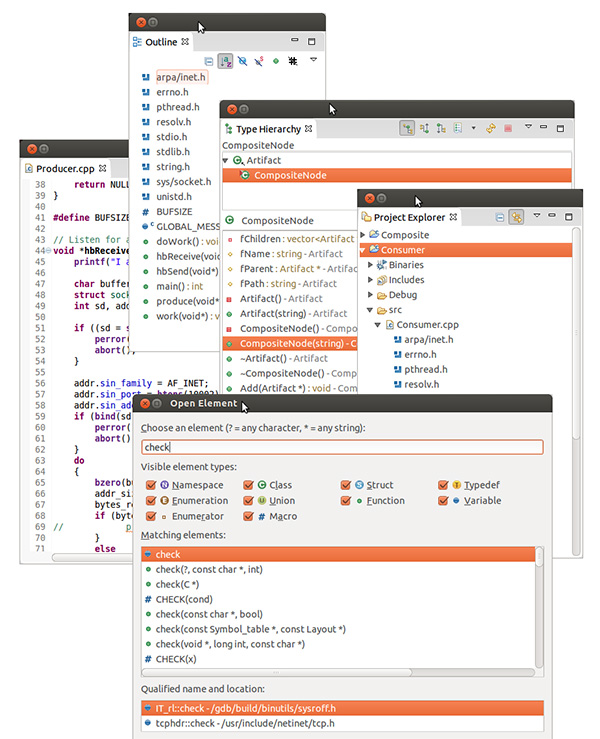
Eclipse CDT (C/C++ Development Tooling) 9.7.2
The CDT Project provides a fully functional C and C++ Integrated Development Environment based on the Eclipse platform.Eclipse CDT (C/C++ Development Tooling)
The CDT Project provides a fully functional C and C++ Integrated Development Environment based on the Eclipse platform. Features include: support for project creation and managed build for various toolchains, standard make build, source navigation, various source knowledge tools, such as type hierarchy, call graph, include browser, macro definition browser, code editor with syntax highlighting, folding and hyperlink navigation, source code refactoring and code generation, visual debugging tools, including memory, registers, and disassembly viewers.
Eclipse CDT New Qt Form Wizard is a lightweight plugin that you can use to easily create Qt forms within the Eclipse Once installed, this plugin will allow you to generate a new Qt form without a lot of hassle. It comes with an intuitive wizard that can guide you through all the necessary steps, thus creating the form is just a matter of pressing a few 'Next' buttons.
The Eclipse CDT is an Eclipse plug-in that transforms Eclipse into a powerful C/C++ IDE. It was designed to bring many of the great features Eclipse enjoyed by Java developers to C/C++ developers, such as project management, integrated debugging, class wizards, automated builds, syntax coloring, and code completion. When Eclipse is used as a Java IDE, it leverages and integrates with the JDK. Similarly, the CDT leverages and integrates with standard C/C++ tools, such as g++, make, and GDB. This has lead to it becoming very popular on Linux, where those tools are readily available and used for most C++ development. The CDT can be set up on Windows to use the same tools. There is also an ongoing effort to get the CDT to work with Microsoft's C++ tools to make it even more attractive to Windows C++ developers.
Installing the CDT
We start by assuming you installed Eclipse and can run it. If not, consult Eclipse's Web site for getting up and running. Let's install the CDT. The CDT is an Eclipse plug-in, so it uses Eclipse's Software Updates feature. Select Help > Software Updates > Find and Install.
Eclipse Software Updates
Next, you'll want to choose Search for new features to install.
Search for new features
If you're using a newer version of Eclipse, the Callisto or Europa discovery sites should be included. (Editor's note: Since this was written in April 2007, the Europa release was still in the planning stages. However, installing Europa is expected to be similar to Callisto.) Simply select it and click Finish.
Callisto Discovery Site
Eclipse might ask you to choose from a list of mirror sites for the Callisto Discovery Site. Pick whatever one seems closest to you. You should see a list of plug-ins from the Callisto Discovery Site. You'll want to select C and C++ Development and click Next.
Available Callisto plugins
You'll be asked to accept the license for the CDT. Once you've done that, you can click Next. You'll see a summary of what's going to be downloaded and installed. Simply click Finish.
Download and installation summary
Eclipse's Update Manager will then download the CDT plug-in from the mirror site you selected earlier. The CDT is about 11 MB total, so this could take a few minutes, depending on your Internet connection speed. Once everything is downloaded, you'll be asked to confirm that you want to install the new features. Click Install All.
Confirm installation
After you finish installing CDT, you'll be asked to restart Eclipse. Go ahead and do that. Once Eclipse restarts, the CDT will be ready to go.
Windows configuration
If you're running Eclipse on Linux or Mac OS X, you're ready to start using the CDT to develop a C++ application. If you're on Windows, there might be a few more steps. As mentioned, CDT relies on the standard GNU C++ development tools: g++, make, and GDB. These are usually included on Linux or Mac OS X. They're usually not included with Windows. But don't worry. These tools can be easily installed on Windows. Perhaps the easiest way is to install Cygwin. Cygwin provides Linux-like environment on Windows (see Related topics). When installing Cygwin, you'll be asked to pick the packages you want to install. Make sure to go into the development section and select gcc: g++, make, and GDB. This will cause their prerequisites to be installed, too.
Once you're done installing Cygwin, you'll need to add g++, make, and GDB to your path. The easiest way to do this is to add Cygwin's bin directory to your path, since that's where g++, make, and GDB can be found. Once that's done, restart Eclipse.
Eclipse CDT System requirements
Eclipse will use a lot of memory to fully index the Mozilla source tree to provide code assistance features (easily 4 GB of RAM, although this will drop to just over 1 GB if you restart after indexing is complete). Therefore, it is not recommended for use if your machine only has 4 GB of RAM.
Conclusion
To conclude Eclipse CDT (C/C++ Development Tooling) works on Windows operating system(s) and can be easily downloaded using the below download link according to Freeware license. Eclipse CDT (C/C++ Development Tooling) download file is only 109 MB in size.Eclipse CDT (C/C++ Development Tooling) was filed under the General category and was reviewed in softlookup.com and receive 5/5 Score.
Eclipse CDT (C/C++ Development Tooling) has been tested by our team against viruses, spyware, adware, trojan, backdoors and was found to be 100% clean. We will recheck Eclipse CDT (C/C++ Development Tooling) when updated to assure that it remains clean.
Eclipse CDT (C/C++ Development Tooling) user Review
Please review Eclipse CDT (C/C++ Development Tooling) application and submit your comments below. We will collect all comments in an effort to determine whether the Eclipse CDT (C/C++ Development Tooling) software is reliable, perform as expected and deliver the promised features and functionalities.Popularity 10/10 - Downloads - 429 - Score - 5/5
Softlookup.com 2023 - Privacy Policy
| Category: | General |
| Publisher: | Kamil Kolaczynski |
| Last Updated: | 12/11/2023 |
| Requirements: | Windows 8 64-bit / Windows 8 / Windows 7 64-bit / Windows 7 / Windows Vista 64-bit / Windows Vista / Windows XP |
| License: | Freeware |
| Operating system: | Windows |
| Hits: | 1115 |
| File size: | 109 MB |
| Price: | Not specified |
| Name: * |
E-Mail: * |
| Comment: * |
|