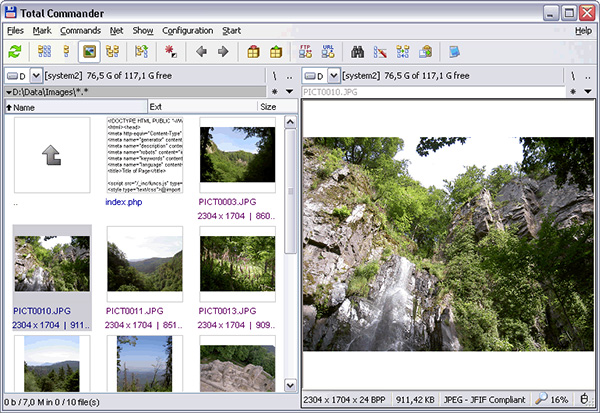
Total Commander 9.22a
Total Commander : Replace your default method of file browsing and management with this powerful environment fitted with dual-pane navigation, and tons of operationsMost activities nowadays involve using a computer somewhere along the way, while others completely depend on it. Having to work with a lot of files can be a pain, especially when time plays an important role. Luckily, with the help of specialized applications such as Total Commander The main window features a simple, classic design that poses no accommodation problems. By default, you gain access to two file explorers that display elements in a detailed view. You can change how files and folders are displayed, as well as further enhancing accessibility by enabling a tree explorer. You are given the possibility to run multiple instances of the application in order to allow fast and efficient manipulation of files. You can easily edit, copy, move, delete files, as well as create new folders or enable synchronization.
Total Commander 9.22a new features :
- Two file windows side by side
- Multiple language and Unicode support
- Enhanced search function
- Compare files (now with editor) / synchronize directories
- Quick View panel with bitmap display ZIP, 7ZIP, ARJ, LZH, RAR, UC2, TAR, GZ, CAB, ACE archive handling + plugins
- Built-in FTP client with FXP (server to server) and HTTP proxy support
- Parallel port link, multi-rename tool
- Tabbed interface, regular expressions, history+favorites buttons
- Thumbnails view, custom columns, enhanced search
- Compare editor, cursor in lister, separate trees, logging, enhanced overwrite dialog etc.
- Unicode names almost everywhere, long names (>259 characters), password manager for ftp and plugins, synchronize empty dirs, 64 bit context menu, quick file filter (Ctrl+S)
- USB port connection via special direct transfer cable, partial branch view (Ctrl+Shift+B), and many improvements to ftp, synchronizing and other functions
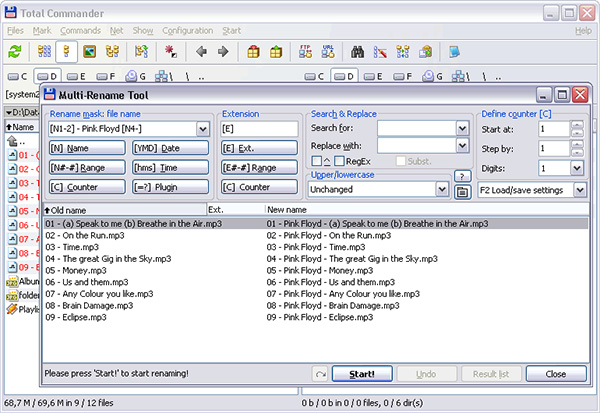
Total Commander for Android
Click here for Total Commander 2.91 For Android
Total Commander Update instructions for registered users
If you are a registered user of Windows Commander or Total Commander, you can follow these instructions to update to the latest version of Total Commander:
- If you haven't done so yet, please download version 9.22a (follow the links on that page!)
- Run the downloaded installer.
- The new installer should automatically offer to update your existing version.
- If the old version isn't detected, you should install to the same directory as the registered version to preserve your registration.
- The installer will then install the new version to the selected directory.
- Important: Version 5.50 and later have new filenames: totalcmd.exe for the 32-bit version, and totalcmd64.exe for the 64 bit version. You may need to update your links in Explorer to start the new version (if you used 2.11 or older).
- If your registration number is 9473 or earlier (see installation disk), and you were using version 2.11 or older, you need a new registration key. If you already used version 3.x or newer, you do not need a new key!
- To get a new key for free by e-mail, send a message to support@ghisler.com with your registration number, name, address, and e-mail address. Please make sure that your e-mail address is correct! From time to time I get e-mail from invalid addresses, so I cannot answer these mails! If you already received a new key for version 3.x or newer, you do not need another new key!
Total Commander Installer for USB sticks
There are two types of installers available to run Total Commander from an USB stick:
1. Installer for normal USB sticks and PortableApps
This little tool allows you to copy an existing installation of Total Commander including all plugins and settings files to an USB stick. This is useful if you want to take Total Commander with you to work on various machines, e.g. for support work. It will automatically detect an existing PortableApps installation on the stick, and add Total Commander to it. The tool will NOT copy programs to the stick to which you link on the button bar. New (April 22, 2014): Now supports 32-bit, 64-bit and combined 32+64-bit versions, depending on what is installed on your harddisk!
Download tc2usb tool
2. Installer for special U3 sticks (your stick has the U3 logo):
U3 USB sticks are special devices which show a menu icon in the system tray when inserted, and also support auto-run of programs from USB sticks. They require a special installer package which will work with the U3 installer. Optionally, all plugins and settings of an installed desktop version can be copied to the U3 stick too. Please only download this package if you really have an U3 stick!
Download U3 install package (Version 9.22a, 32-bit, 4.9 MB)
After the download, you can install the package via "Install programs" - "Install from My Computer" from the U3 menu, then choose the just downloaded totalcmd.u3p file.
Conclusion
To conclude Total Commander works on Windows operating system(s) and can be easily downloaded using the below download link according to Time-limited Trial license. Total Commander download file is only 7.2 MB in size.Total Commander was filed under the File Management category and was reviewed in softlookup.com and receive 5/5 Score.
Total Commander has been tested by our team against viruses, spyware, adware, trojan, backdoors and was found to be 100% clean. We will recheck Total Commander when updated to assure that it remains clean.
Total Commander user Review
Please review Total Commander application and submit your comments below. We will collect all comments in an effort to determine whether the Total Commander software is reliable, perform as expected and deliver the promised features and functionalities.Popularity 10/10 - Downloads - 145 - Score - 5/5
Softlookup.com 2023 - Privacy Policy
| Category: | File Management |
| Publisher: | Christian Ghisler |
| Last Updated: | 5/11/2023 |
| Requirements: | Not specified |
| License: | Time-limited Trial |
| Operating system: | Windows |
| Hits: | 1290 |
| File size: | 7.2 MB |
| Price: | Not specified |
| Name: * |
E-Mail: * |
| Comment: * |
|