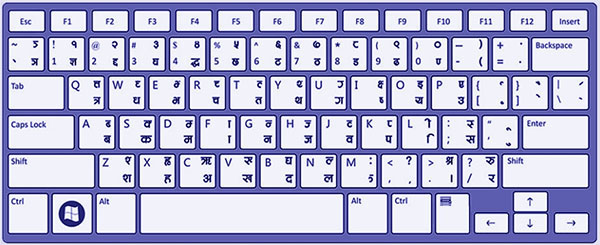
HINDI TYPING
Use our free easy and simple Hindi Typing tool to type in Hindi (हिंदी में टाइप करे) using Unicode. Download, print and use following Hindi Keyboard Layout to type in Hindi.Use our free easy and simple Hindi Typing tool to type in Hindi (हिंदी में टाइप करे) using Unicode. Download, print and use following Hindi Keyboard Layout to type in Hindi.
To type in Hindi on any website, blog and Facebook you just need Hindi Typing tool. With the help of this tool you can type in Hindi (More than 22 languages as well ) at anywhere on web-pages, blogs, Facebook etc. Hindi Typing, Type in Hindi using English, Hindi typing using English. This English to Hindi Typing Tool directly type in Hindi as you press key of English and hit the space-bar. This online Hindi Typing is based on the transliteration. Just type the text in English in the given box and press space, it will convert the text in Hindi script. Click on a word to see more options. To switch between Hindi and English use Ctrl + g. Now copy the text and use it anywhere on emails, chat, Facebook, twitter or any website. You can also type in Hindi android phone.
About Hindi tool
Our FREE online Hindi typing software uses Google transliteration typing service. It provides fast and accurate typing - making it easy to type Hindi language anywhere on the Web.After you type a word in English and hit a spacebar key, the word will be transliterated into Hindi. You can also hit backspace key or click on the selected word to get more options on the dropdown menu.
The process of transliterating Hindi to English is very quick and allows unlimited characters and words to be transliterated. Moreover, when you enter the spacebar, the text will be saved on your computer automatically. So in case of browser crash or on the second visit, the previously transliterated text would be recovered.
Our Easy Hindi Typing is really simple and easy to use as you don’t need to remember complex Hindi keyboard layout or practice Hindi typing for days and days to be able to type fluently in Hindi.
Once you have finished typing you can email them to anyone for FREE of cost. Alternatively, you can copy the text and share them either on social media such as Facebook, Twitter, blog, comment or paste it on the Word Document for further formatting and processing of the text.
This English to Hindi Typing Tool is a simple facility that gives you a clean interface to easily type in Hindi on computer and do English to Hindi translation (conversion). This tool automatically converts the Roman text into Hindi Unicode font. As soon as you will hit SPACE key, the English text will convert into Devanagari text.
Unicode is a standard that defines all the letters in all the languages around the world. Text typed in Unicode can be read on all the computers without installing any extra piece of software. Therefore, it is always recommended that you type Hindi in Unicode. The Hindi typing tool gives you Unicoded text. So, you copy the Hindi text from above box and paste it anywhere in the computer; for example Gmail, Facebook, Twitter, MS-Word document etc.
This conversion of one script to another is called transliteration. However, some people mistakenly call it English to Hindi translation. Translation happens when vocabulary is changed. In this Hindi typing tool, only alphabets are changed to a different script.
Hindi is written using Devanagari script. This script is also shared by several other languages including Sanskrit, Marathi and Maithili. Hindi typing on computer picked up pace when Unicode standard was defined for Hindi. Earlier, Hindi was written on computers using legacy, non-Unicode fonts like Krutidev, Shusha, Shiva and Chanakya. Scores of such fonts were in use between the year 2000 and 2006.
The main trouble with these fonts was that the Hindi text typed on one computer was not readable on other computers if the font used was absent on the target computer. To get around this problem, people used to send the font file along with the typed Hindi material. The reader had to first install the font and only then the file used to become legible.
This problem aggravated when Internet became popular on India and people began to type Hindi online. Thousands of blogs and websites in Hindi language came up. Such websites had no option but to place a notice on their homepage with instructions on how to download the legacy font that was used on the website.
All these problems began to vanish when Unicode came by. It revolutionized the online Hindi typing. Google came up with Transliteration tool that allowed users to do English to Hindi translation (it is actually conversion, but many people still call it translation). In no time, several font converters were also developed to allow automatic conversion of Hindi text into Unicode. Microsoft bundled the Mangal font with its Windows operating system. Mangal is a Unicode font and it solved the problem of unavailability of a universal font. Now that Mangal was present on almost all the computers, online typing in Hindi and display of Devanagari script on websites became very easy.
Hindi is a major language in India. It is understood in most parts of the country but states like Delhi, Uttar Pradesh, Bihar and Madhya Pradesh constitute a so-called Hindi Belt. These are the states where Hindi is the lingua franca.
Now, use of Hindi on computer, Internet and mobile devices is fairly popular. Hindi speakers want to type status messages on WhatsApp, posts on Facebook and emails in Hindi. It is heartening to see that technological support has given a great boost to the online presence of Hindi language. Online content in Hindi is not yet in excellent shape but things are moving is a better direction. Companies have been showing their confidence in Hindi content. For example, recently Google changed its policy to officially allow the use of Google AdSense ads on Hindi websites. This could turn out to be a big moment for professional bloggers who do blogging in Hindi language.
If you feel surprised to see your friend sending you message written in Hindi, then it is time that you refresh your skills. It is extremely easy to type Hindi on computer. Give a try to the online tool for Hindi typing and you’ll see on your own that it is not so difficult. You don't need to learn professional typing. The above tool uses phonetic layout. Type with the regular English keyboard and this tool will automatically convert English text into Hindi.
The above tool allows you to save file as a MS-Word document. It also gives you the option of easily correcting commonly made mistakes in typing (for example, people use pipe symbol ( | ) instead of poorna-viraam). If you're using Internet Explorer, Save option may not work. In such a case, you can copy the typed text and save it manually in a file. However, we would advise you to begin using Google Chrome or Firefox web browsers.
This online English to Hindi typing tool is mobile-friendly and you can use it on your tablet or mobile phone as well.
Main Features
- Typing romanized Hindi words in above textarea will be converted into Hindi. For example, typing "Aap Kasai hai?" becomes "आप कैसे हैं?".- Use backspace key or click on any words to get more choices of words on a dropdown menu.
- For purnabiram (पुर्णबिराम): Enter pipe key ( | ), next to the shift key. This will insert purnabiram " । " on the textarea.
- Press (Ctrl + G) together to toggle (switch) between English and Hindi language.
- Any text you type on above textarea is automatically saved on your computer for a week. This is useful in the event of crash or sudden shutdown of your computer.
- You can also send email in Hindi to your friends and family for FREE.
Hindi Alphabets
Hindi got its name from the Persian word Hind, which means ”land of the Indus River”. It is spoken by more than 425 million people as a first language and around 120 million use it as a second language in India, Bangladesh, Mauritius and other parts of South Asia.Hindi is written with the Devanagari alphabet, developed from the Brahmi script in the 11th century AD. It contains 36 consonants and 12 vowels letter. In addition, it has its own representations of numbers that follow the Hindu-Arabic numeral system.
11 Vowels (११ स्वर): अ, आ इ, ई, उ, ऊ, ऋ, ए, ऐ, ओ, औ
33 Consonants (३३ व्यंजन): क ख ग घ ङ च छ ज झ ञा ट ठ ड ढ ण त थ द ध न प फ ब भ म य र ल व श ष स ह
3 Joint Words (संयुक्त अक्षर): क्ष, त्र, ज्ञ
Full Stop (पूर्ण विराम): ।
Numbers in Hindi (हिंदी में नंबर): १ २ ३ ४ ५ ६ ७ ८ ९ ०
Hindi Language
Hindi is the most commonly spoken language in India. It is the fifth most spoken language in the world with about 182 million native speakers in 1998. The script used in writing Hindi is Devanagari.Hindi is widely written, spoken and understood in north India and most other places in India. In 1997, a survey found that 66% of Indians can speak Hindi. The most common form of Hindi is known as Hindustani. It has taken words from the Dravidian languages of South India, many words from the Persian, Arabic, Turkish, English, and Portuguese languages.
Hindi, or more precisely Modern Standard Hindi, is a standardised and Sanskritised register of the Hindustani language (Hindi-Urdu). Hindustani is the native language of people living in Delhi, Haryana, Western Uttar Pradesh, Bihar, northeastern Madhya Pradesh, and parts of eastern Rajasthan, and Hindi is one of the official languages of India. Colloquial Hindi is mutually intelligible with another register of Hindustani, (Modern Standard) Urdu, which is associated with the Muslim religion. The two varieties of Hindustani are nearly identical in basic structure and grammar, and at a colloquial level also in vocabulary and phonology. Mutual intelligibility decreases in literary and specialised contexts, which rely on educated vocabulary drawn from different sources; Hindi drawing its specialised vocabulary from Sanskrit, whilst Urdu does so from Persian and Arabic.
People who identify as native speakers of Hindi include not only speakers of Hindustani who are Hindu, but also many speakers of related languages who consider their speech to be a dialect of Hindi. In the 2001 Indian census, 258 million people in India reported Hindi to be their native language; as of 2009, the best figure Ethnologue could find for speakers of actual Hindustani Hindi (effectively Khariboli dialect less Urdu) was a 1991 figure of 180 million. This makes Hindi approximately the sixth-largest language in the world.
The Indian constitution, adopted in 1950, declares Hindi shall be written in the Devanagari script and will be the official language of the Federal Government of India. However, English continues to be used as an official language along with Hindi. Hindi is also enumerated as one of the twenty-two languages of the Eighth Schedule of the Constitution of India, which entitles it to representation on the Official Language Commission. The Constitution of India has effectively instituted the usage of Hindi and English as the two languages of communication for the Union Government. Most government documentation is prepared in three languages: English, Hindi, and the primary official language of the local state, if it is not Hindi or English.
It was envisioned that Hindi would become the sole working language of the Central government by 1965 with state governments being free to function in the language of their own choice. However, widespread resistance to the imposition of Hindi on non-native speakers, especially in South India (such as the anti-Hindi agitations of Tamil Nadu) and in West Bengal, led to the passage of the Official Languages Act of 1963, which provided for the continued use of English indefinitely for all official purposes. However, the constitutional directive to champion the spread of Hindi was retained and has strongly influenced the policies of the Union government.
At the state level, Hindi is the official language of the following states: Bihar, Jharkhand, Uttarakhand, Madhya Pradesh, Rajasthan, Uttar Pradesh, Chhattisgarh, Himachal Pradesh, Haryana and Delhi. Each may also designate a "co-official language"; in Uttar Pradesh for instance, depending on the political formation in power, sometimes this language is Urdu. Similarly, Hindi is accorded the status of co-official language in several additional states.
The dialect upon which Standard Hindi is based is khadiboli, the vernacular of Delhi and the surrounding western Uttar Pradesh and southern Uttarakhand region. This dialect acquired linguistic prestige in the Mughal Empire (17th century) and became known as Urdu, "the language of the court." As noted and referenced in History of Hindustani, prior to the independence of India and Pakistan, it was not referred to as Urdu but as Hindustani. After independence, the Government of India set about standardising Hindi as a separate language from Urdu.
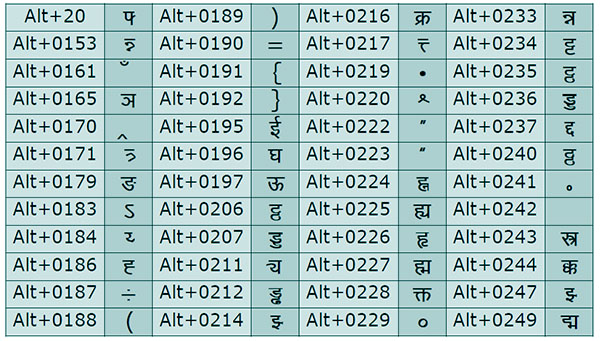
Hindi Fonts Download
- New Delhi Normal- New Delhi Bold
- New Delhi Italic
- New Delhi Bold Italic
- Kurti Dev Normal
- Kurti Dev Thin
- Kurti Dev Bold
- Kurti Dev Bold
- Preeti Regular
- Ritu Regular
- Devlys Normal
- Devlys Bold
- Devanagari
- Devanagari Bold
- Agra
- Arjun
- Himalaya
- Fontasy Himali
How do I Install Hindi Fonts?
1- Download one of the font.2- Eextract zipped font using RAR Software
3- Go to the Control Panel, and open the "Fonts" Folder.
4- Copy the font from the extracted folder and paste it into the "Fonts" folder.
हिंदी Font Download और Install कर्ने की तरिके!
हिंदी Font अप्ने computer में Download करे "RAR Software download और Install करें| और Downloaded हिन्दी Font पर Right Click कर्क़े हिंदी font folder अप्नी computer पर extract करे
Control Panel पे जाकर Font Folder खोलिए
ईस Font Folder में, पहेले extract करा हिंदी Font को paste और move kare
How to Install Font in Apple Mac?
Close any open applications. Newly installed fonts may not appear in your menu if you ignore this step. Drag and drop the unzipped fonts into the Fonts folder in your user’s Library folder found here: /Users/Your_Username_Here/Library/Fonts. As of OS Lion, the library folder is hidden from users unless you hold down the Alt/Option key while clicking on the “Go” menu in Finder.Second Way:
Double click the font file and fontbook will open a preview of the font. Click “install font” at the bottom of the preview.
There are different types of Hindi Keyboard layout depending on the font used to type hindi. For e.g., if you use Devlys or Kurti Dev font you need Remington (also known as typewriter) layout. On the other hand, Mangal Unicode Font uses either Remington (GAIL) or Remington (CBI) keyboard layout.
On this page, you can find widely used hindi keyboard layout in various format and sizes, making it easy for you to either view it online, used it as a desktop wall paper, or print high resolution Hindi Keyboard layout.
Hindi Character Code
On Hindi keyboard some of the Hindi Characters are not availabe to type. These special characters can be typed by using the combination of Alt key and numeric value. Below is a list of Kurti Dev or Devlys Font and Remington Keyboard Alt Key Code for Typing Special Hindi Character code.Type Alt + Given Code to Type Special Hindi character Code
| Letter | Code |
|---|---|
| चन्द्र बिंदु | ALT+161 |
| फ़ख्र | ALT+163 |
| पात्र | ALT+165 |
| ट्र | ALT+170 |
| आधा त्र | ALT+171 |
| आधा फ | ALT+182 |
| आधा य | ALT+184 |
| बड़ा ऊ | ALT+0197 |
| गद्दी | ALT+0204 |
| खट्टा | ALT+0205 |
| गट्टर | ALT+0206 |
| ड्डू | ALT+0207 |
| ड्ढ | ALT+0212 |
| क्रम | ALT+0216 |
| रत्ती | ALT+0217 |
| फ्राई | ALT+0221 |
| ह्रास | ALT+0225 |
| ह्रदय | ALT+0227 |
| भक्ति | ALT+0228 |
| अन्न | ALT+0233 |
| स्रोत | ALT+0243 |
Type Alt + Given Code to Type Numeric Hindi character Code
| संख्यात्मक चरित्र | Letter | Code |
|---|---|---|
| १ | 1 | ALT+131 |
| २ | 2 | ALT+132 |
| ३ | 3 | ALT+133 |
| ४ | 4 | ALT+134 |
| ५ | 5 | ALT+135 |
| ६ | 6 | ALT+136 |
| ७ | 7 | ALT+137 |
| ८ | 8 | ALT+138 |
| ९ | 9 | ALT+139 |
| ० | 0 | ALT+140 |
Hindi Consonants
| क | ख | ग | घ | ङ | च | छ | ज | झ | ञ |
| k | kk | g | gg | gggg | c | cc | j | jj | jjj |
| ट | ठ | ड | ढ | ण | त | थ | द | ध | न |
| ttt (T) |
tttt (TT) |
ddd (D) |
dddd (DD) |
nn | t | tt | d | dd | n |
| प | फ | ब | भ | म | य | र | ल | व | |
| p | f | b | bb | m | y | r | l | v | |
| श | ष | स | ह | ||||||
| ss (S) |
sss (SS) |
s | h |
Hindi Vowels
| ा | अ | आ | ऄ | ि | ी | इ | ई | ु | ू | उ | ऊ |
| a | aa (A) |
aaa (AA) |
aaaa | i | ii | iii (I) |
iiii (II) |
u | uu | uuu (U) |
uuuu (UU) |
| े | ै | ए | ऐ | ॅ | ॆ | ऍ | ऎ | ो | ौ | ओ | औ |
| e | ee | eee (E) |
eeee (EE) |
eeeee | eeeeee | eeeeeee (EEE) |
eeeeeeee (EEEE) |
o | oo | ooo (O) |
oooo (OO) |
| ॉ | ॊ | ऑ | ऒ | ृ | ॄ | ऋ | ॠ | पं | प़ | पँ | पः |
| ooooo | oooooo | ooooooo (OOO) |
oooooooo (OOOO) |
rrr | rrrrr | rrrrrr (R) |
rrrrrrr (RR) |
pz | pzz | pzzz | pzzzz |
Commonly used Hindi Conjunt Consonants
| क्ष | ज्ञ | त्क | द्व | द्य | द्द | त्त | श्र |
| ccc | jjjj | txk | dxv | dxy | dxd | txt | ssxr |
| त्र | र्प | प्र | ट्र | ह्य | ह्म | द्म | |
| txr | rxp | pxr | Txr | hxy | hxm | dxm |
Indian Regional Langauge Typing in Android Phone
If you want to type in your language with English read this article and follow the steps to Enable your language typing threw English. This app is free and provided by Google. this app will help you type in Indian languages like Hindi, Marathi, Punjabi, Kannada or all other Indian language by transliteration method.In android phone we can easily type in Hindi, Marathi, Punjabi, Gujarati, Tamil, Telugu, Malayalam, Bengali, Odia, Kannada and Assamese (Total 11 Indian language supported by this software) with simply download one app from google play store and enable simple setting for Hindi (or your language) type in android phone. This is very simple method of type in Hindi(as well as 10 other Indian languages also) in Android phone, this app will convert English in Hindi. Keep in mind English to Hindi typing is known as "Hinglish".
Follow given steps to enable Hindi typing (or your language) in android phone:
- Download Google Indic Keyboard App from play store
- After installation open the app by clicking on Open button
- Now select "English & Indic Languages" and click on "Set up Input Method". A new Pop up box will open having options of many languages you have to select "Hindi & Hinglish"
- After that you will small aero icon in bottom of your mobile phone screen. Click on to select the theme from available two.
- Now Cilck on Given button shown in image to type in English to Hindi or Hinglish. You can change the keyboard by press and hold spacebar key it will open keyboard option, you can change back to English or Hinglish.
- If you want to change setting again and go to -> settings -> languages & input -> you will see options there to change or set another language and input method.
What is Hindi Unicode?
Hindi Unicode is a set of unique numeric value that is assigned to render Hindi letter, digit, as well as symbol. Before Hindi Unicode, various Hindi fonts such as Kruti Dev, DevLys, & Mangal were used to type Hindi documents.As these fonts use Devanagari Letters as pictorial representation of the letter, it brought lot of complication while transferring the data from one computer to another. Unless same font is installed in the other computer, the Hindi letter is not displayed correctly and data processing such as "Spell Checking", "Sorting", "Find and Replace" was not possible.
These issued were solved after the release of Hindi Unicode. Any text typed on this website is Unicode Hindi. Therefore, it can be used anywhere on the digital word. For example, on Facebook, Twitter , sending email, chat, software application such as Word Documents and Photoshop.
HINDI TYPING user Review
Please review HINDI TYPING application and submit your comments below. We will collect all comments in an effort to determine whether the HINDI TYPING software is reliable, perform as expected and deliver the promised features and functionalities.Popularity 10/10 - Downloads - 1536 - Score - 5/5
Softlookup.com 2023 - Privacy Policy
| Category: | General |
| Publisher: | Arlido System |
| Last Updated: | 09/25/2019 |
| Requirements: | Not specified |
| License: | Freeware |
| Operating system: | Windows |
| Hits: | 30661 |
| File size: | 2.8 KB |
| Price: | Not specified |
| Name: * |
E-Mail: * |
| Comment: * |
|