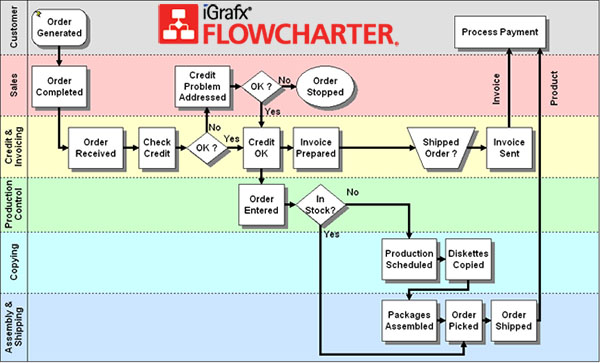
Flow Charter
Flow Charter is a full-featured flow charting program that allows you to design your own flow charts & diagrams quickly & easily. It keeps track of figures that make up a flowchart. Now anyone can make a flow chart.Overview
iGrafx Flow Charter is the most full-featured, easy to use process modeling and analysis tool available to help organizations understand and improve business processes. iGrafx Flow Charter is the core desktop modeler in the iGrafx family of process excellence software solutions.It remembers how figures are connected, combined with text, and arranged. It automatically formats groups of figures to keep them properly sized, aligned, or arranged. It also helps you add text anywhere on your diagram including within figures.
When you edit text in a figure, the program can cause the figure to grow automatically to fit perfectly to the new amount of text. If you move a figure, it can automatically adjust any lines that are connected to that figure. When these lines move, the program can move any labels connected to the lines.
Using iGrafx Flow Charter you can easily create: Process Maps, Swimlane Diagrams, Flowcharts, BPMN Diagrams, Value Stream Maps, Layout Diagrams, Spaghetti Charts, Cause & Effect Diagrams, Ishikawa Diagrams, FMEA Spreadsheets, Pick Charts, PACE, SIPOC Diagrams, in addition to Customized Templates.
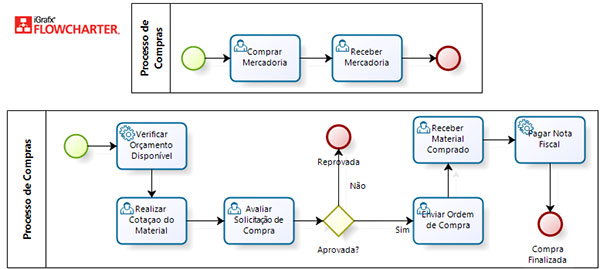
Main Features
Intelligent Diagramming: Maximize mapping productivity and minimize errorsHierarchical Process Organization: Improve model consistency and understanding
Lean Value Stream Mapping: Achieve breakthrough improvements through reducing waste
Wide Selection of Diagram Types: Document your business beyond process maps
Multilingual Content: Communicate process across borders
Model Publishing: Easily share your processes and related content
Visio Import: Take your legacy content to the next level
Document Lifecycle Managemen: Streamline document workflow
Team Collaboration: Bring process knowledge out of the dark
Operating Systems Requirements
Recommended for WindowsAll editions of Windows Server 2016
All editions of Windows Server 2012 R2
All editions of Windows Server 2012
All editions of Windows Server 2008 R2 SP1
All editions of Windows Server 2008 SP2
Windows 10.x
Windows 8.x
Windows 7.x
Linux
Red Hat Enterprise Linux 6 and 7
CentOS 6 & 7
System Requirements
Physical or virtual CPU, 3GHz or greater, 2 cores or moreAt least 2 GB available for the JVM
500 MB of free hard disk space
Similar Tools
-Easy flowcharter allow you to create good looking flowcharts simply based on free standard flowchart symbols and templates, without drawing demanded.Flowcharter is very easy for beginners to draw professional-looking flowcharts. It includes suitable connectors and styles or designs to ease the process of creating complex flowcharts. So, if you are facing difficulty in creating flowcharts or workflow, which is slowing you down, then think about applying flowchart software to advance your productivity and speed.
Edraw flowcharter will assist you in drawing your flowcharts with minimal effort and makes it very easy for beginners to draw professionally designed flowcharts. Flowcharter will help you visualize and structure information, add illustrations and drawings to your documents and make all this rapid and easy.
- WizFlow Flowcharter is the flowcharting software that enables you to draw quality flowcharts and similar diagrams with the absolute minimum effort. WizFlow lets you define shape "styles" using over a hundred predefined shapes and arrowheads. Save your styles in diagram templates to establish your own diagramming methods. WizFlow comes with complete flowcharting templates to get you started.
WizFlow Flowcharter Features:
Includes hundreds of pre-defined shapes and symbols organized in the Figure Symbol Gallery.
Auto-save and Auto-backup.
Includes several pre-defined diagram templates
Create your own styles combining the attributes, shapes, colors, and behaviors
Attach / detach figures in "flows"
Create custom diagram templates
Full zoom and scrolling capability
Connector labels
Branch labels
Snap grid for precise placement.
Keywords : flow, chart, flowchart, business, drawing, diagram, network, organizational, template
Conclusion
To conclude Flow Charter works on Windows operating system(s) and can be easily downloaded using the below download link according to Shareware license. Flow Charter download file is only 103 MB in size.Flow Charter was filed under the Chart and Diagrams category and was reviewed in softlookup.com and receive 5/5 Score.
Flow Charter has been tested by our team against viruses, spyware, adware, trojan, backdoors and was found to be 100% clean. We will recheck Flow Charter when updated to assure that it remains clean.
Flow Charter user Review
Please review Flow Charter application and submit your comments below. We will collect all comments in an effort to determine whether the Flow Charter software is reliable, perform as expected and deliver the promised features and functionalities.Popularity 10/10 - Downloads - 1100 - Score - 5/5
Softlookup.com 2023 - Privacy Policy
| Category: | Chart and Diagrams |
| Publisher: | iGrafx |
| Last Updated: | 12/02/2019 |
| Requirements: | Not specified |
| License: | Shareware |
| Operating system: | Windows |
| Hits: | 1418 |
| File size: | 103 MB |
| Price: | Not specified |
| Name: * |
E-Mail: * |
| Comment: * |
|