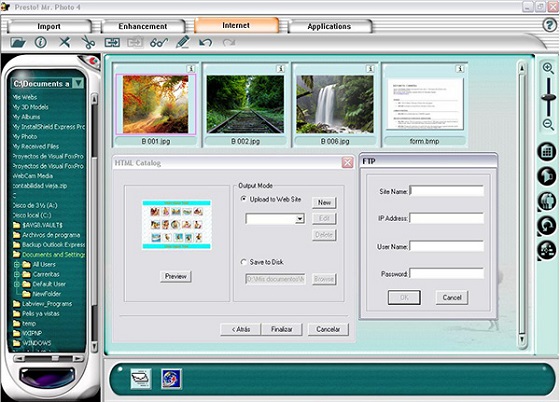
Presto! Mr. Photo
Mr. Photo is graphics tool that organize, capture, manage, preview, edit and merge images, digital photos and video files. Presto! Mr. Photo can perform all digital image processing tasks from capture to final print.Discover the Magic of Presto! Mr. Photo: The Ultimate Graphics Tool to Organize and Enhance Your Images
Unleash the Power of Presto! Mr. Photo to Transform Your Image Organization
Welcome to the world of Presto! Mr. Photo - the ultimate graphics tool and image organization software that will revolutionize the way you manage your photos. Are you tired of spending hours searching for that one perfect picture buried deep within your digital library? Look no further, because Presto! Mr. Photo is here to transform your image organization experience.
Gone are the days of endless scrolling and painstakingly organizing folders. With Presto! Mr. Photo, you can effortlessly organize, categorize, and retrieve your photos with just a few clicks. This powerful photo management tool is designed to simplify your workflow and enhance your productivity.
Say goodbye to the frustration of lost or misplaced images. With Presto! Mr. Photo's intuitive interface and advanced search capabilities, you can quickly locate any photo based on keywords, tags, or even specific criteria such as date or location.
But that's not all - Presto! Mr. Photo goes beyond simple organization features. It offers a wide range of editing tools to enhance and transform your images into stunning visual masterpieces. From basic adjustments like cropping and resizing to advanced filters and effects, this graphics tool has everything you need to bring out the best in your photos.
Whether you're a professional photographer looking for a comprehensive solution or an amateur enthusiast wanting to streamline your photo collection, Presto! Mr. Photo is the answer you've been waiting for.
Effortless Image Organization: How Presto! Mr. Photo Simplifies Your Digital Life
Presto! Mr. Photo is not just your ordinary photo organizer - it is a powerful image sorting tool that simplifies your digital life. With its intuitive features and user-friendly interface, you can effortlessly manage and organize your entire photo library with ease.
Gone are the days of spending hours scrolling through endless folders trying to find that one specific image. Presto! Mr. Photo utilizes advanced digital asset management techniques to automatically categorize and tag your photos based on various criteria such as date, location, subject matter, and more.
Imagine having all your vacation photos neatly organized by destination or all your family portraits grouped together in a separate folder - Presto! Mr. Photo makes this a reality. No more wasted time searching for that perfect picture or struggling to remember when it was taken.
Not only does Presto! Mr. Photo simplify the organization process, but it also offers additional features to enhance your digital experience. From basic editing tools to advanced filters and effects, you can easily enhance and beautify your photos right within the software.
Take control of your digital life today and experience the convenience of this exceptional photo organizer software. Use Mr photo download to sort and preview images by date and title or search by keyword, date, or other image properties. You can acquire photos from TWAIN-compliant digital cameras and scanners, as well as floppy disks, photo CDs, and the Internet. Mr. Photo 4 collects a variety of specific applications to create slideshows, screensavers, postcards, videos from pictures, overviews and more. You can enhance your photos instantly (remove red-eye, adjust brightness and contract, blur and sharpen) with "Presto! Touch-Up".
Mr. Photo Overview
You can also drag-and-drop photos to print, fax, e-mail, create HTML slide shows, or post to the Internet; drag-and-drop photos to other applications for further editing or creativity projects; save photos as a screen saver or as wallpaper; and print stickers, labels, and photo catalogs. The user interface of Presto! Mr. Photo is very simple, intuitive and includes quick on-screen help to operate a full program without having prior knowledge of image editing. You can easily access multiple tools that allow you to get creative and professional results very fast.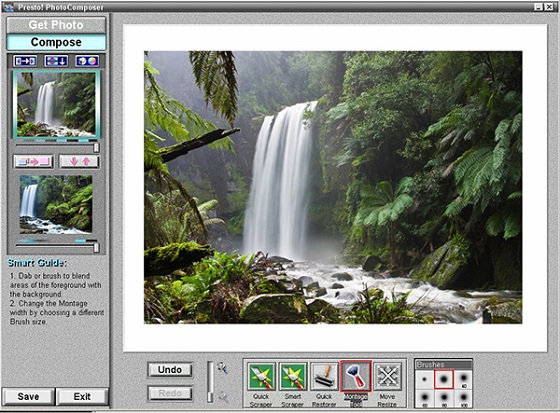
Mr. Photo features:
- You can load all supported type of images and videos into your compositions- Make screenshots and acquire videos in AVI format
- Advanced search functions to find pictures on your PC.
- Supported Video formats : AVI, MPEG-1, MPEG-2, QT, MOV, WMV, MIDI.
- Supported Audio formats : MP3, WMA, BMP, EXIF.
- Supported Image formats : JPG, WAV, PIM, TIF, PCT, PCX, PSD, TGA, WMF , GIF.
- Add frames, effects, remove red eye, rotate, etc..
- Add audio to pictures and generate videos from a series of images
- File formats converter
- File size optimizer for web utilities
Easily sort and search images.
Efficiently managing and locating images has never been easier with the innovative sorting and searching features offered by Presto! Mr. Photo. This graphics tool revolutionizes the way you store and retrieve your image collection, eliminating the hassle of sifting through countless files. With Presto! Mr. Photo's intuitive interface and powerful algorithms, users can effortlessly organize their images based on various criteria such as date, file type, resolution, and more. Finding that specific image you need for a project or presentation is now a breeze, saving you valuable time and allowing you to focus on your creative endeavors. Presto! Mr. Photo empowers you to take control of your image library, ensuring seamless accessibility and enhanced productivity.
Group photos for efficient browsing.
Group photos provide a convenient solution for efficient browsing within Presto! Mr. Photo. By organizing images based on groups or collections, users can easily locate and navigate through specific sets of photos. Whether it's a family vacation, a corporate event, or a personal project, grouping related photos together allows for streamlined browsing and quicker access to the desired images. With a few simple clicks, users can create and manage these photo groups, ensuring a seamless browsing experience and eliminating the need to manually search through a large and disorganized image library. With Presto! Mr. Photo's support for group photos, users can experience enhanced productivity and efficient organization of their image collections.
Compatible with various file formats.
Presto! Mr. Photo offers extensive compatibility with a wide range of file formats, ensuring that users can effortlessly work with their images regardless of their format. From popular file types such as JPEG and PNG to more specialized formats like TIFF and RAW, Presto! Mr. Photo supports them all. This compatibility eliminates the need for additional software or conversion tools, allowing users to seamlessly import, edit, and export their images without any hassles. Whether you're working with images from a digital camera, scanner, or other sources, Presto! Mr. Photo's versatility in handling different file formats ensures that you can easily manipulate and organize your images with confidence and convenience.
Mr. Photo FAQ
- How does Presto! Mr. Photo graphics tool help in organizing images?Presto! Mr. Photo is a graphics tool that helps in organizing images by offering various features and functions. It allows users to easily import images from cameras or other devices and categorize them into folders or albums. The tool also provides options for renaming, resizing, and editing images, making it easier to sort and arrange them. Additionally, Presto! Mr. Photo offers a search function that allows users to quickly locate specific images based on keywords or tags. Overall, it simplifies the process of organizing images and helps users create a well-structured and easily accessible image library.
- What are some key features of Presto! Mr. Photo that make it an effective tool for managing and organizing photos?
Presto! Mr. Photo offers several key features that make it an effective tool for managing and organizing photos. Firstly, it provides a user-friendly interface that allows users to easily navigate through their photo library. Secondly, it offers robust organization tools, such as the ability to add tags, labels, and ratings to photos, making it easier to search and sort through them. Additionally, it offers editing capabilities, allowing users to enhance and retouch their photos within the software itself. Lastly, it provides options for sharing photos online or printing them, ensuring that users can conveniently showcase and preserve their precious moments.
Can Presto! Mr. Photo create albums or collections to group related images together for easier organization and viewing?
Yes, Presto! Mr. Photo has the ability to create albums or collections to group related images together for easier organization and viewing.
- Why does the error message, "data2.ccroccrc failed." Appear when installing Mr. photo 2.1?
This error message may occur when the installed files are corrupt or the disc drive does not recognize the CD. You can try cleaning the disc and if that doesn't work, contact the device manufacturer to get a replacement CD.
Why do I get a warning message that says that the removable media was not found or there were no image files in the PCIM subdirectory when clicking the DPOF button?
You should make sure that you have a mass storage device correctly connected and that there are images in the memory card.
Why does Mr. photo 2.1 open when I plug in a Mass Storage Device or Digital Camera?
This is due to the Smart Start Up program, which is a small program that resides on the system taskbar. It detects the devices that are plugged in and starts the specified application. You can disable this function by right-clicking the icon on the taskbar, and then clicking "Disable the Agent".
- Why do I get a warning message that reads, "Cannot start TWAIN driver"? Please ensure that the hardware and drivers have been successfully installed." when trying to acquire the scanning source? This message can be triggered when the program fails to detect the specified scanner driver. Please check the following:
1. Make sure to turn on the scanner before starting the computer.
2. Make sure the Scanner Ready light stays on. (Some scanners may not have a Ready light.)
3. Make sure the TWAIN driver can be selected in Mr. photo 2.1. Reinstall the scanner driver if the specific scanner is not in the list. If the problem persists, please contact the scanner manufacturer for help.
- Where can I find Presto! Mr. Photo download link?
Mr. Photo Download - Why do I get a warning message that says, "Some of the selected files cannot be processed." when using the Motion Show function?
Motion Show allows you to convert selected images into a video clip. The message appears when the files are not in a supported image format.
I get a "The page cannot be displayed" error when I click the Live Update button on Mr. photo 2.1?
Check the Internet connection. If the problem is still exists, please inform our customer service center. It could be that our Web server is being maintained.
- Does the Mr. Photo support Winsdows Vista & 7?
Yes, our Mr. Photo series are earned the Micrisoft compatibility logo and you can find the list on Microsoft website. For previous versions, you can refer to these steps to run on Windows XP compatibility mode to resolve the problem.
1. Launch Windows Explorer (File manager) to browse the disc.
2. Right-click the Setup.exe file.
3. Click the Compatibility Tab under Properties.
4. Check the option Run this program on the compatibility mode for.
5. Select Windows XP.
6. Click the OK button.
7. Double-click the Setup.exe.
8. Click Allow in the dialog An unidentified program wants access to your computer.
9. Follow the instruction on the screen to complete the installation.
- How do I create a screen saver?
1. Select a photo for the screen saver.
2. Click the "Set as Screen Saver" icon on the Application bar. The "Set as Screen Saver" dialog box will notify you that the photo has been set as a screen saver.
- How do I Make a Motion Show and send it by e-mail?
1. Select photos in the Thumbnail window.
2. Click the Motion Show command, from the Batch Functions menu.
3. In the Motion Show dialog box, specify the Speed, Time, and Video Quality/Size.
4. Click Play in the Motion Show dialog box to preview the show. Make adjustments until you are satisfied with the results.
5. Click "Save As" to place the finished motion show files in the desired folder.
6. In the Save As dialog box, Type the file name, and then choose between saving the file as AVI or as MPEG before clicking the Save button.
7. Click Close in the Motion Show dialog box.
8. Select the video file in the Thumbnail window, and then go to the Internet or Applications tab. Click the Send by E-mail icon, from the Internet or Application bar.
9. In the "Send the Mail by" dialog box, choose the e-mail program that you want to use, and then click OK. The file will be added to the e-mail message as an attachment. All you have to do is to enter the address and any message that you want.
- How do I delete or change the photos when using the screen saver function?
If you want to change the screen saver photos, start Mr. Photo, select other photos for the screen saver, and then click the "Set as Screen Saver" icon, on the Application bar.
- How do I convert photos to the HTML format?
1. Click the HTML Catalog button on the Internet bar.
2. In the HTML Catalog dialog box, under Style, click the arrows to browse through and select a template. Then, under Settings, type a heading for the main page and select the items to include. Click Next to proceed.
3. Select a photo by clicking the arrows under Image Memo. Select "Show Image Memo" to add text to the photo and type the information in the box beneath the preview.
4. Under Image Information, select items on the left and click the arrow to move them to the right.
5. Click Next and select the Output Mode; either upload to a website or save it on your disk. Click Preview to see the HTML page.
6. Click Finish to put the photos into an HTML file and send them to the location that has just been defined.
- How do I print stickers in Mr. Photo?
1. Select the photos you want to print.
2. Go to the Application bar and choose PrintFun.
3. Select the number of stickers for each photo, and click OK.
4. On the Layout dialog box, click Sticker from the Categories menu. Specify a paper style and click OK.
5. Arrange the stickers as you wish in the Sticker dialog box.
6. When done, click Print…
7. Select a printer, and then click OK to start printing.
- How do I make a multimedia slide show using Presto! Mr. Photo 1.5?
Follow these steps:
1. Go to the Thumbnail window and select the photos you want to include in the slide show.
2. Click the Applications tab and choose Slide Show to display the photos one after another.
3. The Slide Show control bar is at the bottom of the screen. Click Settings…
4. In the Slide Show Settings dialog box, click the Background tab, and under Color, click Change to pick a different background color. A preview window will reflect the changes.
5. Click "Other Sound…" on the Sound menu. Browse WAV or MIDI files on your disk to choose an audio file for the slide show. When done, the Repeat, Sound Test, and Sound Stop options will become available. Click OK to finish adding sound to the slide show.
- Why does the Mr. Photo not recognize my camera?
1. Click "Set Up Devices" from the Toolbar.
2. Find your camera driver name on the list.
3. Set up the type manually.
4. If your camera name is not listed, then refer to the user’s manual of the camera to reinstall it.
- Why is there a red X over the videos in Presto! Mr. Photo 1.5 when trying to download from my camera?
The red X will appear when Mr. Photo cannot recognize the file format. You can usually get the proper video codec in the camera's installation CD. Please install these codec in order to see the video with Mr. Photo.
I have lost my Presto! Mr. Photo 1.5 serial number and or download link for the electronic download of software I purchased. How do I get a replacement link and serial number?
Serial numbers and replacement links can only be reissued for 30 days after purchase; if you have purchased the extended download option both serial number and download link will be available the specified duration of the extended download time from our online store provider (Typically 2 years from date of purchase). The extended download option is only available at time of purchase and cannot be purchased later.
Run on Windows 8/10/11
No, the software won't run on Windows 8.1 because it has been discontinued. The developer doesn't sell or update the product anymore. Presto! ImageFolio 4 may be Mr Photo alternative. Presto! ImageFolio 4 is a comprehensive multimedia image-processing program. It enables you to process photographs, graphics, and drawings captured from scanners, VCRs, a laser discs, digital cameras, video capture boxes and any other location that the computer can capture images from.You can create new images by using the ImageFolio's powerful tools. This sophisticated set of image-editing tools enables you to quickly create new images or enhance pre-existing ones. With this program, your imagination is your only limit!
Presto! ImageFolio 4 System Requirement (PC)
Microsoft Windows 7, Vista, XP.
One hard disk drive with at least 60 MB space available.
At least 32 MB of RAM (preferably 64 MB).
Presto! ImageFolio 4 System Requirments (Mac)
Mac OS X, 10.2 ~ 10.7 Lion. (For UB version Mac OS 10.2.8 ~ 10.7 Lion.)
One hard disk drive with at least 60 MB space available.
At least 32 MB of RAM (preferably 128 MB).
To make full, efficient use of the program, the following additional elements are highly recommended:
A scanner or digital camera that supports TWAIN or Mass Storage.
A color printer.
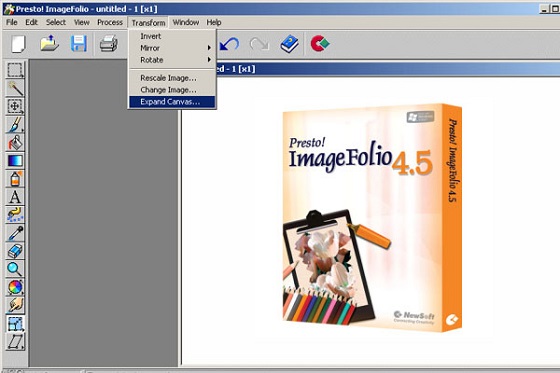
- Capture images with scanners, digital cameras, capture boxes, etc.
- TWAIN interface support for automatic fine-tuning during scanning.
- Auto & Semi-auto image stitching for large images.
- Support TIF, PCX, BMP, TGA, JPG, PCD, WMF, and PNG file format. (PC)
- Support TIF, PCX, BMP, TGA, JPG, PICT file format. (Mac)
-
- Flash Pix format support.
- Supports 48-bit true color image format.
- Progressive image compression/decompression.
- Supports Printer Gamma adjustment.
- Allows color adjustment and previewing before printing.
- Monitor Gamma adjustment.
- OLE 2.0 support.
- Easy to manage and preview image files.
- Simultaneous document processing.
- Supports Layer manager.
- Complete image-tuning functions.
- Supports Anti-alias function.
- Easy to add 3D effects and shadows on selected image portions.
- Supports many practical templates.
- Easy to add Filters to produce special effects.
- Effect browser provides actual-sized previews, for all the fine-tuning functions and filters.
- Incorporating MMX Technology.
- Windows compliant user interface with drag-and-drop feature.
- Complete set of drawing and painting tools such as Line, Paintbrush, Airbrush, Color Gradation, Eraser, Zoom, Text, Eyedropper, Rotate, Hue/Saturation brush, Brightness/Darkness brush, and Blur/Sharpen brush.
- Definable Image Hose tool for quick insertion of image set.
- Anti-alias feature works with all graphic tools to improve drawing quality.
- Full selection of tools for easily masking image irregularities.
- One-touch Magic 3D effects with definable light source.
- One-touch shadow generation with variable light direction.
- Add your favorite image into one of many templates and make framed photos, calendars, greeting cards, etc.
- Fine-tuning functions to adjust brightness, contrast, hue, saturation, tone distribution, and so on.
- Filters to produce special effects such as smooth , sharpen , edge detection , emboss , and mosaic.
- Effect browser screen provides user to process images with many conveniently arranged effects.
- Image Manager functions as an image database and uses folders to manage and preview files.
- 16- and 32- bit Adobe® plug-in filter interface.
- Supports third-party plug-in programs.
- Image editing and photo retouching functions such as rotating, flipping, inverting, and rescaling.
Conclusion
To conclude Presto! Mr. Photo works on Windows operating system(s) and can be easily downloaded using the below download link according to 30-day Trial license. Presto! Mr. Photo download file is only 115 MB in size.Presto! Mr. Photo was filed under the Graphics Viewing category and was reviewed in softlookup.com and receive 5/5 Score.
Presto! Mr. Photo has been tested by our team against viruses, spyware, adware, trojan, backdoors and was found to be 100% clean. We will recheck Presto! Mr. Photo when updated to assure that it remains clean.
Presto! Mr. Photo user Review
Please review Presto! Mr. Photo application and submit your comments below. We will collect all comments in an effort to determine whether the Presto! Mr. Photo software is reliable, perform as expected and deliver the promised features and functionalities.Popularity 10/10 - Downloads - 13561 - Score - 5/5
Softlookup.com 2023 - Privacy Policy
| Category: | Graphics Viewing |
| Publisher: | NewSoft America, Inc. |
| Last Updated: | 02/12/2023 |
| Requirements: | Not specified |
| License: | 30-day Trial |
| Operating system: | Windows |
| Hits: | 31615 |
| File size: | 115 MB |
| Price: | Not specified |
| Name: * |
E-Mail: * |
| Comment: * |
|