
Du Recorder for PC
Du Recorder for PC is a free, stable, high-quality screen recorder that helps you record smooth and clear screen videos.With a variety of features such as screen capture, video recorder, video editor and no rooting needed, DU Recorder provides an easy way to record screen videos, like game videos, video calls, live shows, and more making everything simple! The application will help you record high-quality videos of what is happening on your smartphone and PCís screen.
Main Features
- WITHOUT any in-app purchase- SMALL screen recorder less than 4MB
- NO ads, NO root needed
- NO recording time limit
- HIGH-QUALITY video 1080p, 12Mbps, 60FPS
- Interfaces in MORE THAN 20 LANGUAGES
DU Recorder provides stable and fluid screen recording. With this screen recorder, you can easily record popular mobile game videos; you can record video calls with family and friends; you can also record popular programs on live apps like Periscope and Bigo Live! DU Recorder is designed with the following free features - Many resolutions, frame rates, and bit rates available; support for HD video
-- Pauseresume screen recording
-- Enable front camera (facecam)
-- Record external sound
-- Control screen recording through floating window or notification bar; hide floating window for frameless video
-- Display click operations in the screen recording
-- Shake the device to stop recording screen
-- Alternative storage location Internal storage SD card
-- Brush Touch screen to draw
-- Using a Wi-Fi-connected computer, download videos and screenshots to your computer - Video Editing DU Recorder has lots of video editing functions that can help you create better videos. You can easily make the following video editing operations with the screen recorder -- Trim video Remove the middle part of video
-- Merge videos combine mutiple videos into one
-- Add background music to video
-- Adjust the volume of video - Screenshots and Image Editing DU Recorder is not only a screen recorder for videos, but also an app to capture screenshots and edit images. With DU Recorder, you can take a screenshot in just one click. With just one hand. No more double-press and hold. Quick and easy! You can also share your screenshots or use in-app image editing tools to stitch and crop local images. -- Use notification bar or floating window to take a one-click screenshot.
-- Stitch Images Smartly combine several images into one.
-- Blur Image Pixelate the image to cover areas you do not want to show.
-- Crop Image eep only the part of the image you want. - Check and Share Videos -- Easily check recorded videos via floating window and notification bar.
-- Share your videos and screenshots to video sites and social sites. Share your recorded videos with friends!
-- Modify video titles on local video page for better management
DU Screen Recorder is available for Android mobile phones. You need BlueStacks emulator to use the Recorder for PC
How to Download and Install DU Recorder on your PC Using
1- Download and install BlueStacks Emulator on your PC. BlueStacks allows you to emulate any Android app or game on your PC. The Keymapping feature has been completely redesigned to offer a simpler, faster way to control your game with a keyboard and mouse. Faster Game Performance, BlueStacks 4 redesigned from the ground up in Android N and is up to 6x faster for playing games than any existing Android Phone today. Stop waiting so long for loading screens and lag, and jump into your games.2- Launch BlueStacks emulator and log in to your Gmail account to use Google Play Store. You can also download DU Recorder apk.
3- Download DU Recorder apk on BlueStacks emulator.
4- Choose DU Recorder in my apps to run DU Recorder on your PC.
Application Alternatives
Screen Recorder Screen Recorder is a free easy to use screen recording app to record and capture your mobile screen in video formats with or without front camera. With front camera enabled you can record video of mobile screen alongside your own video.Record your full screen or select the area you'd like
Record your microphone and system audio
Choose the screen recorder's output video quality
Record screen with a webcam overlay
Add text, arrows and shapes to your screen recording
Record full-screen 3D games
Use "Zoom In" to make your videos more professional
Trim recordings
Scheduled screen recording
Display hotkeys used in video
Record GIF
Use hotkeys to control your free screen recorder
AirShou Screen Recorder AirShou lets you record your screen to HD and FullHD videos without affecting your device-s performance. You can record your face and your emotions in a small overlay window, which can be dragged freely to any position on the screen and customized to any size and opacity.
Game Screen Recorder Game Screen Recorder is a premium recorder app for game and screen. You can record your game video without root and easily share to your friends.
Ez Screen Recorder Ez Screen Recorder help you get your screen recorded more easily than ever before. You could record your game screen, live chat, live streaming, live broadcast, and everything you like with just one click. Most importantly, all of the functions are totally free and with no ads.
Super Screen RecorderĖNo Root REC & Screenshot Super Screen Recorder is one of the best professional screen recorder & screenshot apps. All FREE, NO root required, NO time limit, NO watermark.
AZ Screen Recorder - No Root AZ screen recorder lets you record your screen to HD and FullHD videos and it is the only screencast app in the Android market that can be paused and resumed while recording. You can also record audio from the mic and it is automatically muxed into the screencast videos. That makes it very convenient to create tutorial, promotional video, comment about your game and gameplay or record video chat. The floating window always staying on top will let you snap at the exact moment on any screen. In the settings, you can enable screen touches so the people who are watching your videos will know exactly what you are doing.
HD Screen Recorder : Audio Video Recorder HD Screen Recorder records your phone screen at high frame rates into a highly quality HD video with audio. Using this screen recording App you can record on the phone during the operation into a video. Then share record video with friends by using various video sharing apps or sites. This screen recording app will let you make beautiful screencast videos by providing every feature that you need in a simple and elegant user experience design.
ADV Screen Recorder Need to record your screen in a easy way and without a menu that covers your whole screen? ADV Screen recorder was designed to be fully featured, without any kind of restritions and without requiring root.
ADV Screen Recorder lets you:
- Recording with 2 engines (Default and Advanced)
- Pause Recording (Requires Advanced Engine)
- Draw on the fly with your favorite color
- Use Front or Back Camera while recording
- Set your Text with full customization
- Set your Banner with full customization
- Trim Video
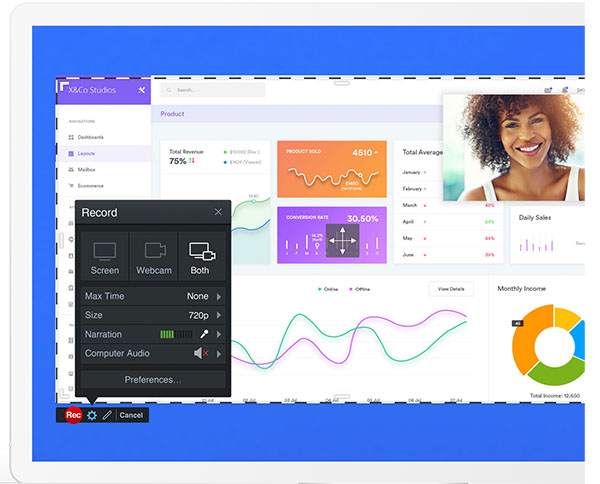
Screencast-O-Matic now travels with you. Our free mobile app allows you to quickly capture your screen and create high-quality videos. After recording, add a Facecam, crop, trim, or adjust the speed of your video.
Record apps and games, video tutorials, webinars, live streams, Skype calls and much more in a hassle-free way. You can record screen along with audio and webcam. Easily save your video files, share them on YouTube or directly to Screencast-O-Matic.
Conclusion
To conclude Du Recorder for PC works on Windows operating system(s) and can be easily downloaded using the below download link according to Freeware license. Du Recorder for PC download file is only 5 MB in size.Du Recorder for PC was filed under the Desktop Tools category and was reviewed in softlookup.com and receive 5/5 Score.
Du Recorder for PC has been tested by our team against viruses, spyware, adware, trojan, backdoors and was found to be 100% clean. We will recheck Du Recorder for PC when updated to assure that it remains clean.
Du Recorder for PC user Review
Please review Du Recorder for PC application and submit your comments below. We will collect all comments in an effort to determine whether the Du Recorder for PC software is reliable, perform as expected and deliver the promised features and functionalities.Popularity 10/10 - Downloads - 1749 - Score - 5/5
Softlookup.com 2023 - Privacy Policy
| Category: | Desktop Tools |
| Publisher: | DU Recorder Team |
| Last Updated: | 09/16/2019 |
| Requirements: | Not specified |
| License: | Freeware |
| Operating system: | Windows |
| Hits: | 2803 |
| File size: | 5 MB |
| Price: | Not specified |
| Name: * |
E-Mail: * |
| Comment: * |
|