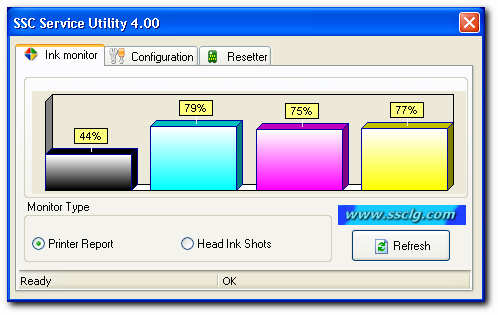
SSC Service Utility
SSC Service Utility for Epson Stylus Printers: Manage one or more Epson printers in an environment while handling cartridge replacement and cleaning with the help of this practical utility.SSC Service Utility allow you to do many amazing things with Your Epson printer
1) Work directly with CSIC in Epson Stylus printers cartridges.2) Reset or rewrite any chip using special addon device.
3) Freeze internal ink counters.
4) Reset internal ink counters even with empty cartridges.
5) Separate cleaning of color and black heads for all Epson inkjet printers, powerful cleaning mode.
6) Hot swapping of cartridges supported.
7) Resetting of protection counter (even then it is already full).
8) More then 100 different Epson printers supported
This allow many people with high printing demands to save some money (program works with both black and color cartridges). Up to day this software works under Windows 95/98/ME/2K2/XP with both the LPT and USB printers.
Overview
Most companies, regardless of their profile, use at least one printer on a daily basis, and depending on the number of employees, this can translate in elevated monthly costs (paper and cartridges need to be purchased, whereas repairs cost money as well). If they use Epson Stylus printers, SSC Service Utility can come in handy. This application comes without any price tag so users are not required to take out a penny from their wallets. The installation goes smoothly and the software automatically detects and recognizes the connected Epson LPT or USB printer, provided it is compatible (restarting the printer may be required).SSC Service Utility displays the current ink levels, for both color and black cartridges, so as to enable users to replace or refill them in due time, before they get damaged or completely empty and unusable. In addition, hot swapping of cartridges is supported, so they can be taken out and put back in without turning off the printer.
NOTE: You can lost Epson lifetime guarantee on print head by refilling ink cartridges!
Latest versions changes:
New in 4.30:
- support for R270
- support for R240
- support for R340
- support for CX2800
- support for CX3900
- support for CX4900
- support for CX5900
- support for C58/C59
- support for RX640
- improved support for C2100/2200
- improved support for RX700
- improved support for R2400
- improved support for 785EPX/825/895/915
- some other improvements and bug fixes
New in 4.20:
- support for CX4200/CX4700/CX4800/DX4200/DX4800
- support for C47/C48
- support for RX430
- support for CX6500/CX6300
- improved support for CX6400/CX6600
- improved support for RX500/RX510
- improved support for RX600/RX610
- improved support for R1800
- improved support for CX3700/CX3800/DX3800/DX3850
- improved support for C67/C68/D68
- improved support for C87/C88/D88
- many new chip models supported
- some other improvements and bug fixes
New in 4.10:
- support for PM-970C
- support for PictureMate
- support for RX700
- support for R2400
- support for PM-A700
- support for PM-G720
- support for RX520
- support for CX7800
- support for CX4100
- support for DX3800
- support for CX3800/CX3810
- support for CX3700
- support for C67/68 and Photo Editions
- support for C87/C88/D88 and Photo Editions
- support for R220/R230
- support for R320
- support for CX4500
- support for CX3650
- various bug fixes
New in 4.00:
- ability to work with additional reset device
- support for CX4600
- support for CX5300
- support for CX5100
- support for RX420
- support for RX425
- support for RX620
- support for R1800
- improved support for almost all other printers
- improved ink freezer
- improved ink monitor, implemented status information
- protection counter reset improvements
- various bug fixes
Supported Model
Epson Stylus Color 400
Epson Stylus Color 440
Epson Stylus Color 480 LPT
Epson Stylus Color 480SXU / 580
Epson Stylus Color 600
Epson Stylus Color 640
Epson Stylus Color 660
Epson Stylus Color 670
Epson Stylus Color 680/777
Epson Stylus Color 740
Epson Stylus Color 760
Epson Stylus Color 800/850
Epson Stylus Color 860
Epson Stylus Color 880
Epson Stylus Color 900 / EM-900C
Epson Stylus Color 980
Epson Stylus Color 1160
Epson Stylus Color 1520
Epson Stylus Color 3000
Epson Stylus C20 / C40 / CL-750
Epson Stylus C41 / C42 / C43 / C44 / C45 / C46 / C47 / C48 **
Epson Stylus C50
Epson Stylus C60
Epson Stylus C61 / C62 **
Epson Stylus C63 / C64 **
Epson Stylus C65 / C66 and PE **
Epson Stylus C67 / C68 / D68 and PE **
Epson Stylus C70 **
Epson Stylus C80 **
Epson Stylus C82 **
Epson Stylus C83 / C84 **
Epson Stylus C85 / C86 and PE **
Epson Stylus C87 / C88 / D88 and PE **
Epson Stylus Photo RX420 / RX425 / RX430 **
Epson Stylus Photo RX500 / RX510 **
Epson Stylus Photo RX520 **
Epson Stylus Photo RX600 / RX610 **
Epson Stylus Photo RX620 **
Epson Stylus Photo RX700 **
Epson Stylus CX3100 / CX3200 **
Epson Stylus CX3500 / CX3600 / CX3650 **
Epson Stylus CX3700 **
Epson Stylus CX3800 / CX3810 / DX3800 **
Epson Stylus CX4500 **
Epson Stylus CX4600 **
Epson Stylus CX4100 / CX4200 **
Epson Stylus CX4700 / CX4800 **
Epson Stylus DX4200 / DX4800 **
Epson Stylus CX5100 / CX5200 **
Epson Stylus CX5300 / CX5400 **
Epson Stylus CX6400 / CX6600 **
Epson Stylus CX6300 / CX6500 **
Epson Stylus CX7800 **
Epson PictureMate
Epson Stylus Photo
Epson Stylus Photo EX
Epson Stylus Photo 700 / IP-100
Epson Stylus Photo 750 / PM-770C
Epson Stylus Photo 780/790 / PM-780C
Epson Stylus Photo 810/820
Epson Stylus Photo 820 **
Epson Stylus Photo 825/915
Epson Stylus Photo 830 / 830U **
Epson Stylus Photo 870 / PM-875DC
Epson Stylus Photo R200 / R210 **
Epson Stylus Photo R220 / R230 **
Epson Stylus Photo R300 / R310 **
Epson Stylus Photo R320 **
Epson Stylus Photo R800 / PX-G900 **
Epson Stylus Photo R1800 **
Epson Stylus Photo R2400 **
Epson Stylus Photo 890
Epson Stylus Photo PM-890C
Epson Stylus Photo PM-A700 **
Epson Stylus Photo PM-G720 **
Epson Stylus Photo PM-970C **
Epson Stylus Photo 895 / 785EPX
Epson Stylus Photo 900 **
Epson Stylus Photo 925/935 **
Epson Stylus Photo 950/960 / PM-950C **
Epson Stylus Photo 1200 / PM-3000C
Epson Stylus Photo 1270 / PM-3300C
Epson Stylus Photo 1280 / PM-3500C
Epson Stylus Photo 1290
Epson Stylus Photo 2000P
Epson Stylus Photo 2100 **
Epson Stylus Photo 2200 / PM-4000EPX **
Epson Stylus Pro 5000 / PM-5000C
** - resetting the ink counters for these models programmatically is not supported. For these models, you must use the "freezing" of the ink level and the replacement of the cartridge "on the hot." Or use an additional device.
** - NOTE! It is not supported to reset ink counters.
Use the "ink freezer" to use the refilled old cartridges or use additional device.
If the program for some reason does not work with your printers, which is among the fully tested models, you can send a test report to the address indicated in it. Do not send a report if the printer malfunctions.
Основные возможности
SSC Service Utility имеет ряд полезных функций для работы с Вашим принтером Epson :
1) Работает напрямую с CSIC в картриджах принтеров Epson Stylus.
2) Сброса и перепрошивка любых чипов с помощью дополнительного устройства.
3) Позволяет "заморозить" внутренние счетчики чернил.
4) Сбросить внутренние счетчики чернил (даже с пустыми картриджами).
5) Отдельная прочистка цветной и ч/б головок для всех моделей струйных принтеров Epson, режим форсированной прочистки.
6) Поддержка замены картриджей "на горячюю".
7) Сброс счетчика слитых чернил (памперса), даже если он уже переполнен.
8) Поддержка более 100 различных моделей принтеров Epson.
Программа особенно полезна людям которые печатают большие объемы документов, так как позволяет существенно сэкономить на чернилах и картриджах
Conclusion
To conclude SSC Service Utility works on Windows 9X/ME/2K/XP/2003 operating system(s) and can be easily downloaded using the below download link according to Freeware license. SSC Service Utility download file is only 967 MB in size.SSC Service Utility was filed under the System category and was reviewed in softlookup.com and receive 5/5 Score.
SSC Service Utility has been tested by our team against viruses, spyware, adware, trojan, backdoors and was found to be 100% clean. We will recheck SSC Service Utility when updated to assure that it remains clean.
SSC Service Utility user Review
Please review SSC Service Utility application and submit your comments below. We will collect all comments in an effort to determine whether the SSC Service Utility software is reliable, perform as expected and deliver the promised features and functionalities.Popularity 10/10 - Downloads - 822 - Score - 5/5
Softlookup.com 2023 - Privacy Policy
| Category: | System |
| Publisher: | SSC Localization Group |
| Last Updated: | 06/03/2019 |
| Requirements: | Windows 95/98/ME/2K2/XP |
| License: | Freeware |
| Operating system: | Windows 9X/ME/2K/XP/2003 |
| Hits: | 2414 |
| File size: | 967 MB |
| Price: | Not specified |
| Name: * |
E-Mail: * |
| Comment: * |
|