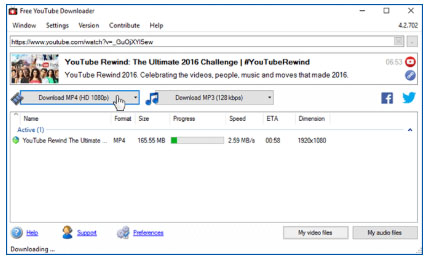
YoutubeToWav
YoutubeToWav - Youtube Video Downloader is one of the fastest and easiest way to download Video and Audio from YouTube.Downloading YouTube MP4 videos is really an easy task and the downloaded MP4 files will be permanently stored on your Samrtphone, Tablet or PC. Download YouTube videos to MP4 Tool runs on Windows, Mac, and Linux and works with any web browser like Internet Explorer, firefox, Chrome, Safari and Opera. The downloaded MP4 file can be played on Android phones, iPod, iPad, or any other digital device.
The tool supports downloading the popular video formats such as: MP4, WMV, FLV, M4V, 3GP, MP3, WEBM, etc. Use our tool to download thousands of videos from YouTube and other websites for free.
The videos are always converted in the highest available quality The tool is free and does not require any software or registration.
Main Features
- Fast and light-weight app with built-in search- Support for Full HD, 4K and 8K videos at 60 fps
- Convert YouTube to MP3, AAC, or Vorbis audio
- MP4 downloads do not require any conversion
- Convert files on your hard drive to any popular format
- 100% Free of charge with no limitations
Why try our Youtube Converter
- No more annoying pre-roll ads or annotations- Keep a backup on your drive before it’s removed
- Convert to MP3 files compatible with your audio player
- Takes your videos or music with your when you travel
- Avoid buffering if your Internet connection is slow
- We guarantee that our downloads are malware-free
- It’s free of charge
How To download YouTube videos
YouTube is the most popular video hosting resource and the third most popular website in the world. There are literally millions of people downloading YouTube videos every day. The success of our project is based on months of research, the best technology and awesome users who keep us running!Free YouTube Video Downloader allows you to download videos from YouTube easily and in a matter of seconds. Start downloading your videos now, for free, with these 4 easy steps!
Step 1: Install Free Youtube Video Downloader.
Click here and Free YouTube Downloader will be downloaded to your computer. Simply install it as you would install any other software.
Step 2: Find your favorite YouTube video
This is where our Downloader makes a big difference. How many times did you have to switch between the browser and the downloader so you could download your videos? With our downloader this is not a problem. You can just enter a search term, and our downloader will find it for your right away!
If you prefer, you can also go the old-fashioned way and copy the video URL. But why would you, when you can just search and download without having to switch between windows?
Step 3: Hit the Download MP4 Button!
Now that you have found the video that you want to download, you will notice that the Youtube Downloader is showing the video’s information, as well as downloading options. All you have to do is click on the desired option, and sit back while the video is downloaded. Videos in HD or 4K Video are supported, up to 60 frames per second!
Step 4: Watch your Video! Mission successful! Thanks to our YouTube Downloader, you can now grab the popcorn and watch your favorite videos! As you can see, it's pretty easy! Oh and if you want, you can transfer the video files to your smartphone or tablet, so you can watch it anywhere, anytime!

How To Convert YouTube Videos to MP3
With our tool, it is very easy to convert YouTube videos to MP3. We’ve put a lot of effort in making our software the easiest YouTube to MP3 converter in the market.Step 1: Install our software
By clicking in the button on the right, our YouTube to MP3 conversion software will be downloaded to your computer. Simply install it as you would install any other software.
Step 2: Find your favorite YouTube music video
Thanks to the built-in search, downloading and converting YouTube videos to MP3 format has never been easier.
If you prefer, you can also go the old-fashioned route and copy the URL of the video you would like to convert to MP3.
Step 3: Hit the “Download MP3” Button!
The tool automatically detect the video URL. All you have to do now, is click on the desired format you wish to download in. Then, sit back while the YouTube video is being converted to MP3.
Step 4: Listen to Your MP3 file
You can now connect your mobile device to your computer and transfer the MP3 file directly, or place it in a cloud storage folder such as Dropbox for wireless transfer. Now you can enjoy your favorite songs anytime, anywhere!
Frequently Asked Questions
Can I use YouTube Downloader on Mac?Our Online version currently supports MAC OS.
YouTube Downloader doesn't show when I run it
This can happen if you're running Windows Vista or 7, if you don't have all Windows updates installed. If this happens to you, please make sure you have all important and recommended updates installed.
I'm getting an error 403. What does that mean?
This error is very rare. It means that YouTube has changed something on their protocols. We currently have an automated mechanism that takes care of these protocol changes, but sometimes it isn't enough, so you'll see this error. When this happens, we have to modify YouTube Downloader's code and release an update. Our response time to this situation is of less than 24 hours. When the issue is resolved YouTube Downloader will prompt you to update. If you don't update the error will just keep showing up, so we strongly recommend you to update.
I'm getting a "Signature authorization failure" error. What is this?
You should update YouTube Downloader. You can do so by either going to "Version -> Check for Updates" within YouTube Downloader.
What is "Can't execute search query because of network error. Check your Internet connection"?
There can be multiple reasons for this error to show up.
Your connection is temporarily down. Restore your connection to continue.
Your firewall is blocking YouTube Downloader. Please whitelist/create an exception.
Your antivirus is blocking YouTube Downloader for whatever reason. Please contact them in order to whitelist it as YouTube Downloader is 100% malware-free.
Your Internet Service Provider is blocking YouTube Downloader. You should contact them so they can explain why it is being blocked. When they reply, please contact support.
How do I activate PRO?
Step 1 - Go "Version -> Upgrade to Pro version"
Step 2 - Click 'I would like to activate the pro version' and enter the product key you've received by email.
Why do I get a "The product key has been revoked" error?
This can happen due to multiple reasons:
An expired subscription.
If you wish to renew your subscription, please go to 1 Year Subscription or 6 Month Subscription depending on which plan you'd like to subscribe.
You have bought a new computer and forgot to deactivate the key in the old computer.
If you still have access to the old computer, you can run the PRO version and deactivate it. If you don't, please contact our world-class support team and we'll take care of it for you.
You have performed a clean Windows install (aka formatted) on your computer.
Simple contact our support team and we'll get you moving.
Why is there an option to deactivate PRO?
This option is enabled shall you need to activate PRO in another computer. Since your key is locked to your computer and is only valid for one computer it is necessary to deactivate it before activating it in a new computer.
How to Convert YouTube videos to MP4 for free?
Enter the Youtube Video URL, in the Text box below and then click on "Convert Youtube to MP4" button.- Copy your YouTube video link and paste it in input field
- Choose MP4 as the output format
- Click on "Convert" button to start the conversion
- The tool will convert your YouTube videos to MP4 files
1080p (.mp4) full-HD
720p (.mp4) m-HD
360p (.mp4)
240p (.mp4)
144p (.mp4)
Audio Formats: .mp3 .aac .ogg .m4a .wma .flac .wav
Video Formats .mp4 .m4v .mov .flv .avi .mpg .wmv
By using our online tool you are accepting our terms of use.
What is MP4 Video?
MP4 is a video container for MPEG-4. The container supports motion pictures, audio, and text (subtitles). It can contain videos that encoded in H.264 where desktop video players can handle and most browsers support. Constant Rate Factor(CRF) is a rate control factor (quality/file size) for H.264 encoders. Lower values of CRF produce larger output sizes but has higher quality. To reduce large high-quality videos, you can use slower Preset to compress it even more.MPEG4 vs MP4
MP4 is a container format while MPEG4 stands for a video encoding algorithm. And there are many differences between MPEG4 and MP4. MPEG-4 (video codec): A method agreed by MPEG Group to define how to compress audio and visual digital data. With the development of MPEG4, it is divided into many parts today, for example, MPEG-4 Part 2, MPEG-4 part 10, MPEG-4 Part 14 and more.MPEG-4 Part 14 (MP4) is a digital multimedia format (container format) and is used to store video, audio, subtitles, images and suchlike data. The most common filename extension of MPEG-4 Part 14 is .mp4 and it also has other extensions like.m4a, .m4p, .m4v, .m4a (audio only).
Supported Output Formats
MP4: MPEG-4, H.264, HEVCAVI: XVID, DIVX, MSMPEGV3, MJPEG, H.264
WMV: WMV1, WMV2, WMV3, VC-1
M4V: H.264, XVID
MPEG: MPEG-1, MPEG-2
H.265: HEVC
DIVX: DIVX
XVID: XVID
WEBM: VP8
YouTube: H.264, MPEG-4
MP3: MPEG Audio
WAV: PCM
M4A: AAC
M4B: AAC
M4R: AAC
AAC: AAC
AC3: AAC
MKA: AAC, AC-3, MP3 RAM: Real Audio
OGG: Vorbis
| Youtube Converter | Supported Video formats | Supported OS | Price |
|---|---|---|---|
| aTube Catcher | 3GP, AVI, MP4, WMV, MOV, etc. | Windows/Mac | Free |
| iTube HD Video Downloader | MOV, MP4, AVI, MPEG, MKV, M4A and some Apple and Android devices, amongst others. | Mac / Windows | $29.00 |
| Freemake Video Downloader | AVI, MP4, MKV, WMV, 3GP, FLV, MTS, amongst others. | Windows | Free |
| Fastest YouTube Downloader | MP4, AVI, WMV, MPEG. | Windows/Mac | $19.95 - $39.95 |
| Free Studio | MP4, AVI, WMV. | Windows. | Free |
| 4K Video Downloader | MP4, MKV, M4A, FLV, 3GP. | Windows/Mac | Free |
| Orbit Downloader | FLV, MP4, | Windows | Free |
| Clip Grab | MP4, WMV. | Windows/Mac | Free |
| Free YouTube Downloader | AVI, MP3, MP4, MKV, etc. | Windows | Free |
| YTD Video Downloader | MP4, 3GP, MPEG, AVI, WMV. | Windows | $29.90/year |
Alternative Tools
Although our downloader is an all in one application and you can get everything you want, but sometimes you may want to test other apps if they are better in any way. Below is the list of apps that do similar task and you can test them and decide for yourself which app to use.Vidmate: HD videos and Live TV on your Android device completely free of charge!. Vid Mate app was released on 2016-06-24, it supports now over 1000+ sites to download movies and videos. With advanced download technology, you can fast download movies/music/videos from youtube, vimeo, dailymotion, Instagram, Facebook and hundreds of other sites! All you want of entertainment is here! विडमेट allows you to convert music video into audio files, download your favorite movies in HD format non-stop and all of these for free.
VidMate APP is your ultimate choice as the top video downloader which also provides the latest series, TV shows and movies in HD format, and free live television online watching.
Convert2mp3: Fast and Free Convert2MP3 videos from YouTube to MP3. Easy mp3 and youtube converter.
Convert2MP3 allows you to convert and download your favorite videos in MP3 music and MP4 videos form all platforms like YouTube, Dailymotion and Clipfish. You can easily download any file form the previously named websites and choose the desired file format. Convert2MP3 converts videos in best quality and multiple formats. You can also play and listen to each result in our search before you convert it.
Tubemate: Tubemate sounds like vidmate and does some similar works but vidmate is more versatile than tubemate. Tubmate is mainly designed to download videos from tubemate but recently they have added other sites like Facebook from where you can download videos.
Videoder: Videoder is actually an alternative to tubemate. It does exactly same and somehow more task than tubemate.
UC Browser, Latest version of UC Browser lets you download videos from any sites on the internet making it one of the best alternatives for VidMate. UC Browser For Android is the most powerful and most advanced browser for android.
SnapTube, SnapTube is another app to download videos from various sites and is exactly same as Videoder and Tubemate with most of the feature from vidmattapp missing. SnapTube doesn’t have any new feature or any unique function. It’s the matter of personal preference. Some people will prefer SnapTube others will prefer Videoder. You can try both and keep one of them. It’s really hard to tell which one is better.
Keepvid For Android: KeepVid, which was originally available for windows only, has now android version too.
Ultimate Video Downloader: Ultimate Video Downloader app search, watch and save videos directly from internet to your android device. Ultimate HD Video Downloader is a free video downloader for android devices. This free video downloader app allows to download all video formats such as FLV, MP4, AVI, MOV, MPEG, WMV, 3GP, MKV and so on.
Ultimate Video Downloader (free and safe) contains a built-in browser that allows you to navigate different videos on the web freely and easily. Use Ultimate Downloader and enjoy your favorite sports, movies, documentary, health and funny videos on your phone or tablet without Internet connection. A free video downloader, Ultimate HD Video Downloader is a Fastest Video downloader with downloading speed of at least 3x times faster than any other download manager apps.
YTD Video Downloader YTD Video Downloader software is a comprehensive downloader powerful that it can use to download various videos with the quality of YouTube, Facebook, Vevo and other media sharing pay movies. Various video formats are supported by this app and you will not be in trouble in this area. Working with this software is very simple, just enter the URL of the video you want into the corresponding field, and then click the Download button to make Dunnold's operation automatically. Other features of YTD include converting videos to various formats, this software can convert your movie to formats like iPod, iPhone, PSP, Cell Phone, Windows Media, XVid and MP3.
HD Video Downloader & Browser: Smart Video Downloader , Multi Tabs Browser, Simple Browse video site in simple UI and easy to use .
Downloads Video Formats : Support all download videos formats like FLV, MP4, AVI, MOV, MPEG,
Fast Hd Videos Downloader: Easy to use Fast Videos Downloader App. Download Videos in various qualites . Videos Saver. Advance and Fast Video downloader app to watch and download videos from internet. Watch Videos and movies offline. Play and save videos to local with zoom and video player.
Get all type of videos from net, save videos and download movies with this app. Also this app support large size file with all video download options.
Private Downloader: Private Downloader is a private browsing app with a video downloader that lets you easily save videos and photos from your favorite media sites to your Android. Save all of your downloads in a secure folder, and play back your favorite videos offline with the in-app player. Browse the Internet securely with the full-featured multi-tab private browser. Check out our secure browser and downloader app today for free and discover why it’s a favorite among Android users.
All HD Video Downloader: All HD Video Downloader allows you to download a streaming video from various websites for free. It’s the easiest and quickest way to download your favorite videos! This Video Downloader utility detects, downloads and save shared videos directly from Internet to your android device.
TubeMate YouTube Downloader: TubeMate is one of the most famous YouTube downloader. TubeMate allows you to download YouTube videos so you can watch them offline!
TubeMate YouTube Downloader enables you to quickly access, search, share, and download YouTube videos. Because downloading always happens in the background, you can go on watching YouTube, surfing the Internet, tweeting, and listening to your music as you download.
Vid2Mp3 - Video To MP3: Vid2MP3 is a free Android application that lets you convert video files to MP3 format directly on your Mobile and without the use of your PC. Whether you’re using an iPod, iPhone, smartphone or tablet, you can listen to your favorite songs while on the go. What makes video2mp3 converter one of the most popular conversion tools out there is that it’s very convenient to use.
There’s an available online converter as well as a desktop converter software that you can download for free. The online tool has a simple interface. Just paste the video’s URL, click "Convert" and wait a while to get converted audio file in the download directory of your browser. Video2MP3 works quite effectively when converting YouTube videos to MP3 without loosing the Audio quality. Using video2mp3 converter you can easily extract audio from any video you have. You can extract the audio and save it to any folder of your choice and listen later.
How to use Vid2Mp3 - Video To MP3
1- Install Vid2Mp3 apk from the below download link.2- Open the Vid2Mp3 by clicking on the App icon.
3- When Vid2Mp open you can click on the options Menu to enter the Vid2Mp3 settings.
5- Click on the options Menu to go the settings window.
6- In the settings page you can set the app language.
7- In the settings page you can set the destination directory where Vid2Mp3 will stores the converted MP3 files.
8- Go Back to the main Page and click on "Tap to choose video" button
9- A new page will shows the folders on your Mobile device which contains Video files
10- Choose the desired folder and select the target video file
11- Now select the desired audio quality from the drop down menu
12- After setting the Audio quality click on the Convert button
13- Wait until the conversion is over and open you File Explorer like (ES File Explorer)
14- If you do not have any file explorer on you device, download ES File Explorer here.
15- Now use the File Explorer to Navigate to the destination directory you set in Step 7
16- Click on the converted MP3 file to listen
Vid2Mp3 - Video To MP3 Audio Format
- Vid2Mp3 supports MP3 & AAC Audio Formats- Available Bit Rates are:
128k (CBR), 160k (CBR), 192k (CBR), 256k (CBR)
128k (CBR), 100k (VBR), 130k (VBR), 165k (VBR), 175k (VBR), 190k (VBR), 225k (VBR), 254k (VBR)
How to fix MP4 No Sound problem
Why there is no audio in MP4 and how to easily solve this issue. When you download an MP4 video file and play it using windows media player and you have no sound at all. The problem appears only when playing mp4 video files. So what is the problem?Reason 1: The MP4 container file was encoded with audio codec that is not supported by the media player application. You need to check which of the following codecs (ALAC, AC-3, MP3, LPCM, Opus, AAC, WMA, DTS, DTS-HD) is used in your MP4 file and download it.
Reason 2: The MP4 file may be corrupted or your media player installation was not complete.
What are the available fixes
If the issue is due to corrupted media player installation, you can fix it by simply uninstall it and then reinstalling the right way or you can use other video player like vlc player .
If the mp4 no sound problem is caused due to corrupted MP4 file, you will need to repair the file and the result may vary depending on the extent of damage.
You can use 'Digital Video Repair' which is a free tool, that Repairs Mpeg 4 and AVI videos in just a few clicks! Digital Video Repair will fix broken MP4, MOV & AVI files encoded with Xvid, DivX, MPEG4, 3ivx codecs, helping achieve a perfectly smooth viewing experience. Playing corrupted AVI files can result in blotchy or jerky playback, lockups, visual artifacts and audio-video out of sync. DVR will carefully repair the AVI file structures, re-encoding bad segments if required to ensure smooth, uninterrupted playback and full conformance to the original MOV, MP4 & AVI specifications.
There is anothor tool called "Stellar Phoenix Video Repair" which is one of the best tools for repairing corrupt, broken or damaged MP4, MOV,AVI, MKV, AVCHD, MJPEG, WEBM, ASF, WMV, FLV, DIVX, MPEG, MTS, M4V, 3G2, 3GP, and F4V file formats. It repairs the videos that got corrupt during shoot, when performing file transfer, while editing, converting or processing.
Stellar Phoenix Video Repair Features:
Repair multiple videos simultaneously
Efficiently repairs severely corrupt video files using sample files
Preview repaired videos before saving
Fix severely corrupt and compressed videos
Repair videos recovered from corrupt storage media
Repair Standard Definition, Full HD as well as 4K resolution Video files
How to Repair MP4 File Online
MP4 Video file is a file that is usually used for storing video content. Basically, MP4 is the extension name given to a MPEG-4 video file. It is a type of a compressed video format that is supported by both Windows and Mac operating systems. You can easily play an MP4 video file using Windows Media Player as well as QuickTime. Aside from these two Media Players, MP4 video files can be played using VLC Media Player as well. An MP4 video file contains multiple multimedia data which include video, audio and even subtitles and it is quite vulnerable when it comes to damage and corruptionThe following are some of the conditions that can lead to an MP4 video getting corrupted.
1- Accidental Power Outage: If the power goes out suddenly while an MP4 video is being transferred from your PC to your handheld device or a USB then it can get corrupted.
2- Computer Viruses: Attacks from computer viruses are one of the biggest causes of MP4 video corruption. Faulty Storage Devices: Storage devices like hard disks can have bad sectors present on them which can cause the MP4 videos to get damaged or corrupted quite easily.
3- Converter Errors: If an unreliable converter is used for the purpose of converting MP4 videos to other digital video formats then there is a chance for them to get corrupted too.
In case your MP4 videos get corrupted, you can repair MP4 file online. There are plenty of tools available for video repair online. You can use them for repairing the corrupt MP4 video. These online repair tools are extremely easy to use as well and don’t require much expertise to utilize. The MP4repair is one such tool that can be used to repair MP4 file online. The following are the steps that are involved in the process of video repair online using the MP4repair.
- Open your browser and go to the MP4repair.org website.
- Click on ‘New Diagnostics’ to upload corrupted MP4 video file.
- See a preview of the corrupted MP4 video and press ‘Continue’.
- The corrupted video will be repaired which you can then download to your PC.
Opinions YouTube Downloader
3 Comments:
08/01/2019, prtet-nil-568:Nice! Excellent youtube downloader.
08/02/2019, nicguy256:Is there a MAC version?
08/06/2019, Astro44:Amazing video downloader tool.
Conclusion
To conclude YouTube Downloader works on Windows operating system and can be easily downloaded using the below download link according to Shareware license. YouTube Downloader download file is only 105 MB in size.YouTube Downloader was filed under the General category and was reviewed in softlookup.com and receive 5/5 Score.
YouTube Downloader has been tested by our team against viruses, spyware, adware, trojan, backdoors and was found to be 100% clean. We will recheck YouTube Downloader when updated to assure that it remains clean.
User Reviews
Please review Our application and submit your comments below. We will collect all comments in an effort to determine whether the software is reliable, perform as expected and deliver the promised features and functionalities.Popularity 10/10 - Downloads - 379 - Score - 5/5
| Category: | General |
| Publisher: | HOW Incorporated |
| Last Updated: | 02/05/2020 |
| Requirements: | Windows |
| License: | Freeware |
| Operating system: | Windows |
| Hits: | 2880 |
| File size: | 22 MB |
| Price: | Free |
| Name: * |
E-Mail: * |
| Comment: * |
|