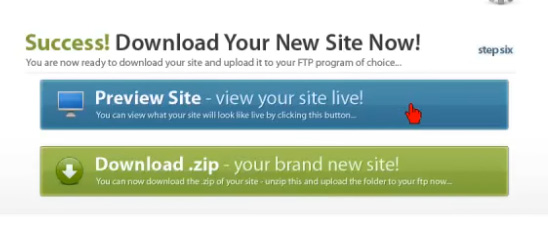
Squeeze Page Wizard Software 1
Quickly make text and video squeeze pages to build your email list, in the shortest possible time. Create stylish opt-in forms that convert your visitors into subscribers, A squeeze page will transform cold visitors into warm eager to listen to your pitch.Squeeze Page Wizard Software
There are lots of options out there (Wix, Divi, Convertri, WordPress landing pages, Landingi, Wishpond, etc)… Simply enter some details, headlines, video code if using and your auto-responder code and your done. Squeeze Page Wizard Software is a popular marketing tool-suite that provides an out-of-the-box solution for online marketers and business owners who wish to set up their business from one end. You can design/create your sale page, host your membership courses, manage affiliates, and do webinars. With Elementors drag and drop editor, you will be able to build your marketing squeeze pages too.You can choose from a selection of pre-built templates and use the drag-and-drop editor to design the page exactly how you want it.
Squeeze pages are designed specifically to capture a prospect’s email (and sometimes other things) to grow a business’ subscriber base. The best squeeze page examples not only convince visitors to hand over their email but justify a reason for doing so.
Squeeze Page Wizard Software Main Features
- Stupidly easy to customize and operate
- Good for SEO
- Free squeeze page templates
- Mobile friendly builder
- All-in-one lead generation tool
- Dynamic Text Replacement
- Free test page variations
- Integrates with all major email marketing service
Squeeze Page Wizzard
A squeeze page is a specific type of landing page that collects email and nothing more. They are designed to serve this single function and contain only a few elements that aim at making your visitor submit their contact. A squeeze page is a webpage created specifically to collect email addresses from visitors. Depending on your business, you can choose the best squeeze page builder that suites your needs. Landing page builders make it easy to create highly targeted squeeze pages.
Tag your leads based on their engagement and send behavior-based marketing messages.
What are the best squeeze page builders?
When it comes to landing page software, you have many options. Your unique selling proposition is the thing that makes your online business different from everyone else in your market. Your sales copy should be aimed at increasing your sales. To create an effective sales copy you need to know who you are selling to and why they should care. People are attracted to benefits and using social proof on your landing pages, you can ensure your visitors that your product or service is worth investing in. Creating unique and awe-inspiring headlines is one of the best ways to set your business apart from the rest.Many landing page builders provide these templates and give you access to responsive page that are proven to get results. So make sure the builder you pick has effective templates with a lot of customization freedom, possible integration options and reasonable pricing.
- Create a squeeze page
- Speed up the process with proven templates
- Automate your marketing process
- Run A/B tests on your squeeze page
- Analyze your page statistics
- Email marketing
All the tools you need:
- Sales funnels- Email marketing
- Website builder
- Affiliate program management
- Business automation
- Evergreen webinars
- Online courses
- Blogging
- Sell products
Create a Squeeze Page
T Create a Squeeze Page That Converts: Email marketing still has distinct advantages over other marketing channels, making email lead generation vitally important to the growth of your business. Building a targeted email list is much easier with the right tools. That’s why we’ve created this tutorial to guide you through creating a long-form optin, called a squeeze page.Squeeze pages are not only effective, but they’re also actually pretty fun to create and navigate.A squeeze page is a special type of page designed for a single purpose: collect contact information. That’s it. ? While you could take the time to create a special webpage for your squeeze page every time you need one, why not just use an optin? OptinMonster’s own Fullscreen template is a perfect option for creating a high-converting, long-form squeeze page. Step-by-Step Creating an effective, high-converting squeeze page is easy. Over the next 7 steps, we’re going to walk you through how to create a squeeze page, start to finish.
1. Build an Irresistible Offer
Before you design your squeeze page, you need to create something to offer visitors in exchange for their email address. This is called a lead magnet. They’re typically in the format of digital, downloadable content, like a free PDF checklist, report, eBook, whitepaper, or something else along those lines.
2. Craft a Killer Headline
The first thing visitors are going to notice when they land on your squeeze page is your headline. If you want to get visitors past those 15 or so words, your headline has to be benefit-driven. This means that, more than anything else, your headline has to clearly inform the visitor of the benefit your lead magnet will provide them.
3. Write a Compelling Supporting Headline
Sometimes visitors will be intrigued by the headline, but not quite ready to sign up. For those visitors, a compelling supporting headline is a must.
4. Choose the Right Imagery or Video
Including a 3 to 10 minute video on your squeeze page can increase conversions by up to 80%. Wild, right? People find videos incredibly engaging and videos do a great job of increasing the length of time visitors stay on your site. This comes in handy for search engine rankings.
5. Include the Best Social Proof
Social proof, like testimonials from current satisfied customers, is also a great addition to a high-converting squeeze page. You’ll want to use testimonials that include results, or that gush over the product. Even better if they do both!
6. Create the Perfect Call to Action
A call to action (CTA), quite simply, encourages a visitor to your site to take action. “Buy now,” “click to subscribe,” and “book a demo” are all examples of calls to action.
7. Build an Awesome Squeeze Page
Now we get to take what we’ve learned in the first 6 steps and put it together into a killer squeeze page using the Fullscreen template from OptinMonster.
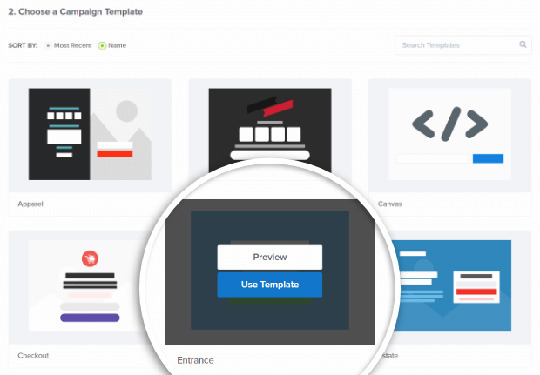
Landing Page vs Squeeze Page
Both landing pages and squeeze pages can be great tools for growing your business, but with all of the bad information floating around the internet tons of entrepreneurs get confused between the two.landing pages and squeeze pages share the same relationship that rectangles and squares do: All squares are rectangles, but not all rectangles are squares.Similarly, all squeeze pages are landing pages, but not all landing pages are squeeze pages.
Your website is a destination. A place to learn, to attract an audience, and to engage with those visitors. In the end, though, every website should be a place where people make decisions about whether they want your product or service. Here, we've got two tools in your website-building toolbox to help those visitors make those purchase decisions: a squeeze page and a landing page.
The difference between a squeeze page and a landing page is a squeeze page has a singular focus to capture information such as a name or email address while landing pages provide details to visitors about a product or service in an effort to move them toward a conversion.
Both pages can serve a vital role in your customers' journey. Both of them are designed to bring the conversion rates up, though conversion goals are often different for each of them.
What is a Squeeze Page? A squeeze page is a specific type of landing page, but it's one with a streamlined, singular focus. This can be as simple as capturing a name and email address. All squeeze pages are landing pages, but not all landing pages are squeeze pages.
One of the key features of Squeeze Page Wizard is our library of proven, high-conversion templates. With just one click, these templates can be loaded directly into the software and customized to fit your brand and message. No need to spend hours designing from scratch or learning complicated HTML code or PHP.
What is a Landing Page? A landing page is a standalone page with a focused conversion goal. Where the hyper-focused goal of a squeeze page is to collect a name and email address, a landing page has the ability to capture well beyond just those two fields.
You can think of landing pages as mini destinations or stops along the way within the larger experience of your web page. These are standalone pages that help advance your visitors along a specific customer journey.
A landing page is almost always more detailed than a squeeze page and can help provide more necessary information to a customer who might still be making their purchasing decision. They can also be helpful in communicating deals or other special offers.
How are Squeeze Pages and Landing Pages Different? In general, key differences between a landing page and a squeeze page may seem subtle. They both collect customer information, and they both help to drive customers further in their journey and decision-making process.
Goals of Squeeze Pages vs. Landing Pages
Squeeze pages and landing pages are better suited to meeting different goals. Squeeze Page Wizard also makes it easy for you to save and upload your files once they're complete. No need for complicated FTP uploading or file management - our software takes care of everything for you.
With any page on your website, it's crucial to first consider the goal you're trying to achieve. When used in the correct situations and A/B tested, both squeeze pages and landing pages can lead to higher conversions and more personalized customer experiences.
Use Optinmonster Tool
Optinmonster is powerful Features, Simplified Convert Your Visitors into Subscribers & CustomersMonsterLinks 2-Step Optins Convert any link or image into an optin form. Proven to boost conversions by 785%.
Geo-Location Targeting Improve conversions by personalizing campaigns based on visitor's location.
Exit-Intent Technology Detects user's mouse behavior and show them a targeted message as they are leaving. OptinMonster's powerful drag & drop builder allows you to create visually stunning optin forms that are optimized for the highest conversion rates. Choose the perfect campaign type to display the most attention-grabbing offers to your visitors for maximum engagement. Detect your visitors' behavior and use smart triggers to always display the right campaign to the right person at the right time. Get the stats that matter and the tools you need to take action and improve your lead-generation strategy.
You’ll start at your OptinMonster dashboard. Create a New Campaign Once you’re logged in to OptinMonster, click the Create Campaign button to create a new optin campaign. Next, select the template you want to use. We’re going to use the Entrance template for our campaign. You can select the template you want by hovering your mouse over the template and clicking the Use Template button. You also have the option to Preview the template. Now, name your campaign, add the website you’re using it on, and click Start Building.
Design Your Campaign
Right after you click Start Building, you’ll be taken into OptinMonster’s drag and drop campaign builder. Each template comes with a cool default design that just needs your personal touches to be ready to launch on your own site, so we’re only going to be adding to what’s already here. Now that we have our video added, we’re going to move on to our first optin section. Click on the optin fields in the live preview to bring up the editing tools to the left.
The only thing we need to do here is to add the Name field. To do that, simply click on the Name field in the Available Fields section. Then, drag the Name field so that it appears before the Email field in the Fields list.
Decide When to Show Your Squeeze Page
We can use Display Rules to tell our squeeze page when to show up. To do this, go to the Display Rules tab. You’ll see that the default rules are set to show optins on any page after 5 seconds. You can delete a condition by clicking on the – Minus button next to it.
Add Your Email Service Provider
To collect email addresses with your optin fields you’re going to have to connect your Email Marketing Service Provider through the Integrations tab. OptinMonster integrates with all major email marketing platforms
Track Your Results
The final step before publishing your squeeze page is to set up analytics so you can always stay on top of how your squeeze page is performing and make adjustments if needed.
Publish Your Squeeze Page
Now we’re ready to publish! To do this, click Publish in the top menu and change the Status from Paused to Live.
Test and Revise
One of the best ways to ensure that your squeeze page is converting leads and sales effectively is to split-test.
Conclusion
To conclude Squeeze Page Wizard Software works on Windows operating system(s) and can be easily downloaded using the below download link according to Commercial license. Squeeze Page Wizard Software download file is only 1.4 MB in size.Squeeze Page Wizard Software was filed under the Animation and Drawing category and was reviewed in softlookup.com and receive 5/5 Score.
Squeeze Page Wizard Software has been tested by our team against viruses, spyware, adware, trojan, backdoors and was found to be 100% clean. We will recheck Squeeze Page Wizard Software when updated to assure that it remains clean.
Squeeze Page Wizard Software user Review
Please review Squeeze Page Wizard Software application and submit your comments below. We will collect all comments in an effort to determine whether the Squeeze Page Wizard Software software is reliable, perform as expected and deliver the promised features and functionalities.Popularity 10/10 - Downloads - 2529 - Score - 5/5
Softlookup.com 2023 - Privacy Policy
| Category: | Animation and Drawing |
| Publisher: | Streets Ahead Group |
| Last Updated: | 6/11/2023 |
| Requirements: | Not specified |
| License: | Commercial |
| Operating system: | Windows |
| Hits: | 10880 |
| File size: | 1.4 MB |
| Price: | Not specified |
| Name: * |
E-Mail: * |
| Comment: * |
|