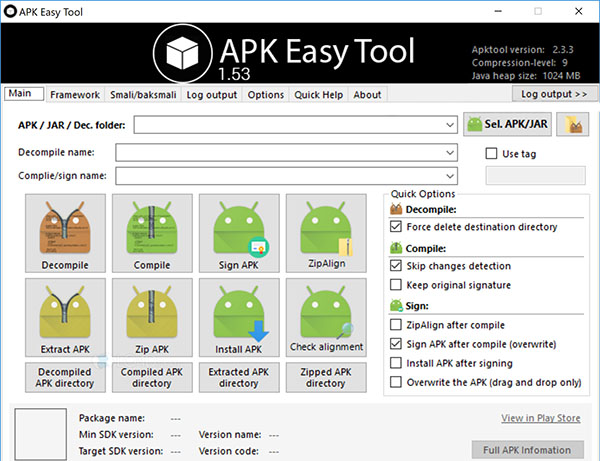
Apk Easy Tool 1.55
Apk Easy Tool : Manage, compile, decompile, sign and modify the APK files you are working on without too much hassle using this simple and straightforward toolConsidering that nowadays you can do almost everything on the smartphones, the interest for developing tools for Android does not come as a surprise. Then again, given the abundance of choice in terms of apps, it means that Android developers also need to be on top of their game and provide updates and fixes for the utilities and games they are releasing.Apk Easy Tool is a lightweight application that enables you to manage, sign, compile and decompile the APK files for the apps you are working on.
Allows you to manage the updates and fixes from one place
The program comes with a clean and user-friendly interface that is unlikely to give you troubles. You can get started by selecting the desired file via the browsing function of the tool or drag and drop.The interface displays various information about the APK files, including package name, version, minimum SDK version and version code. From the main window, you can make the desired modifications as the main functions and additional options are all available in this tab.Speaking of functionality, some of the main operations you can perform via this tool, you can count compiling, decompiling, signing, extracting and installing the APK. In case you are working with ROMs only, then you can make further changes from the Framework tab. Moreover, if you feel you missed something, you can check all operations performed from the Log output tab.A straightforward app for managing APK files efficiently
A noteworthy feature of the tool is that you can create the new code separately and overwrite the current APK with a simple drag and drop. It goes without saying that this operation can save you a lot of time and effort.In the eventuality that you provide frequent fixes and updates for your Android games or tools and want to be able to manage this processes smoother, then perhaps Apk Easy Tool could come in handy. Apk Easy Tool is an amazing Windows program that enables you to manage, sign, compile or decompile your APK files for your great apps! Check out now!Apk Easy Tool Features
Decompile/CompileDecomile and compile APK, DEX and JAR files, with SPACE, symbols and Germany, Danish, Swedish etc… characters support. Can cancel during operation.
Sign/Zipalign
Signing and ZipAligning of APK/JAR files. Can cancel during operation.
Extract/Zip APK
Extract and zip APK with 7z Compression-level 0-9. Can cancel during operation.
APK Information
Show APK information with icon using aapt dump badging and link to Play Store.
Framework
Install your framework and manage framework paths.
Log output
View your logs to find errors. Set date to view your previous logs. Sided log output is only available for higher resolution with 1250 width and above.
Options
Change options of tool, decompile, compile, sign and zipalign. Options: Java heap, Apktool version, apksigner version, directories, java path, Windows explorer integration, remember window position and more. All options and textboxes are saved as config.xml and will load on launch. Quick options on main.
Drag and drop
Drop APK, DEX, JAR files and Decompiled folder on buttons to perform actions. Drop outside buttons to select/open as file/folder.
Apktool.jar version selection
Can switch to other versions of apktool.kar on options. Add other apktool.jar in "Apktool" folder.
Shortcuts
4 buttons to open work directories of decompiled APK, compiled APK, extracted APK and zipped APK. Jumplist shortcuts.
Windows explorer integration
Do actions by just right-clicking on APK file and choose the following options, decomile or compile APK, DEX, and JAR files, Zipalign APK, Check align, Sign. APK and Install APK.
How to use Apk Easy Tool
Download .msi or zip file,- Launch APK Easy Tool 64 bit, directory are automatically set
- Select the APK file you want to work with or drop the APK to perform an action Requirements:
- Windows 7 or above
- .NET Framework 4.6.2 or above
- Java SE/JDK for decompile, compile, and sign APK. If you don't have Java installed, you can only use Zipalign or Install APK.
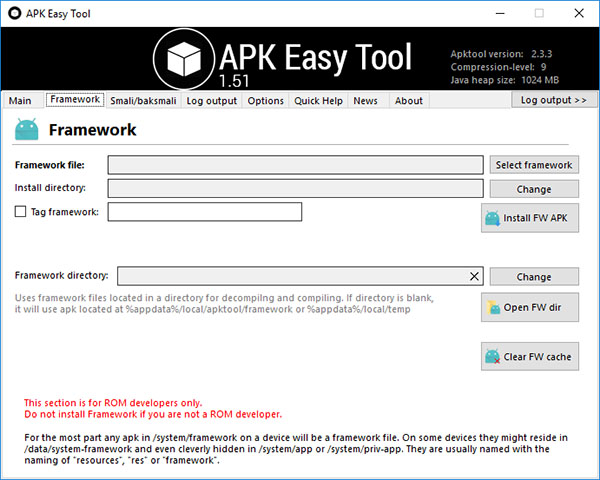
APK Easy Tool v1.55 Changelog (2019-05-11)
- Show Launch activity on APK info box. Useful to know what smali is the main activity. Click on it to open the file directly if decompiled directory exist
- --use-aapt2 and other apktool options added https://ibotpeaches.github.io/Apktoo…ation/#options
- Set API levels for decompiling and compiling
- Fixed SharpShell and Server Registration Manager (Replaced sharpshell.dll and srm.exe from release version https://github.com/dwmkerr/sharpshell/releases)
- Double slashes when changing all directories in root path
- Some buttons were disabled for no reason
- Didn't log anything if CMD WriteLine mode (Legacy mode) is selected
- Trying to load icon as xml instead png. Added workaround to avoid it.
- On C drive, if the program is stored on system location that would require admin rights, it will create folders and write files on user Documents instead.
- Updated apktool.jar (ibotpeaches) to 2.4.0
- Updated 7-Zip libs (Igor Pavlov) to (2019-02-21)
- Updated aapt.exe and adb.exe (Android NDK) to 28.0.3
- Updated smali.jar/baksmali.jar to 2.2.6
- Ask before decompiling if decompile folder exists
- Replace spaces with underscore now for target file path in order to use with other tools that doesn't support spaces
- Some UI changes
- CMD WriteLine mode (Legacy mode) is now default since the arguments mode (Normal mode) is buggy and cause stuck in progess sometimes
- For cancelling, it will only kill one process that it is currently using instead killing all, java, adb, 7z and zipalign. Killing is the only way to cancel at the moment
- AETShellExt.dll will use apkeasytool-x64.exe if the system is x64
- Removed prompt "Do you want APK Easy Tool to setup following work directories?" that caused config.xml to be locked for no reason
- srm-x64.exe is no longer necessary
APK Easy Tool v1.541 Changelog (2018-09-16)
- Fixed wrong path of config.xml.
- Compile name textbox places wrong location when using high DPI (Removed auto new location point)
- File not found when installing framework
- Added exception of copying to clipboard to avoid crash.
- APK info and icon does not load on startup
config.xml will always save on Documents folder if the tool is stored on C drive. Implement of path on C drive is working in progress
APK Easy Tool v1.54 Changelog (2018-09-11)
- Option to disable APK reading for better performance
- Open to replace spaces with underscore for compiled apk
- Ability to get version of signature scheme. Just to know if APK have new signature or not.
- Added Server Registration Manager for 64-bit OS (srm-64.exe) since srm.exe for any CPU causes problem on 64-bit OS on some machines.
- Build 64-bit version of APK Easy Tool. Useful to avoid out of memory error when working with heavy APK that require huge amoumt of memory
- Names not renamed when selecting APK on drop down
- File path of Pem and pk8 reverts to default even file exists
- Apktool selection reset to default or become blank
- Update apktool.jar to 2.3.4
- Be able to use APK Easy Tool without WindowsAPICodePack. Following features will be disabled if Microsoft.WindowsAPICodePack.dll and Microsoft.WindowsAPICodePack.Shell.dll does not exist: JumpList and Taskbar progress
- Improve performance of reading APK
- Icons will load from temp cache if icon file exists
- Icons will be extracted to each folder of package name to avoid loading wrong icon.
- Show SDK version with Android version
- Updated apksigner.jar (0.8)(by Android NDK) to 28.0.1
- Updated aapt.exe (by Android NDK) to 28.0.1
- Updated baksmali/smali (by JesusFreke) to 2.5.5
- Updated adb (by Android NDK) to 1.0.40
- Updated zipalign to 28.0.1
- Resetting to default no longer delete xml file but override xml file to default
- Renamed sign1.pk8 and sign2.pem to apkeasytool.pk8 and apkeasytool.pem just to have cool alias name (APKEASYT.RSA and APKEASYT.SF). To rename file alias name, you can rename existing keys or create your own jks key with your own alias name
- Another clean up to avoid false positive
- UI changes
- Removed loading configuration from registry in favor of xml (To import your registry, use 1.53, close to save xml file, then upgrade to 1.54)
Apk Easy Tool older version download
Apk Easy Tool 1.54 downloadConclusion
To conclude Apk Easy Tool works on Windows operating system(s) and can be easily downloaded using the below download link according to Freeware license. Apk Easy Tool download file is only 21.9 MB in size.Apk Easy Tool was filed under the General category and was reviewed in softlookup.com and receive 5/5 Score.
Apk Easy Tool has been tested by our team against viruses, spyware, adware, trojan, backdoors and was found to be 100% clean. We will recheck Apk Easy Tool when updated to assure that it remains clean.
Apk Easy Tool user Review
Please review Apk Easy Tool application and submit your comments below. We will collect all comments in an effort to determine whether the Apk Easy Tool software is reliable, perform as expected and deliver the promised features and functionalities.Popularity 10/10 - Downloads - 3219 - Score - 5/5
Softlookup.com 2023 - Privacy Policy
| Category: | General |
| Publisher: | evildog1 |
| Last Updated: | 23/11/2023 |
| Requirements: | Windows 10 64 bit / Windows 10 / Windows 8 64 bit / Windows 8 / Windows 7 64 bit / Windows 7 |
| License: | Freeware |
| Operating system: | Windows |
| Hits: | 6746 |
| File size: | 21.9 MB |
| Price: | Not specified |
| Name: * |
E-Mail: * |
| Comment: * |
|