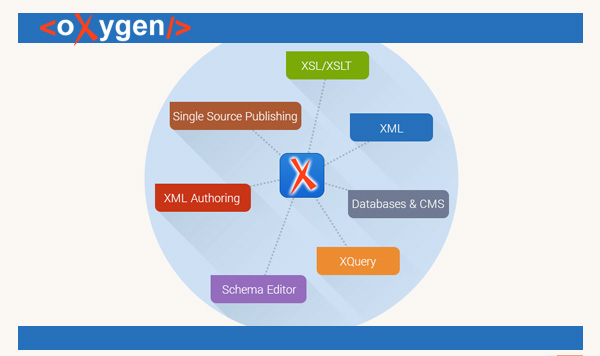
oXygen XML Editor Professional 21.1
Oxygen XML Editor is the complete XML editing solution, both for XML developers and content authors. It provides must have tools for XML editing, covering most XML standards and technologies. Oxygen XML Editor includes all the features of Oxygen XML Developer and Author.Overview
Oxygen XML Editor is the best XML editor available and provides a comprehensive suite of XML authoring and development tools. It is designed to accommodate a large number of users, ranging from beginners to XML experts. It is available on multiple platforms, all major operating systems, and as a standalone application or an Eclipse plug-in. You can use Oxygen XML Editor in conjunction with all XML-based technologies and it includes a large variety of powerful tools for creating, editing, and publishing XML documents.What's New in Oxygen XML Editor
Version 21.1 of the Oxygen XML Editor introduces HTML5 support (without treating it as XHTML), providing specialized text-based editing and validation support. DITA support includes a new Resource Hierarchy/Dependencies view, the ability to quickly find similar topics, DITA PDF publishing now provides the possibility of adding a mini-TOC at each chapter as well as internationalization, and many other improvements.The JSON support reaches maturity with new improvements and the inclusion of an instance generator from a JSON Schema and developers can look forward to further XSLT 3.0 and XPath improvements.
DITA Authoring
View the Hierarchy or Dependencies of References in DITA Resources The Hierarchy/Dependencies view can now be used for DITA resources to display the hierarchy or dependencies for DITA resources. It will show direct references for DITA resources, such as maps and topics, as well as media resources that are directly referenced in topics.
Quickly Search for Similar Topics
A new action (Find Similar Topics) is available in the DITA menu that can be used to quickly find related topics that can be added as related links.
Improved Behavior when Pasting Table Content
When copying a multiple selection of table cells and pasting them outside the table, a new table will be created. When pasting into space-preserved elements, the cell content will be pasted as plain text. Specify that an Attribute only Accepts a Single Value in a Subject Scheme Map You can now use outputclass="single_value" when binding an attribute to a key in a Subject Scheme map to specify that a certain attribute only accepts a single value at a time and the attribute will be presented in Oxygen with radio buttons instead of checkboxes. Also, a validation error will be displayed if an attribute defined to accept a single value has multiple values in the content. Improvements When Searching References to Images When searching for references to images, the reported results have been improved. For example, if the image reference is defined with an href attribute, all direct references to that image file are reported, but if it's defined with a keyref attribute, all instances where the key is used are also reported. Furthermore, if the image includes an id attribute, all links to the specified ID will also be reported.
CSS-based PDF Publishing
New Option to Apply Framework CSS in the XML to PDF Transformation with CSS
The XML to PDF Transformation with CSS scenario now includes an option to apply CSS stylesheets that are specified in the framework (in the Document Type configuration CSS subtab). They are applied in addition to any CSS files referenced directly in the document and any custom CSS specified in the CSS URL field in the transformation scenario. Generate TOC at the Beginning of Each Chapter
For the DITA Map to PDF - based on HTML5 & CSS transformation scenario, a new parameter (args.chapter.layout) can be used to generate a mini table of contents at the beginning of each chapter. For more details, see Table of Contents for Chapters (Mini TOC). Support for Various Languages
The DITA Map to PDF - based on HTML5 & CSS transformation scenario now supports numerous languages, including Chinese, Arabic, Russian, Spanish, and more. You simply need to set the xml:lang attribute on the root map or use the default.language parameter. Style Topics Depending on Their Role
For the DITA Map to PDF - based on HTML5 & CSS transformation scenario, the topicref class attribute values are passed by the transformation process onto the corresponding topic elements from the merged map content. You can use this to style topics with different roles, such as preface, notice, abstract, or copyright. New Deep Numbering Options
For the DITA Map to PDF - based on HTML5 & CSS transformation scenario, two new numbering types are now available that can be controlled by a transformation parameter. The deep-chapter-scope parameter can be used to restart the numbering of pages, figures, and tables at the beginning of each chapter (and adds the chapter number to the titles of figures and tables).
Specialized HTML Editor
Oxygen now includes a specialized HTML editor with various editing features for files that have the html or htm file extensions. Features include a new document template, folding support, syntax highlighting, and more.
Content Completion
The Content Completion Assistant offers proposals for elements, attributes, and values that are valid at the current editing location, provides annotations for many of the proposals, as well as links to the HTML5 specification.
Validation
Oxygen includes a built-in validator used for validating HTML documents. It is based upon the W3C HTML Validator and the HTML documents are validated against the W3C HTML5 specification.
Outline View
The specialized Outline view for HTML documents handles void elements or elements that are not closed, and presents the tree structure of the HTML document correctly.
Encoding
For HTML documents, the encoding is detected automatically based on the value specified in the charset attribute of the meta element.
Generate Sample JSON Files
Oxygen now includes a tool for generating sample JSON files. It can be found in the Tools menu and it opens a dialog box where you can configure various options for generating the JSON instances.
New JSON Document Template Customization Options
The new JSON document template now includes several customization options. For example, you can specify the path to a JSON Schema, specify that the new document will be created using JSON Schema associated directly in the document, or specify whether or not the new document will be created with optional properties or only the required properties.
Improved Resolution of JSON Schema References
Improved the content completion, error localization, and Go to Definition feature for JSON documents that use JSON Schemas with multiple references. XSLT Proposals Added to Content Completion for XSLT 3.0 Accumulators When using the accumulator-before or accumulator-after functions in XSLT 3.0 stylesheets, the content completion will now offer proposals for names collected from the xsl:accumulator declaration.
Improvements to Text Value Templates
Improvements were made to the support for Text Value Templates. For example, curly brackets inside the Text Value Templates are now handled better.
Transformation Improvements
Transforming from the Project view now works properly if xsl:initial-template is used the source is specified using a parameter.
Show Content Completion Annotations in Various Languages
You can customize XML files that are used for annotations in the Content Completion Assistant to display the annotations in various languages
Translation Support for Content Completion Annotations Using the ${i18n()} Function
When using a configuration file to customize the Content Completion Assistant, you now have the ability to translate the annotations for elements using the ${i18n()} function.
Component Updates
DITA Open Toolkit 3.3.1
Updated the bundled DITA Open Toolkit publishing engine to version 3.3.1.
Saxon Transformer Add-on 9.9.1.2
Updated the 9.9 version of the Saxon transformer add-on to support Saxon version 9.9.1.1.
CSS Validator 1.0.4
Updated the W3C CSS Validator library to version 1.0.4.
JSON Everit Validation Engine 1.11.1
Updated the JSON Everit validation engine to 1.11.1.
eXist 4.6.0
Oxygen officially supports version 4.6.0 of the eXist database.
Calabash 1.1.21
Updated the Calabash engine to version 1.1.21.
Features & Technologies
Single-Source PublishingThe XML Editor offers preset and configurable scenarios that are one click away, allowing you to produce outputs in PDF, ePUB, HTML, and many other formats using the same source.
Structured XML Editing
The most intuitive XML editing features and a user-friendly interface, helping you to improve the results of your work with Oxygen XML Editor.
XML Publishing Frameworks
Oxygen XML Editor includes ready-to-use support for DITA, DocBook, XHTML, and TEI frameworks.
Extensibility
Take advantage of unmatched extensibility support and enhance the built-in XML publishing frameworks of the XML Editor, or even create your own frameworks.
Connectivity
The powerful connectivity support of the XML Editor allows you to interact with the majority of XML databases, content management systems, and WebDAV.
Collaboration
Oxygen allows you to collaborate with other authors more efficient than ever using the XML Editor's tracking tools, subversion repository client, and compare and merge solutions.
Intelligent XML Editor
XML editing is more effective than ever with the help of intelligent actions and features designed to be intuitive, responsive, and easy to use.
XML Validation
Make sure your XML documents are "well-formed" and valid, using as-you-type validation support and context-sensitive editing capabilities of the XML Editor.
XML Databases Support
Oxygen XML Editor can perform XQuery and XPath queries against a native XML database, through a connection to the database server. A dedicated collection of database exploring views are grouped together in a database perspective layout.
All XML Standards Support
Take advantage of the dedicated editors that Oxygen XML Editor offers, covering all XML standards. The specialized views and operations of each editor offer support for editing all types of XML documents and other types of files, including XML Schemas, CSS, XSLT, WSDL, RelaxNG, Schematron, Ant, XQuery, and many more.
XSLT & XQuery Debugging
The XML Editor offers a powerful XSLT and XQuery debugger that provides full control over the debugging process. Two dedicated perspectives are available, one for XSLT and one for XQuery debugging. Both offers specialized views and actions that allow you to troubleshoot and perfect your documents.
Web Services Support in Oxygen XML Editor
The advanced WSDL editor helps you edit WSDL documents offering content completion capabilities, a specialized Outline view, and support for generating documentation. You can easily verify if the defined SOAP messages are accepted by the remote Web Services server using the XML editor's WSDL SOAP Analyzer integrated tool.
Oxygen XML Editor downloads
- Download Oxygen XML Editor for Windows 64-Bit- Download Oxygen XML Editor for Windows 32-Bit
- Download Oxygen XML Editor for MAC
- Download Oxygen XML Editor for Linux
- Download Oxygen XML Editor plugin for Eclipse 3.6 - 4.10
System Requirements Windows
Minimum hardware configuration is Intel/AMD 64-bit CPU with 2 GB of RAM (4 GB or more recommended) and 400 MB free disk space.The Windows 64-bit kit of Oxygen can only be installed and run on 64-bit Windows operating systems.
The supported operating systems are: Windows Vista 64-bit, Windows 7 64-bit, Windows 8 64-bit, Windows 8.1 64-bit, Windows 10 64-bit, and their corresponding server counterparts.
Installation Instructions:
Run the installation program and follow the instructions.To run the application start oxygen21.1.exe or oxygen.bat from the product installation directory.
Copy to clipboard the license key you have received by email and paste it in the license registration dialog box from the application.
To Uninstall the application you need to backup all valuable data from the Oxygen installation folder.
Run the Oxygen Uninstaller from the Start Menu or uninstall.exe from the installation folder.
Conclusion
To conclude oXygen XML Editor Professional works on Linux/Vista/Any Linux Distribution/7/98/NT/2000/XP/2003 operating system(s) and can be easily downloaded using the below download link according to Shareware license. oXygen XML Editor Professional download file is only 289 MB in size.oXygen XML Editor Professional was filed under the System category and was reviewed in softlookup.com and receive 5/5 Score.
oXygen XML Editor Professional has been tested by our team against viruses, spyware, adware, trojan, backdoors and was found to be 100% clean. We will recheck oXygen XML Editor Professional when updated to assure that it remains clean.
oXygen XML Editor Professional user Review
Please review oXygen XML Editor Professional application and submit your comments below. We will collect all comments in an effort to determine whether the oXygen XML Editor Professional software is reliable, perform as expected and deliver the promised features and functionalities.Popularity 10/10 - Downloads - 595 - Score - 5/5
Softlookup.com 2023 - Privacy Policy
| Category: | System |
| Publisher: | Syncro Soft |
| Last Updated: | 11/11/2023 |
| Requirements: | Not specified |
| License: | Shareware |
| Operating system: | Linux/Vista/Any Linux Distribution/7/98/NT/2000/XP/2003 |
| Hits: | 1321 |
| File size: | 289 MB |
| Price: | Not specified |
| Leave A comment | |
| Name: * |
E-Mail: * |
| Comment: * |
|