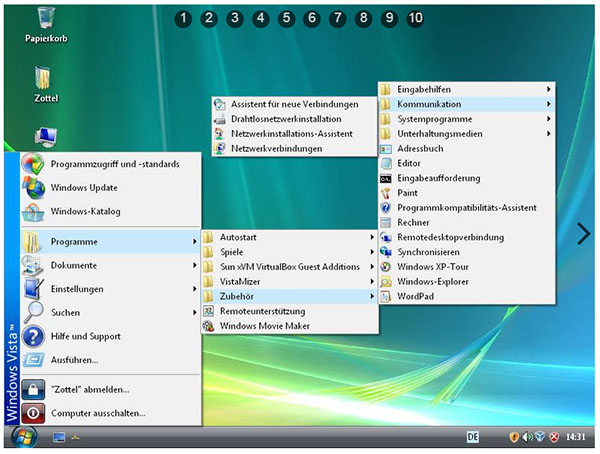
VistaMizer 4.3.1.0
Change the appearance of your Windows XP by giving it the Vista look! With VistaMizer you trim the interface of Windows XP and 2003 to Windows Vista.Overview
For this round about 400 system files with new images and symbols will be modified. Desktop, Taskbar and Start Menu shows up for you also in the new look. The optic also spiced up with new fonts.Is this not enough for you, you can install the ExpansionPack. This will install some 3. party applications, which rounds up the transformation.
VistaMizer Example
Example: VistaMizer.exe /S -nonemplayer -nonemmaker -noneie -noneoe -nonelinks- The first parameter /S is very important otherwise no silent installation is possible; the following parameters can be used without an order!
- In this example VistaMizer will be installed silent without modification of Media Player, Movie Maker, Internet Explorer, Outlook Express, and without links.
Frequently Asked Questions
A DLL was moved in the cacheAfter the installation I got the message that a DLL was moved in cache. How can I solve this problem?
Install all current Windows Updates, especially KB971029, after this the problem is solved.
Stop during installation
Every time I try to install the application it stops and hang. How can I solve this problem? This can have different options:
1. Defect hardware (e.g, RAM, Hard disc).
2. One of your installed "security or tuning"-tool blocks the installation. Please close really every other tool during the installation (especially antivirus and firewall tools).
Old icons appear after Windows Update
After the monthly Windows Updates some or most of the icons are in old XP style. How can I get back the new design?
Windows Updates replaced the modified files to get back the new design please use the link "Data Rebuild" to modify the current files again. After a restart everything should be in the new design again.
An application (e.g. Nero) will not work
After installation I have problems with different applications (e.g. Nero). How can I solve this?
Install this application again or do reparation of it. If it still not works, uninstall my application.
In the Start menu on the upper right is only a black box
After installation I do not see my user picture on the upper right only a black box. How can I solve this?
This problem is only when you have activated the alternative (classical) logon, please change back to the standard XP logon and your user picture is back.
Setup stops during extraction
During the installation the setup stops by the extraction, even after waiting longer than 30 minutes. How can I solve this?
This problem actually occurs only when the icon size of "Properties -> Display -> Appearance -> Advanced" has been changed. Set it back to the default value of 32 and the setup should work as usual.
The text or icons in the Start menu are not complete
After the installation I have a problem with the Start menu. Some of the icons or the titles are not complete. How can I solve this?
There are 2 themes available, one for 32px icons and one which supports 48px icons. So please change yourself the theme if you have changed the icon size.
Extra application like the Sidebar or the transparent look is not visible
After the installation the extra applications like the Sidebar or the transparent effect is not visible. How can I activate this?
The extra applications are separated from the main installer and available as the ExpansionPack.
After installation the system reboots every time
After the installation the computer reboots always after showing the boot screen. How can I solve this problem?
This problem is fixed in the latest versions!
Here the explanation:
You use Windows XP with Service Pack 2 or older;
there the user32.dll makes trouble after modifying.
You have to replace the modified c:\windows\system32\user32.dll with
the backup version in c:\windows\vistamizer\old\user32.dll
by using a live cd (e.g. Knoppix) otherwise you have to do reinstallation or repair installation!
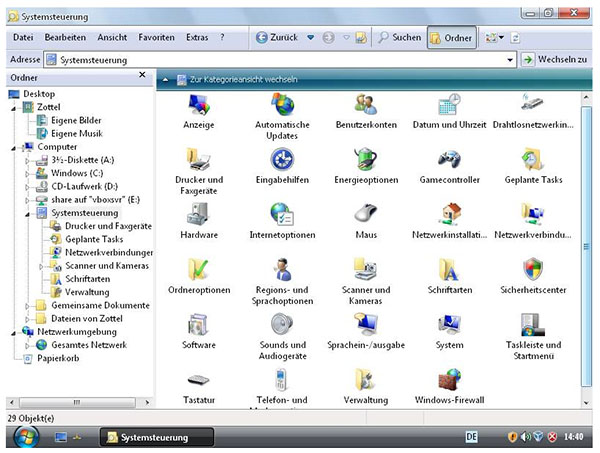
Parameter VistaMizer
- nonesysrestore
kein Systemwiederherstellungspunkt
- nonelinks
keine Verknüpfungen
- noneax
keine Modifizierung der AX Dateien
- nonecpl
keine Modifizierung der CPL Dateien
- nonedll
keine Modifizierung der DLL Dateien
- noneexe
keine Modifizierung der EXE Dateien
- noneocx
keine Modifizierung der OCX Dateien
- nonerll
keine Modifizierung der RLL Dateien
- nonetsp
keine Modifizierung der TSP Dateien
- noneie
keine Modifizierung der Internet Explorer Dateien
- noneoe
keine Modifizierung der Outlook Express Dateien
- nonemce
keine Modifizierung der Media Center Dateien
- nonemplayer
keine Modifizierung der Media Player Dateien
- nonemmaker
keine Modifizierung der Movie Maker Dateien
- nonemessenger
keine Modifizierung der Messenger Dateien
- nonenetmeeting
keine Modifizierung der NetMeeting Dateien
- nonegames
keine Modifizierung der Game Dateien
- noneextra
keine Modifizierung der Extra Dateien (Logon, ...)
- nonelogon
kein Logon
- noneshutdown
kein Shutdown
- noneboot
kein Bootlogo
- noneexternal
keine Modifizierung der Externen (nicht Windows) Dateien
- noneother
keine Modifizierung der Other Dateien (Cursor, ...)
- nonecursors
keine Cursor
- nonefonts
keine Fonts
- noneoeminfo
keine OEM Infos
- nonescreensaver
keine Screensaver
- nonesounds
keine Sounds
- nonestartup
keine StartUp
- noneuxthemepatch
kein UxTheme Patch
- nonetheme
kein Theme
- nonethrobber
kein Throbber im Explorer
- noneuserpics
keine Benutzerbilder
- nonewallpaper
kein Wallpaper
- nonewindowshdd
kein Windows Festplattenicon
- noneworkplace
kein Windows Arbeitsplatz
Parameter ExpansionPack
- apps
Installation aller Anwendungen (TrueTransparency, Sidebar ...)
- blaero
install Blaero Start Orb
- glass2k
install Glass2k
- styler
install Styler
- thoosjesidbar
install Thoosje Sidbar
- truetransparency
install TrueTransparency
- vistadriveicon
install VistaDriveIcon
- visualtasktips
install Visual Task Tips
- winflip
install WinFlip
- vse7
install Vista Start menu Emulator
- qtaddressbar
install QTAddressBar
- borderskin
install Border Skin
Changeslog
Changes VistaMizer 4.3.1.0 (16.07.2016)-Error with installer and uninstaller solved
Changes ExpansionPack 1.7.1.0 (16.07.2016)
-Error with installer and uninstaller solved
- Functions
- Modification of the own system files
- multilingual
- completely free choice for the modification files
- backup from the original system files
- rebuilding of the original system files through un-installation
- silent installation with parameter /S
Conclusion
To conclude VistaMizer works on Windows operating system(s) and can be easily downloaded using the below download link according to Freeware license. VistaMizer download file is only 19.8 MB in size.VistaMizer was filed under the Miscellaneous category and was reviewed in softlookup.com and receive 5/5 Score.
VistaMizer has been tested by our team against viruses, spyware, adware, trojan, backdoors and was found to be 100% clean. We will recheck VistaMizer when updated to assure that it remains clean.
VistaMizer user Review
Please review VistaMizer application and submit your comments below. We will collect all comments in an effort to determine whether the VistaMizer software is reliable, perform as expected and deliver the promised features and functionalities.Popularity 10/10 - Downloads - 306 - Score - 5/5
Softlookup.com 2023 - Privacy Policy
| Category: | Miscellaneous |
| Publisher: | M. Hoefs |
| Last Updated: | 4/11/2023 |
| Requirements: | Not specified |
| License: | Freeware |
| Operating system: | Windows |
| Hits: | 1078 |
| File size: | 19.8 MB |
| Price: | Not specified |
| Name: * |
E-Mail: * |
| Comment: * |
|