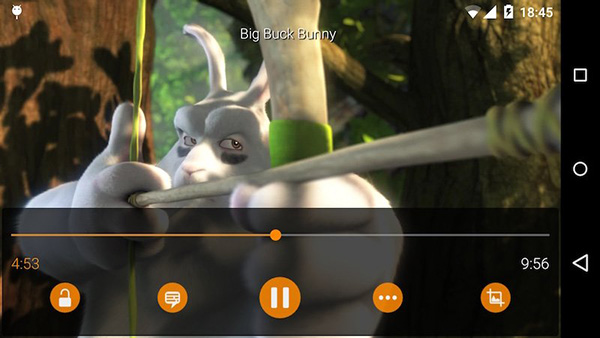
VLC Media Player
VLC Media Player is the most popular and robust multi format, that plays most multimedia files free media player available.VLC is a free and open source cross-platform multimedia player and framework that plays most multimedia files as well as DVDs, Audio CDs, VCDs, and various streaming protocols. VLC Media Player is the most popular and robust multi format, free media player available. The open source media player was publically released in 2001 by non-profit organization VideoLAN Project. VLC Media Player quickly became very popular thanks to its versatile multi-format playback capabilities. It was aided by compatibility and codec issues which rendered competitor media players like QuickTime, Windows and Real Media Player useless to many popular video and music file formats. The easy, basic UI and huge array of customization options have enforced VLC Media Player s position at the top of the free media players. FlexibilityVLC plays almost any video or music file format you can find. At its launch this was a revolution compared to the default media players most people were using that often crashed or displayed codecs missing ? error messages when trying to play media files. VLC can play MPEG, AVI, RMBV, FLV, QuickTime, WMV, MP4 and a shed load of other media file formats. For a full list of compatible file formats please click here. Not only can VLC Media Player handle loads of different formats, VLC can also playback partial or incomplete media files so you can preview downloads before they finish.Easy to UseVLC s UI is definitely a case of function over beauty. The basic look does however make the player extremely easy to use. Simply drag and drop files to play or open them using files and folders then use the classic media navigation buttons to play, pause, stop, skip, edit playback speed, change the volume, brightness, etc. A huge variety of skins and customization options mean the standard appearance shouldn t be enough to prevent you choosing VLC as your default media player.Advanced OptionsDon t let VLC Media Player s simple interface fool you, within the playback, audio, video, tools and view tabs are a huge variety of player options. You can play with synchronization settings including a graphic equalizer with multiple pre-sets, overlays, special effects, AtmoLight video effects, audio spatializer and customizable range compression settings. You can even add subtitles to videos by adding the SRT file to the video s folder.SummaryVLC Media Player is quite simply the most versatile, stable and high quality free media player available. It has rightly dominated the free media player market for over 10 years now and looks like it may for another 10 years thanks to the constant development and improvement.
VLC has hardware decoding on most platforms. It supports 0-copy on the GPU and can fallback on software when required.
VLC Plays all formats
MPEG-1/2, DivX® (1/2/3/4/5/6), MPEG-4 ASP, XviD, 3ivX D4, H.261, H.263 / H.263i, H.264 / MPEG-4 AVC, Cinepak, Theora, Dirac / VC-2, MJPEG (A/B), WMV 1/2, WMV 3 / WMV-9 / VC-1, Sorenson 1/3, DV, On2 VP3/VP5/VP6, Indeo Video v3 (IV32), Real Video (1/2/3/4).
MPEG Layer 1/2, MP3 - MPEG Layer 3, AAC - MPEG-4 part3, Vorbis, AC3 - A/52, E-AC-3, MLP / TrueHD>3, DTS, WMA 1/2, WMA 3, FLAC, ALAC, Speex, Musepack / MPC, ATRAC 3, Wavpack, Mod, TrueAudio, APE, Real Audio, Alaw/µlaw, AMR (3GPP), MIDI, LPCM, ADPCM, QCELP, DV Audio, QDM2/QDMC, MACE.
DVD, Text files (MicroDVD, SubRIP, SubViewer, SSA1-5, SAMI, VPlayer), Closed captions, Vobsub, Universal Subtitle Format (USF), SVCD / CVD, DVB, OGM, CMML, Kate. ID3 tags, APEv2, Vorbis comment.
Advanced control
VLC has the most complete feature-set over the video, subtitle synchronisation, video and audio filters.
Input Media
UDP/RTP Unicast, UDP/RTP Multicast, HTTP / FTP, MMS, TCP/RTP Unicast, DCCP/RTP Unicast, File, DVD Video, Video CD / VCD, SVCD, Audio CD (no DTS-CD), DVB (Satellite, Digital TV, Cable TV), MPEG encoder, Video acquisition.
Input Formats
MPEG (ES,PS,TS,PVA,MP3), AVI, ASF / WMV / WMA, MP4 / MOV / 3GP, OGG / OGM / Annodex, Matroska (MKV), Real, WAV (including DTS), Raw Audio: DTS, AAC, AC3/A52, Raw DV, FLAC, FLV (Flash), MXF, Nut, Standard MIDI / SMF, Creative Voice.
Conclusion
To conclude VLC Media Player works on Windows operating system(s) and can be easily downloaded using the below download link according to OpenSource under LGPL license. VLC Media Player download file is only 38.65 MB in size.VLC Media Player was filed under the Audio Video category and was reviewed in softlookup.com and receive 5/5 Score.
VLC Media Player has been tested by our team against viruses, spyware, adware, trojan, backdoors and was found to be 100% clean. We will recheck VLC Media Player when updated to assure that it remains clean.
VLC Media Player user Review
Please review VLC Media Player application and submit your comments below. We will collect all comments in an effort to determine whether the VLC Media Player software is reliable, perform as expected and deliver the promised features and functionalities.Popularity 10/10 - Downloads - 1304 - Score - 5/5
Softlookup.com 2023 - Privacy Policy
| Category: | Audio Video |
| Publisher: | VideoLAN.org |
| Last Updated: | 2/11/2023 |
| Requirements: | Windows XP / Vista / Windows 7 / Windows 8 / Windows 10 / Windows 10 64-bit |
| License: | OpenSource under LGPL |
| Operating system: | Windows |
| Hits: | 2796 |
| File size: | 38.65 MB |
| Price: | Not specified |
| Leave A comment | |
| Name: * |
E-Mail: * |
| Comment: * |
|